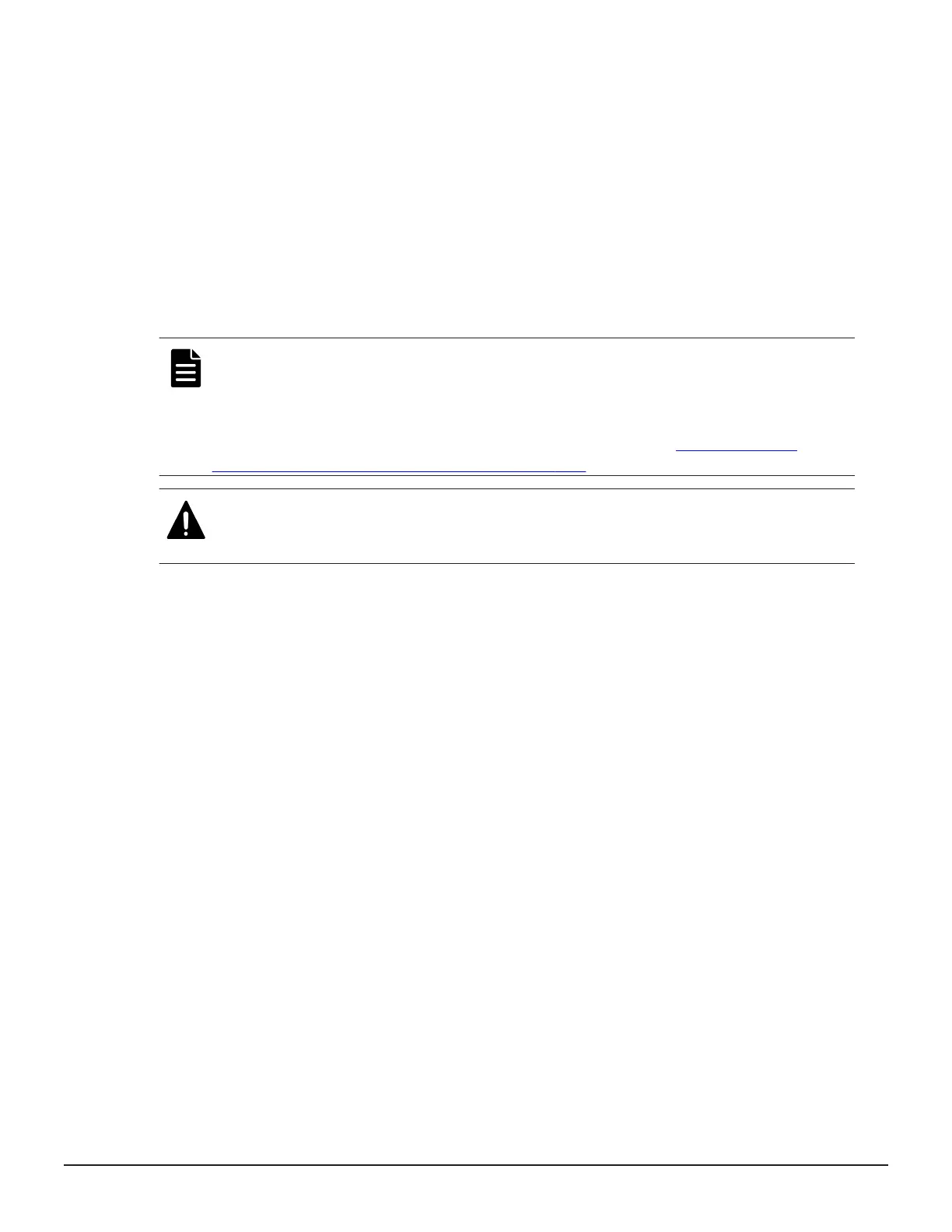Creating Thin Image pairs using Device Manager - Storage
Navigator
You can create a Thin Image pair and define the pair in a consistency group.
You can create 1,024 Thin Image pairs at the same time for VSP G1000,
G1500, and VSP F1500, and 32,768 for VSP G200, G400, G600, G800. To
create more than 1,024 (or 32,768) pairs, repeat this task.
When you create a pair, you specify the pool to be used. A Thin Image pair
consists of a P-VOL and up to 1,024 S-VOLs. The MU numbers are assigned in
the order of 3 to 1,023, followed by 0 to 2.
Note: After creating a Thin Image pair, the number of pairs shown in the
summary section in the Local Replication window and the number of pairs
shown in the list in the TI Pairs tab can be different. Wait until the
configuration information has completed processing. If the numbers of pairs
do not match, reload the configuration information (see
Reloading Thin
Image configuration information on page 128).
Caution: To prevent the Thin Image pair from being suspended ("PSUE"
status), do not create Thin Image pairs while you are shutting down the
storage system.
Requirements:
• The P-VOL and S-VOLs you select must be the same size in blocks, if you
create a Thin Image pair with an S-VOL specified. If the capacity is
displayed in GB or TB, a small difference between P-VOL and S-VOL
capacity might not be displayed.
To view the capacity in blocks, click Options > Capacity Unit > block in the
Logical Devices window.
• If you select a P-VOL that you are already using as the P-VOL for another
Thin Image pair, you must specify the same pool for both pairs. For
example, if you specify three S-VOLs for one P-VOL, specify the same pool
for the three Thin Image pairs.
• The value of the T10 PI attribute must be the same for the P-VOL and S-
VOL.
• A Thin Image pair cannot be created when the used pool capacity exceeds
the warning threshold. In this case, increase the pool capacity first, and
then create the pair.
Before you begin
• You must have the Storage Administrator (Local Copy) role.
• If you are sharing ShadowImage volumes with Thin Image volumes, the SI
pair must exist.
130 Managing Thin Image Pairs
Hitachi Thin Image User Guide for Hitachi Virtual Storage Platform G Series and F Series
