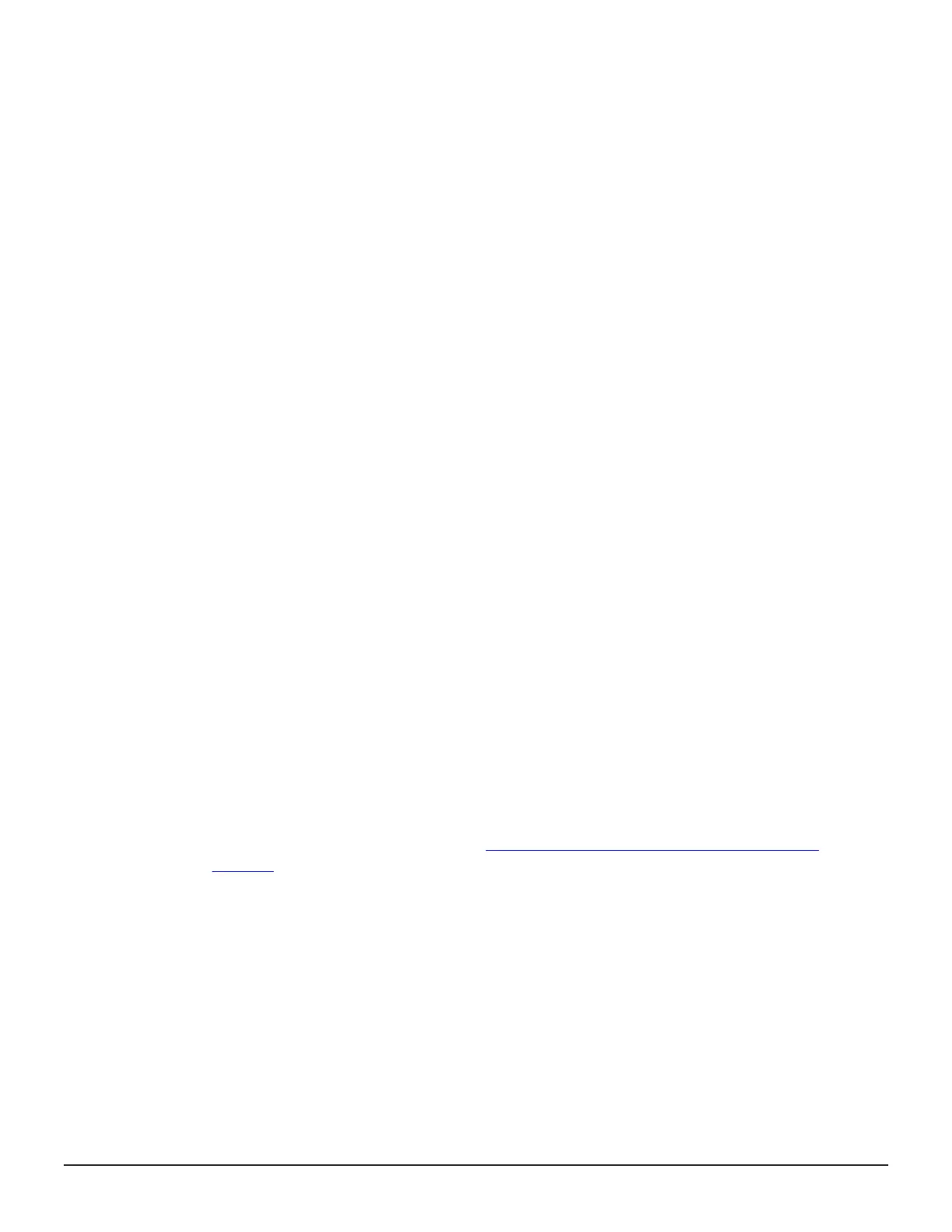Procedure
1. In the Explorer pane, click Storage Systems, expand the storage
system tree, and then click Pools.
2. In the Pools window, click More Actions > Complete SIMs.
3. Accept the default task name or enter a unique name.
You can enter up to 32 letters, numbers, and symbols, except the
following:
\ / : , ; * ? " < > |
4. If you want to monitor the task after submitting it, select Go to tasks
window for status.
5. Click Apply to submit the task.
Result
The SIMs are completed ("Completed" status).
You can confirm whether a SIM has been completed normally by checking the
system information and status in HDvM - SN.
For more information about checking alerts for SIMs, see the System
Administrator Guide.
Contacting customer support
If you need to contact customer support, you should provide as much
information about the problem as possible.
Please include the following:
• The circumstances surrounding the error or failure.
• The content of any messages displayed on HDvM - SN.
• The HDvM - SN configuration information (use the Dump Tool).
• The service information messages (SIMs), including reference codes and
severity levels, displayed by HDvM - SN.
HDS customer support staff is available 24 hours a day, seven days a week.
If you need technical support, log on to Hitachi Data Systems Support
Connect for contact information:
https://support.hds.com/en_us/contact-
us.html.
210 Troubleshooting Thin Image
Hitachi Thin Image User Guide for Hitachi Virtual Storage Platform G Series and F Series
