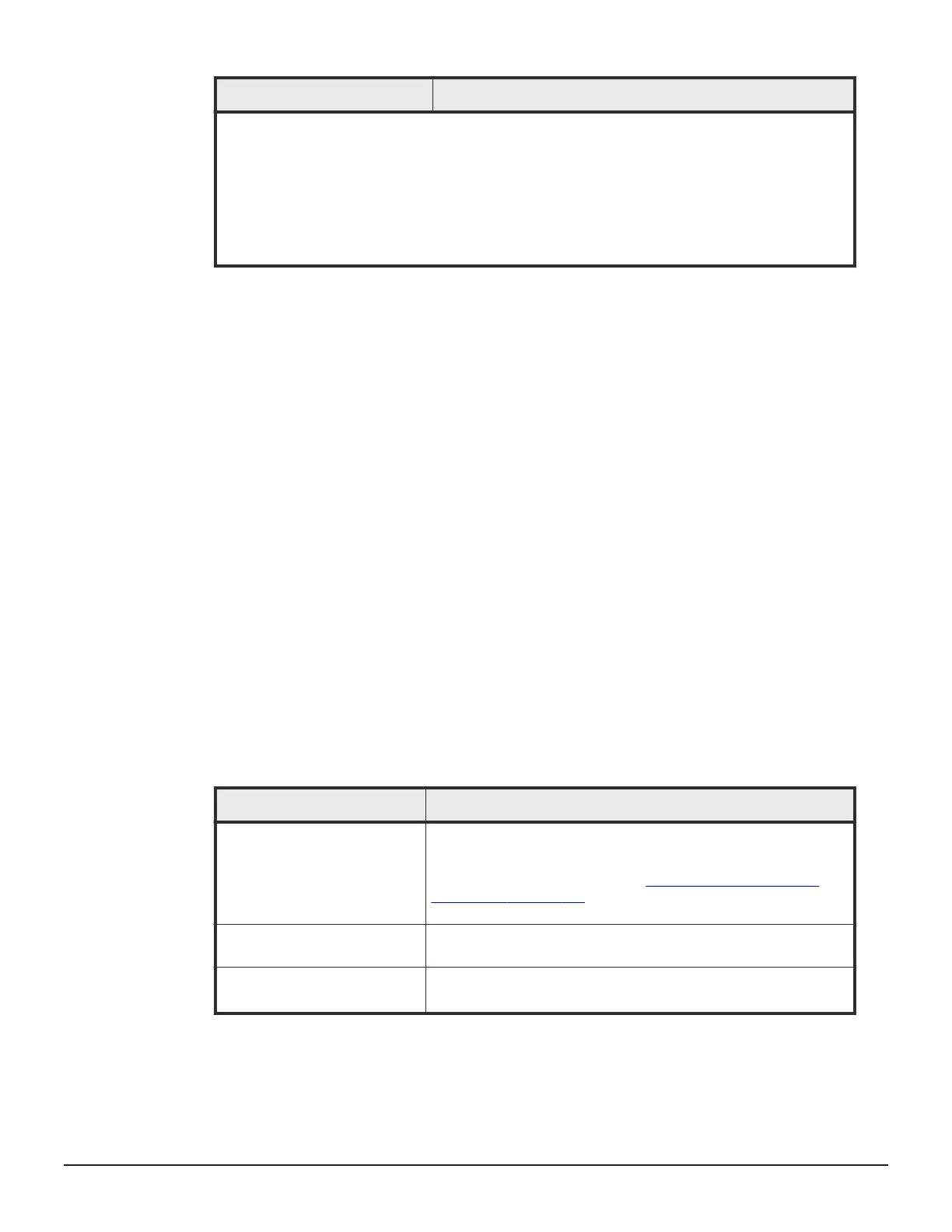Item Requirement
Notes:
1. Thin Image assigns a number in ascending order from 0 to 255.
2. ShadowImage uses numbers from 0 to 127. Because of this, Thin Image assigns an
unassigned number from 128 to 2,047 first. If there is no unassigned number from 128 to
2,047, then Thin Image assigns an unassigned number from 0 to 127.
For microcode versions earlier than 80-05-0X-XX/XX, Thin Image assigns a number from 0 to
2,047. Therefore, if a consistency group was created in an earlier version, a number from 0 to 127
may be used as its consistency group ID even if there is an unassigned number from 128 to 2,047.
Consistency group restrictions:
• Thin Image pairs that share P-VOLs or are in higher and lower layers of a
snapshot tree cannot be defined in the same consistency group. If they are
defined in the same consistency group, the raidcom add snapshot
command is rejected.
• Do not place pairs that are not in consistency groups, in a group defined
by the CCI configuration definition file. If these pairs are in the same
group, the pairsplit command may terminate and the snapshot data
may not be the P-VOL data generated when VSP G1000 and G1500, and
VSP F1500 received the pairsplit command.
• Only one consistency group can be specified for a group defined in the CCI
configuration definition file.
• When a pair where a consistency group is specified and already created, if
you specify another consistency group to create a pair, the pair is added to
the same consistency group.
• To specify multiple consistency groups, use the CCI configuration definition
file to define the same number of groups as the consistency groups you
want to specify.
Thin Image snapshot group requirements
The following table outlines the requirements for working with Thin Image
snapshot groups.
Item
Requirement
Name Character limit: 32.
You can change snapshot group names using CCI commands. For
details about CCI commands, see CCI command reference for
Thin Image on page 211 and the Command Control Interface
Installation and Configuration Guide.
Group and HTI pair limit
• Snapshot groups per storage system: 2,048.
• HTI pairs per snapshot group: 8,192.
Pair type Snapshot and cloned pairs cannot be contained in a single
snapshot group.
Restrictions for Snapshot groups:
Thin Image system and planning requirements 75
Hitachi Thin Image User Guide for Hitachi Virtual Storage Platform G Series and F Series
