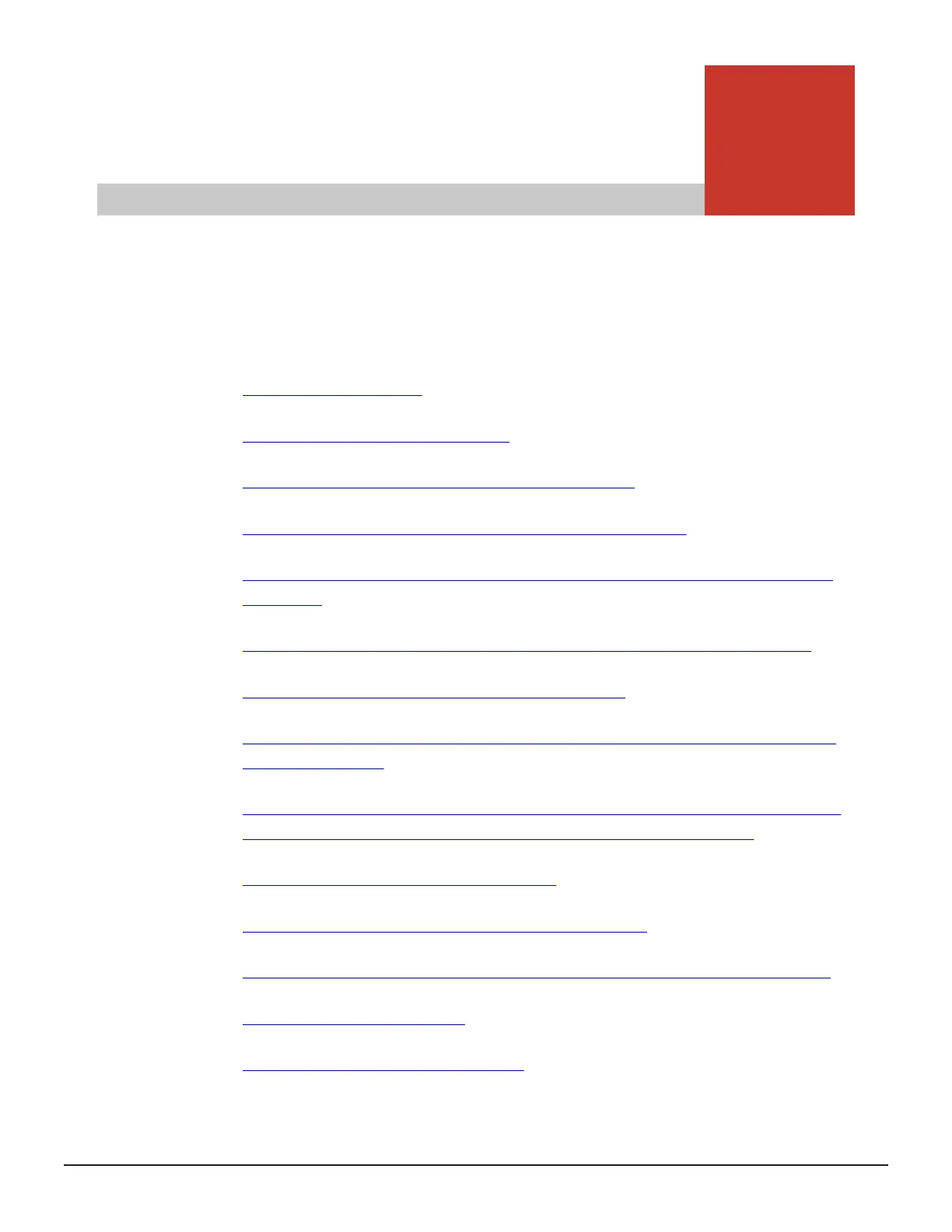4
Managing Thin Image Pairs
You can use HDvM - SN to complete tasks such as creating, restoring, and
resynchronizing Thin Image pairs.
□
Thin Image pair tasks
□
Checking Thin Image pair status
□
Reloading Thin Image configuration information
□
Workflow for creating and managing Thin Image pairs
□
Workflow for creating Thin Image pairs using Device Manager - Storage
Navigator
□
Creating Thin Image pairs using Device Manager - Storage Navigator
□
Example of creating complex Thin Image pairs
□
Creating Thin Image pairs and defining them in snapshot or consistency
groups using CCI
□
Workflow for defining Thin Image pairs and defining them in snapshot or
consistency groups using Device Manager - Storage Navigator
□
Storing snapshot data or cloning pairs
□
Splitting Thin Image pairs to store snapshot data
□
Workflow for storing snapshot data or clone pairs in consistency groups
□
Restoring Thin Image pairs
□
Thin Image pair resynchronization
Managing Thin Image Pairs 125
Hitachi Thin Image User Guide for Hitachi Virtual Storage Platform G Series and F Series
