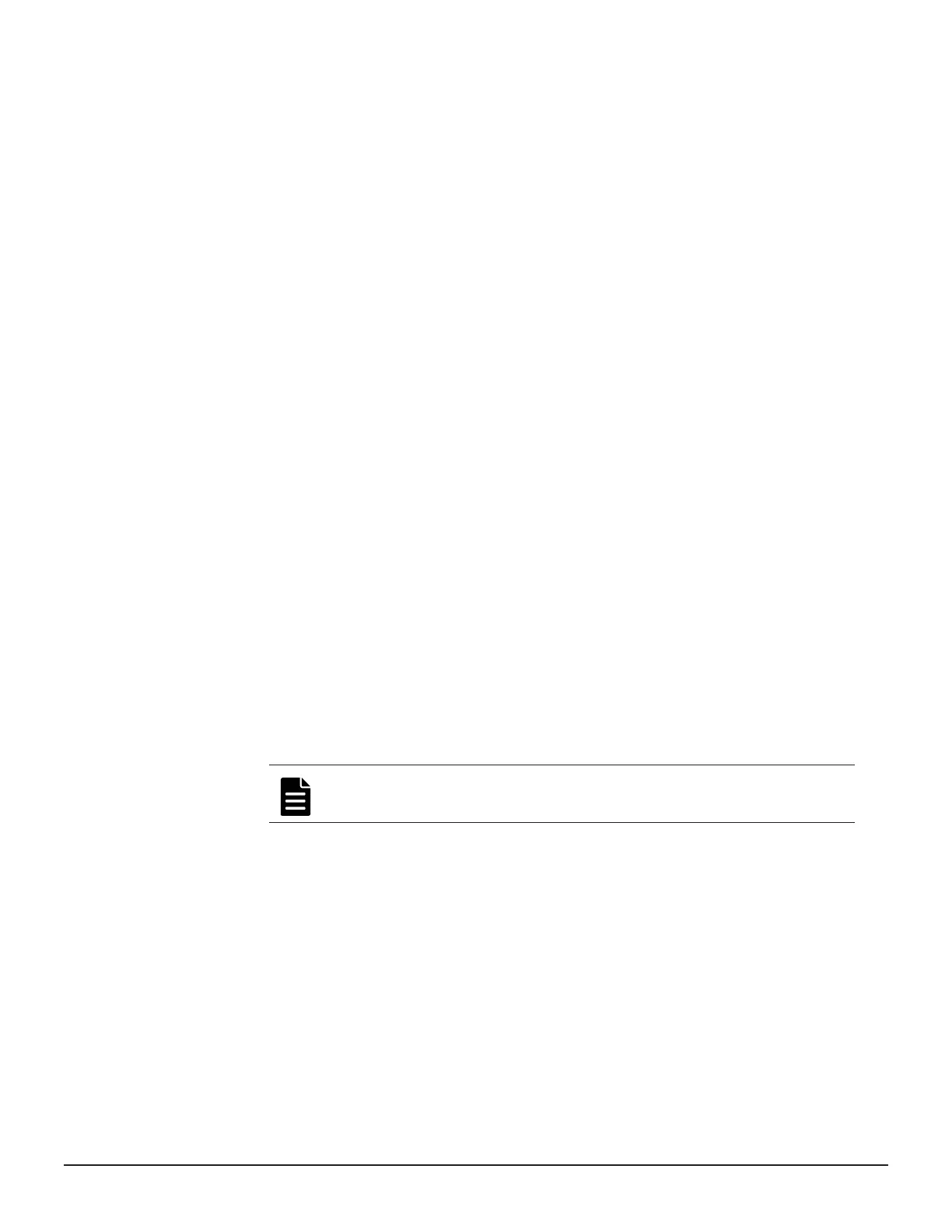Monitoring pair information
Viewing summary replication information
You can view summary replication information in the Replication window.
This window shows the summary section at the top of the window and the
Replica LDEVs tab at the bottom.
From this window you can perform the following tasks:
• Open the window from which you can view local replication summary
information.
• Open the window from which you can set the system options that affect
performance in Thin Image.
Procedure
1. In the Explorer pane, click Storage Systems, expand the storage
system tree, and then click Replication.
2. In the summary section in the Replication window, view the following
information:
• Licensed Capacity: The used and licensed capacity of each software
application.
• Number of Replica LDEVs: The number of LDEVs used for
replication.
• Number of FCv2/FCSE Relationships: (VSP G1000, G1500, and
VSP F1500) The number of FCv2 and FCSE relationships that are in
use.
• Number of Differential Tables: The number of differential tables
that are in use and the differential table limit in the storage system.
This number does not include the number of differential tables that
FCv2/FCSE Relationships use.
Note: Thin Image does not use differential tables.
3. In the Replica LDEVs tab, view the following information:
• LDEV ID: The selected LDEV's identification number. Click the ID to
open the LDEV Properties window. Use this window to search for
pool information.
• LDEV Name: The selected LDEV's name.
• Emulation Type: (VSP G1000, G1500, and VSP F1500) The selected
LDEV's emulation type.
• Capacity: The selected LDEV's capacity.
• Copy Type: The copy type for the pair you selected.
Values:
156 Monitoring and maintaining Thin Image
Hitachi Thin Image User Guide for Hitachi Virtual Storage Platform G Series and F Series
