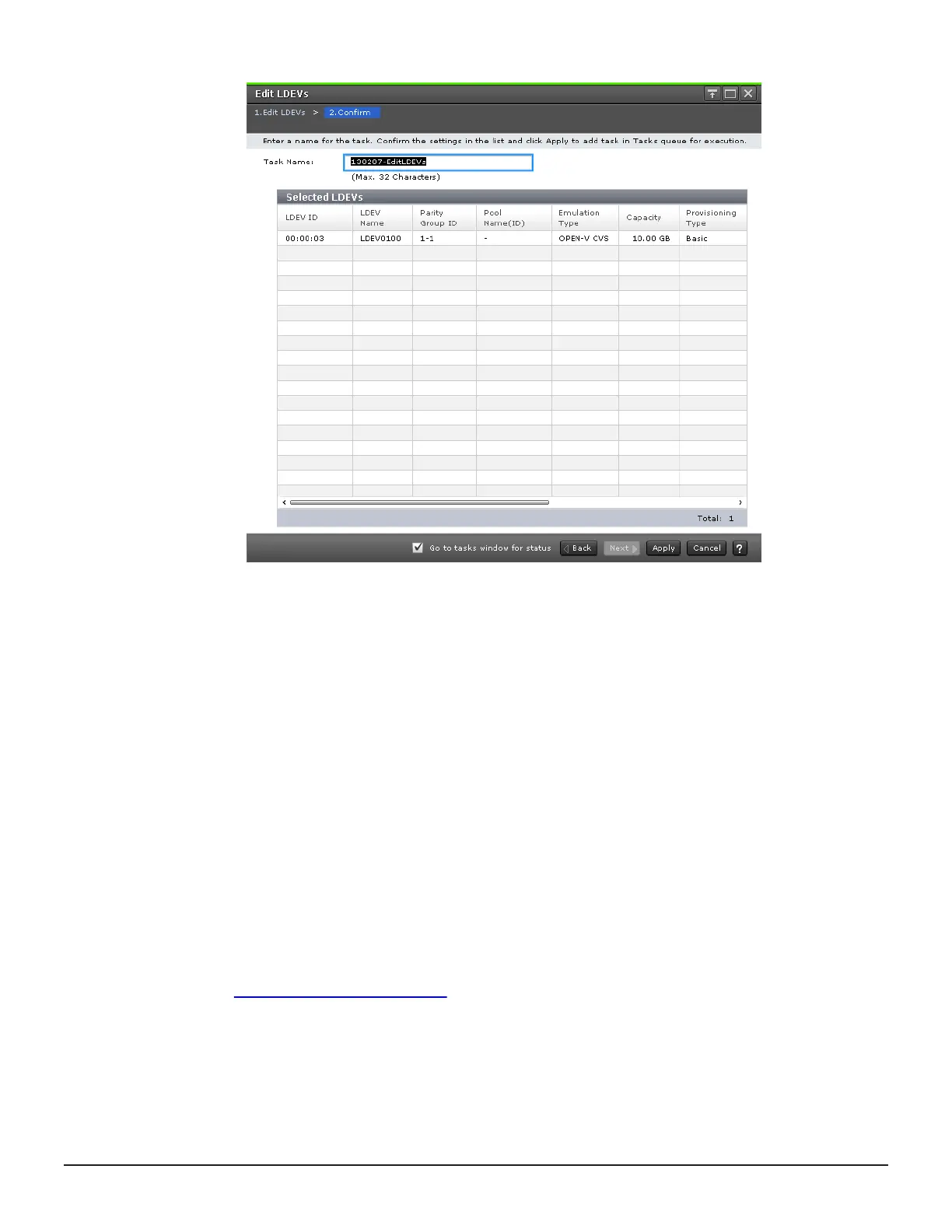6. Click Finish, and then confirm the settings.
7. Accept the default task name or enter a unique name.
You can enter up to 32 letters, numbers, and symbols, except the
following:
\ / : , ; * ? " < > |
8. If you want to monitor the task after submitting it, select Go to tasks
window for status.
9. Click Apply to submit the task.
Workflow for deleting V-VOLs specified for Thin Image S-VOLs
Typically, you cannot delete V-VOLs and V-VOL groups that are specified for
Thin Image S-VOLs. If the groups are specified for S-VOLs, complete this
workflow.
1. Delete the Thin Image pairs.
2. Delete the V-VOL.
Related tasks
•
Deleting Thin Image pairs on page 146
Deleting virtual volumes
You can use the Delete LDEVs window to remove virtual volumes.
Monitoring and maintaining Thin Image 191
Hitachi Thin Image User Guide for Hitachi Virtual Storage Platform G Series and F Series
