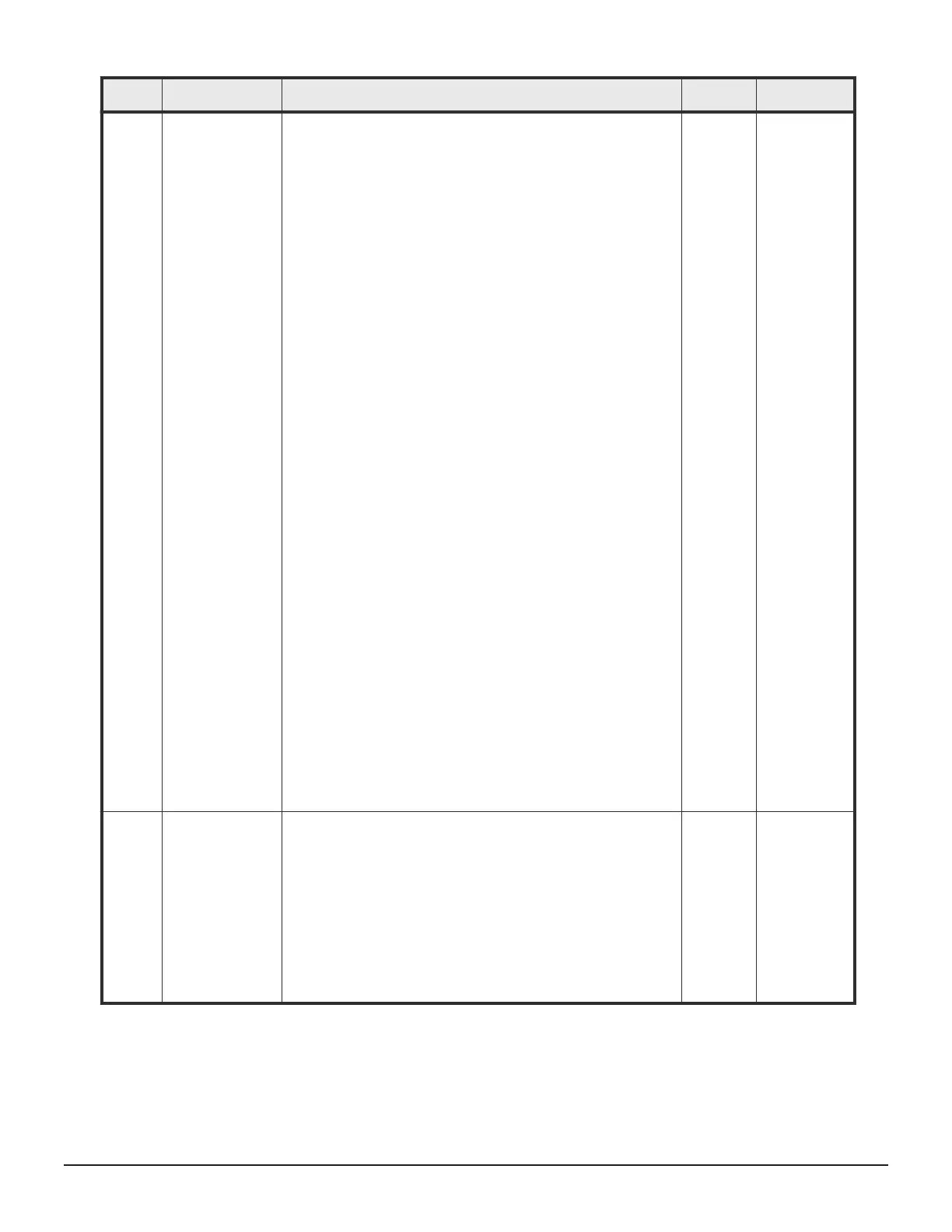Mode Category Description Default MCU/RCU
Dynamic Tiering
Dynamic Tiering
for Mainframe
Thin Image
VSP G1x00 and VSP F1500:
Mode 896 = ON (default): The background format function
is enabled.
Mode 896 = OFF: The background format function is
disabled.
VSP Gx00 models and VSP Fx00 models:
Mode 896 = ON: The background format function is
disabled.
Mode 896 = OFF (default): The background format
function is enabled.
Notes:
1. This mode is applied when a customer requires the
background format for a DP/DT/TI pool in the
environment where new page allocation (in the case
that system files are created from a host for newly
created multiple DP-VOLs, for example) frequently
occurs and the write performance degrades because of
an increase in write pending rate.
2. When the background format function is enabled,
because up to 42 MB/s of ECCG performance is used,
local copy performance may degrade by about 10%.
Therefore, confirm whether the 10% performance
degradation is acceptable or not before enabling the
function.
3. When a Dynamic Provisioning VOL on an external
storage system, which is used as an external VOL, is
used as a pool VOL, if the external pool on the external
storage side becomes full due to the background
format, the external VOL may be blocked.
If the external pool capacity is smaller than the external
VOL capacity (Dynamic Provisioning VOL of external
storage system), do not enable the background format
function.
4. If the background format function is disabled by
changing the mode setting, the format progress is
initialized and the entire area becomes unformatted.
5. The background format for FMC drives is not disabled.
When FMC drives are used, use SOM 1093.
OFF (VSP
Gx00 and
VSP Fx00)
1093 Dynamic
Provisioning
Dynamic Tiering
Thin Image
This mode is used to disable background unmap during
microcode downgrade from a version that supports pool
reduction rate correction to a version that does not support
the function.
Mode 1093 = ON: Background unmap cannot work.
Mode 1093 = OFF (default): Background unmap can work.
Note: This mode is applied when downgrading microcode
from a version that supports pool reduction rate correction to
a version that does not support the function is disabled.
OFF -
Overview of Thin Image 65
Hitachi Thin Image User Guide for Hitachi Virtual Storage Platform G Series and F Series
