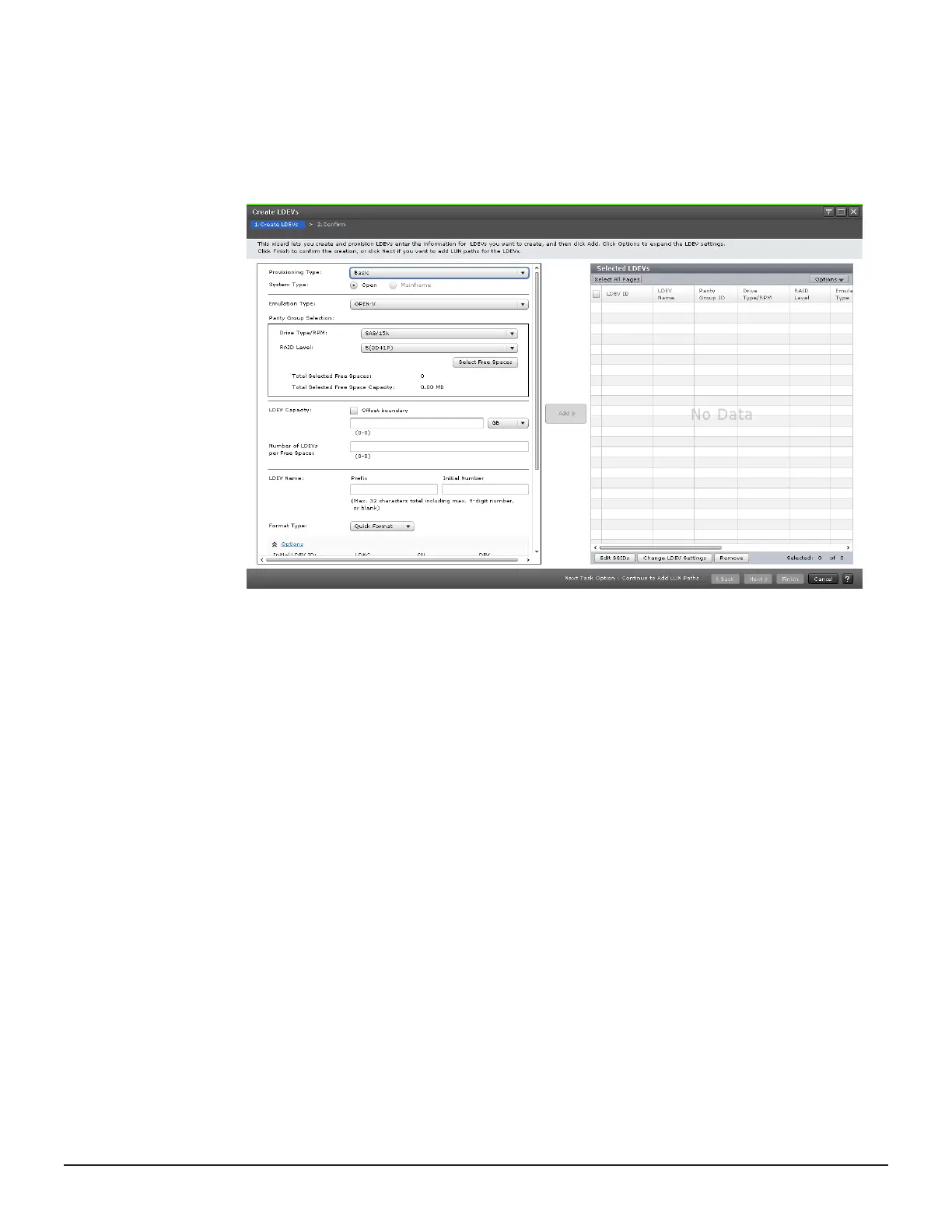Procedure
1. In the Explorer pane, click Storage Systems, expand the storage
system tree, and then click Pools.
2. In the Pools window, click Create LDEVs.
3. In the Create LDEVs window, in the Selected LDEVs table, complete
the following:
a. Select the check box for the LDEV you want to remove from the
registering task, and then click Remove.
b. In the warning message that appears, click OK to confirm that you
want to remove the selected LDEV.
4. Click Finish, and then confirm the settings.
118 Configuring Thin Image
Hitachi Thin Image User Guide for Hitachi Virtual Storage Platform G Series and F Series
