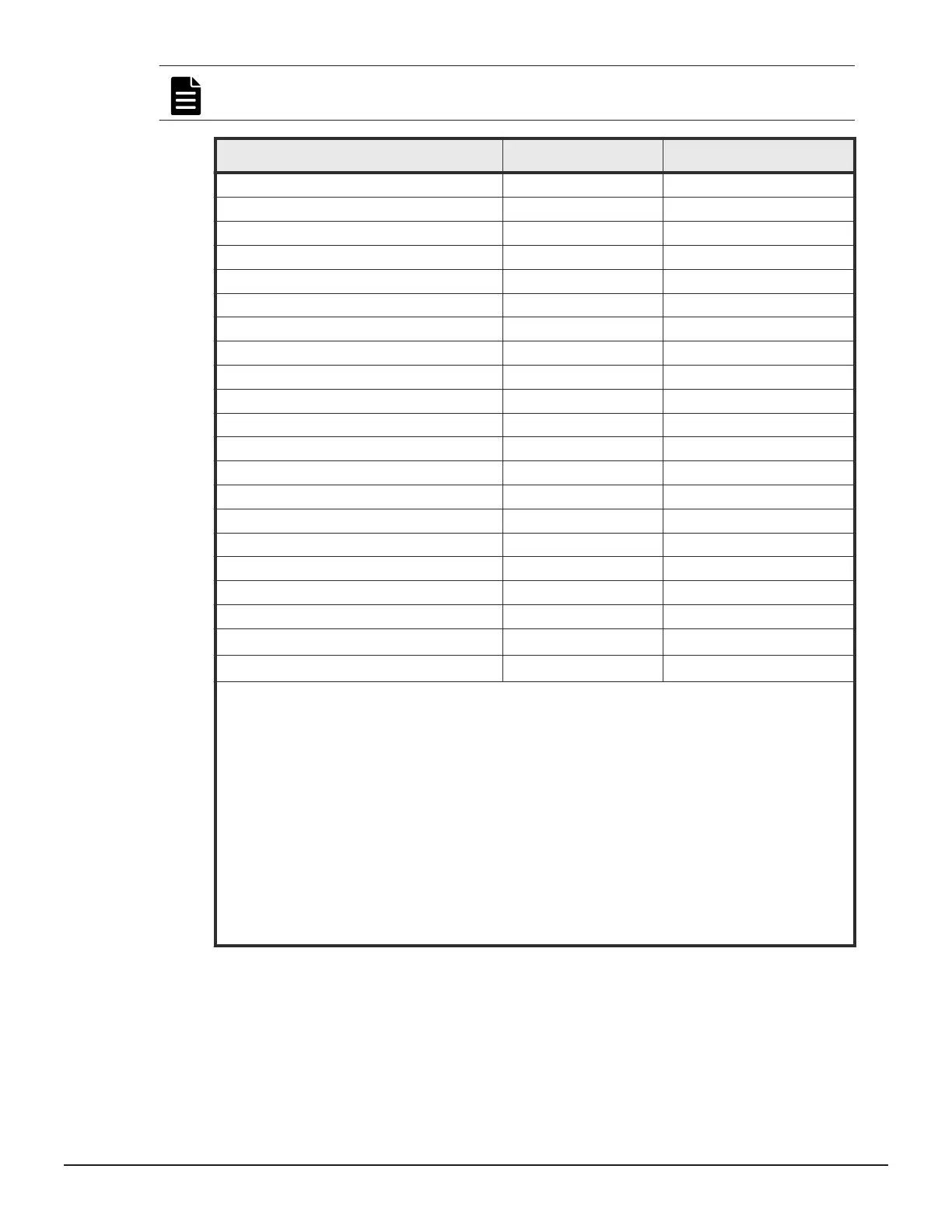Note: For node or leaf volumes, see the Used as an HTI S-VOL column
instead of the Used as an HTI P-VOL column.
Software application volume type Used as an HTI P-VOL Used as an HTI S-VOL
SI P-VOL Yes
3
No
SI S-VOL Yes No
TC P-VOL Yes No
TC S-VOL Yes No
UR P-VOL Yes No
UR S-VOL Yes No
UR journal volume No No
GAD P-VOL Yes No
GAD S-VOL Yes No
GAD volume with reservation attribute No No
GAD volume for quorum disk No No
Volume Migration source volume No No
Volume Migration target volume No No
Read Only volume
1, 4, 6
Yes Yes
Protect volume
1, 4, 6
Yes Yes
S-VOL Disable volume
4, 6
Yes No
Zero Read Capacity volume
2, 5, 6
Yes Yes
Invisible volume
2, 5, 6
Yes Yes
DP-VOL Yes Yes
7
V-VOL with capacity saving enabled
Yes
Yes
8
Deduplication system data volume
No No
1. If you use HDvM - SN to share the volume with other software applications, the pair status
determines whether you can share the volume.
2. To share the volume with other software applications, you must use CCI.
3. You cannot Quick Restore.
4. Use the Data Retention Utility (VSP G1000, G1500, and VSP F1500) to set this attribute.
5. Use CCI to set this attribute.
6. Use the Data Retention Utility (VSP G1000, G1500, and VSP F1500) to confirm whether this
attribute is set to volume.
7. Can be shared if the pair is cascaded or has the clone attribute.
8. Can be set on an S-VOL of a cascaded pair or a clone attribute pair. Note that only the clone
attribute enables capacity saving.
Legend:
Yes: You can share the volume.
No: You cannot share the volume.
Overview of Thin Image 43
Hitachi Thin Image User Guide for Hitachi Virtual Storage Platform G Series and F Series
