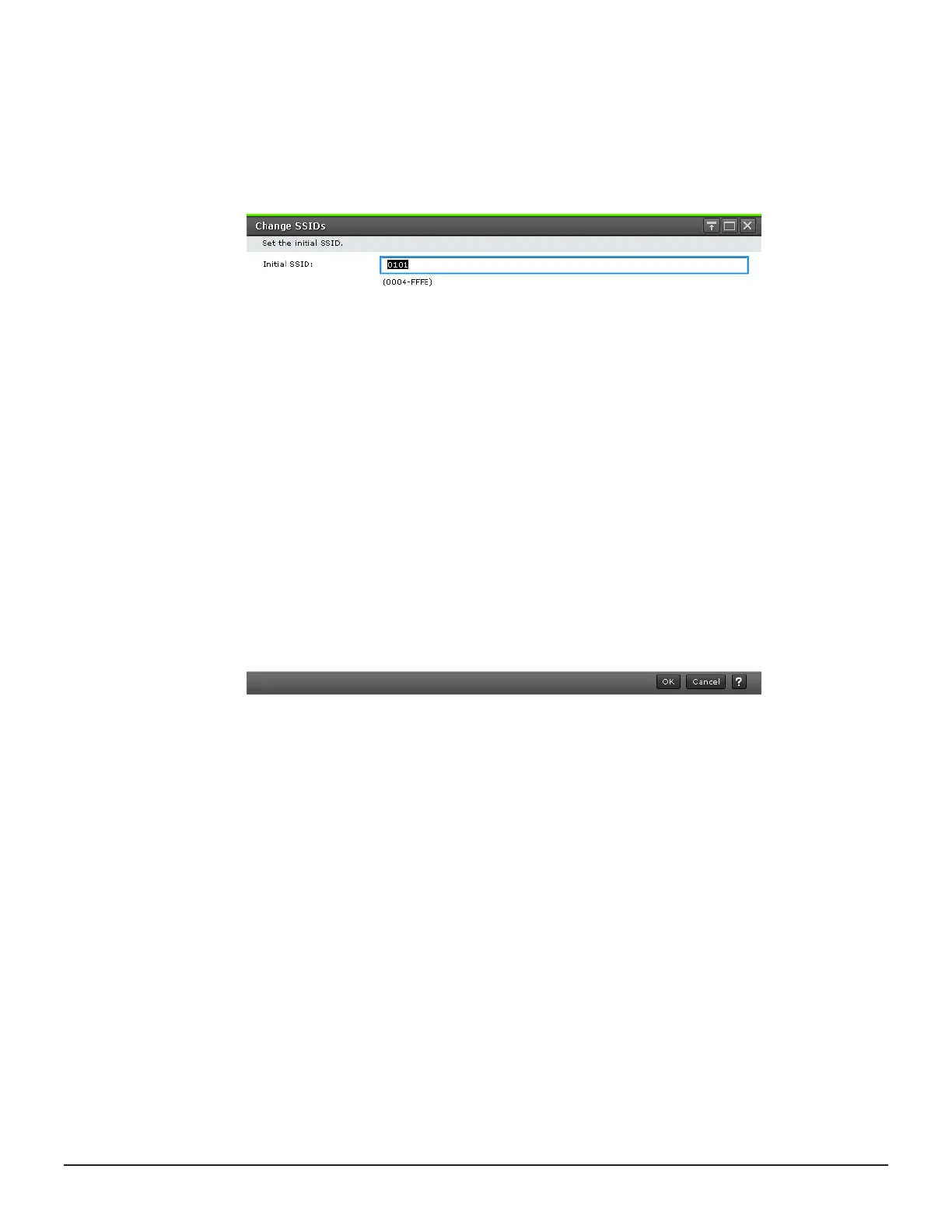In the Edit SSIDs window, in the SSIDs table, existing SSIDs and those
to be generated are shown in the list.
4. In the Edit SSIDs window, select the row of the SSID you want to edit,
and then click Change SSIDs.
5. In the Change SSIDs window, for Initial SSID, enter the new SSID
and click OK.
6. In the Edit SSIDs window, click OK.
7. Click Finish, and then confirm the settings.
Configuring Thin Image 109
Hitachi Thin Image User Guide for Hitachi Virtual Storage Platform G Series and F Series
