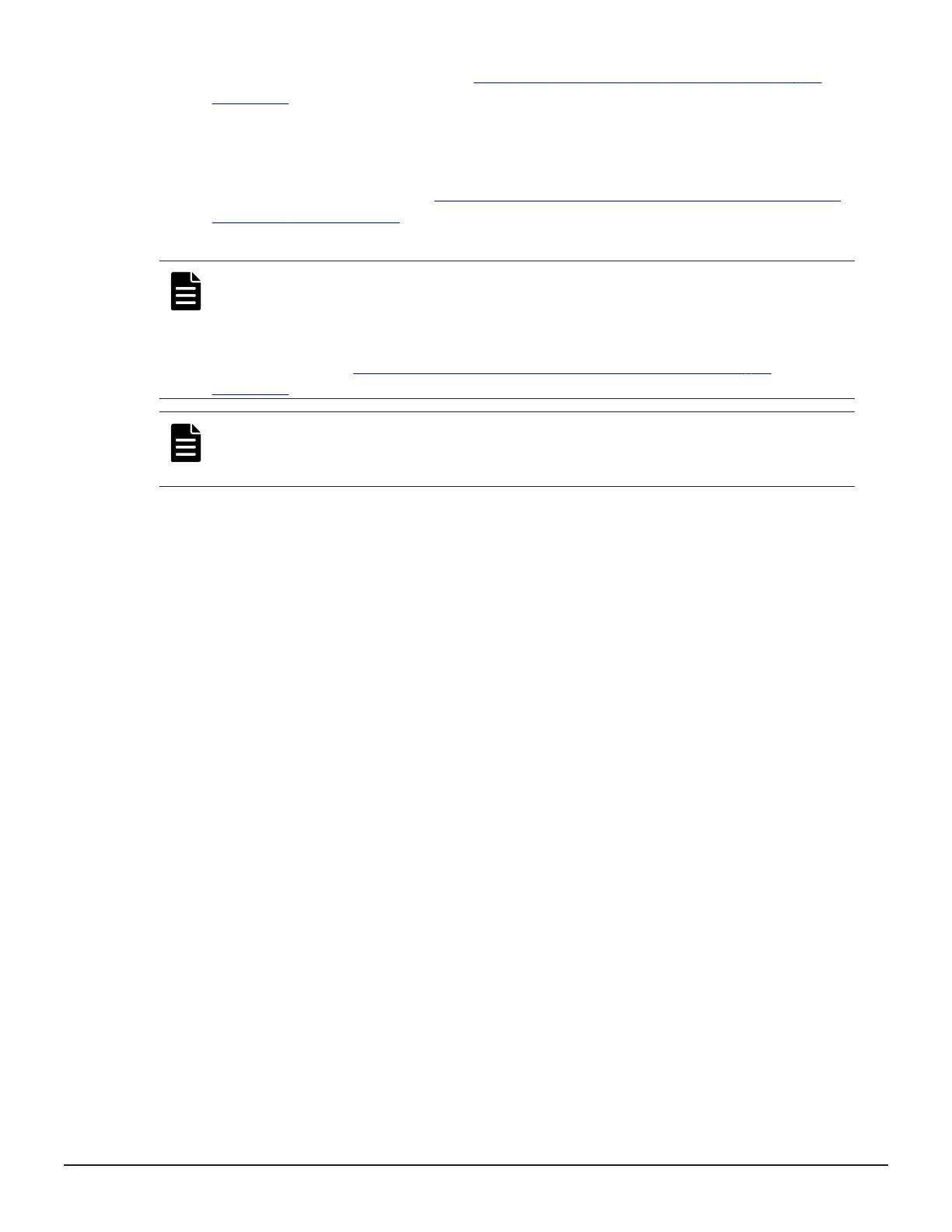the pair status. For details, see View Pair Synchronization Rate window on
page 239.
(VSP G1000, G1500, and VSP F1500) If you cannot delete Thin Image pairs
with Device Manager - Storage Navigator, you can use CCI commands to
forcibly delete all Thin Image cascaded pairs in a snapshot tree. For details
about CCI commands, see
Pair tasks using CCI or Device Manager - Storage
Navigator on page 212 and the Command Control Interface Command
Reference.
Note: After deleting a Thin Image pair, the number of pairs shown in the
summary section in the Local Replication window and in the list on the TI
Root Volumes tab can be different. Wait until the configuration has completed
processing. If the numbers do not match, reload the configuration
information (see
Reloading Thin Image configuration information on
page 128).
Note: If the amount of snapshot data in selected P-VOLs or the total number
of pairs in selected snapshot groups exceeds 37,768, an error message
appears when attempting to perform pair tasks.
Before you begin
• You must have the Storage Administrator (Local Copy) role.
• The Thin Image pair must be suspended ("PSUE" status), paired ("PAIR"
status), or split ("PSUS" status).
Procedure
1. In the Explorer pane, click Storage Systems, expand the storage
system tree, expand Replication, and then click Local Replication.
2. In the Local Replication window, select a P-VOL in the TI Root
Volumes tab or a snapshot group in the Snapshot Groups tab.
3. Click Operate TI Pairs.
4. In the TI Pairs window, select the pair you want to delete, and then
click More Actions > Delete Pairs.
You can specify P-VOLs in Device Manager - Storage Navigator until the
total number of snapshots or clones reaches 32,768. In addition, you can
specify snapshot groups until the total number of pairs reaches 32,768.
For cascaded pairs with layers, specify pairs at the lowest layer, and then
higher layers.
5. Click Finish, and then confirm the settings.
6. Accept the default task name or enter a unique name.
You can enter up to 32 letters, numbers, and symbols, except the
following:
\ / : , ; * ? " < > |
7. If you want to monitor the task after submitting it, select Go to tasks
window for status.
Managing Thin Image Pairs 147
Hitachi Thin Image User Guide for Hitachi Virtual Storage Platform G Series and F Series
