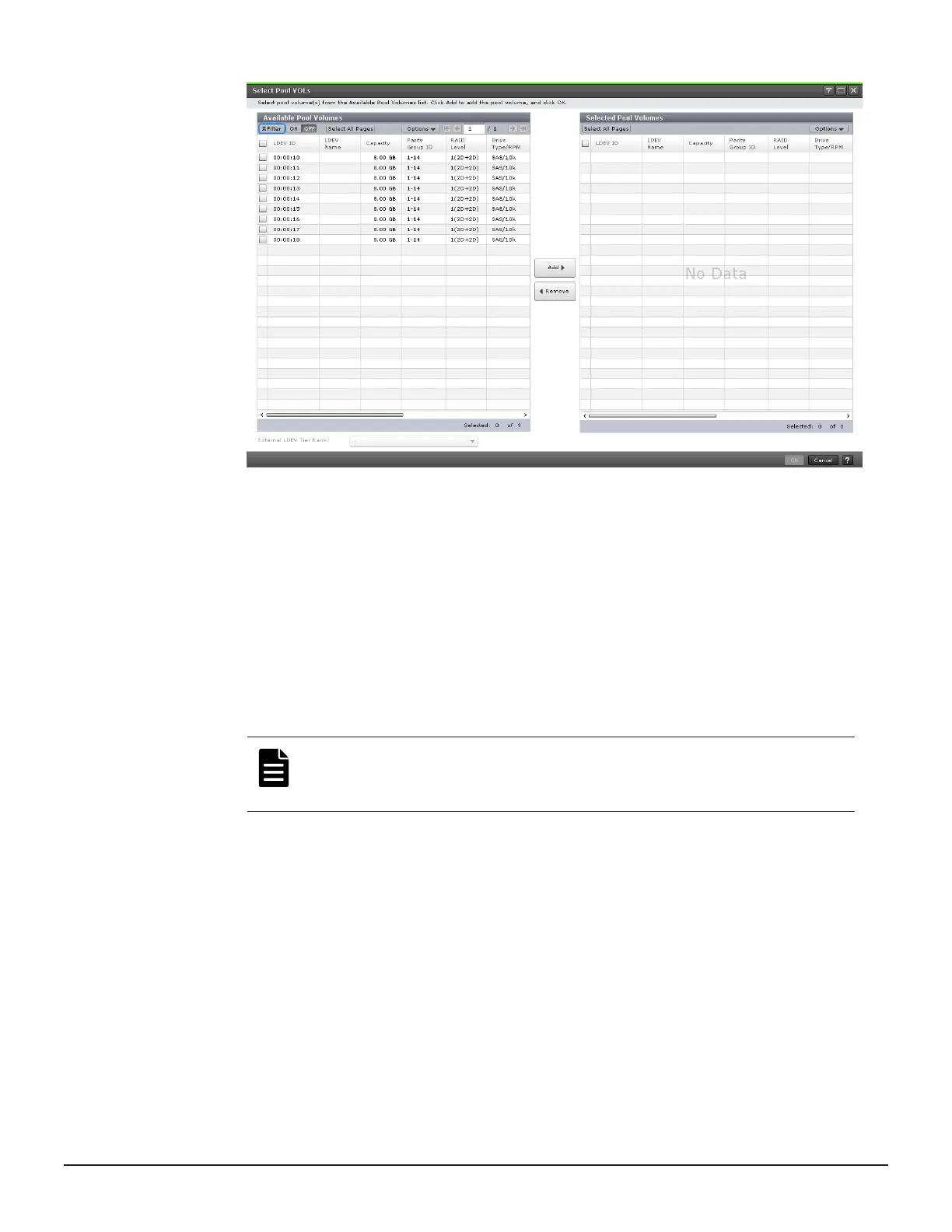4. In the Select Pool VOLs window, complete the following, and then click
OK:
a. (Optional) To filter rows, in the Available Pool Volumes table, select
ON in the Filter component.
b. (Optional) To select all of the pool-VOLs in the list, in the Available
Pool Volumes table, click Select All Pages.
c. (Optional) To specify the capacity unit and the number of rows to
display, in the Available Pool Volumes table, click Options.
d. In the Available Pool Volumes table, select the LDEV you want, and
then click Add.
The LDEV is moved to the Selected Pool Volumes table.
Note: If you are adding an LDEV belonging to a parity group for
which accelerated compression is enabled, see the related section
in Provisioning Guide for your storage system.
Monitoring and maintaining Thin Image 175
Hitachi Thin Image User Guide for Hitachi Virtual Storage Platform G Series and F Series
