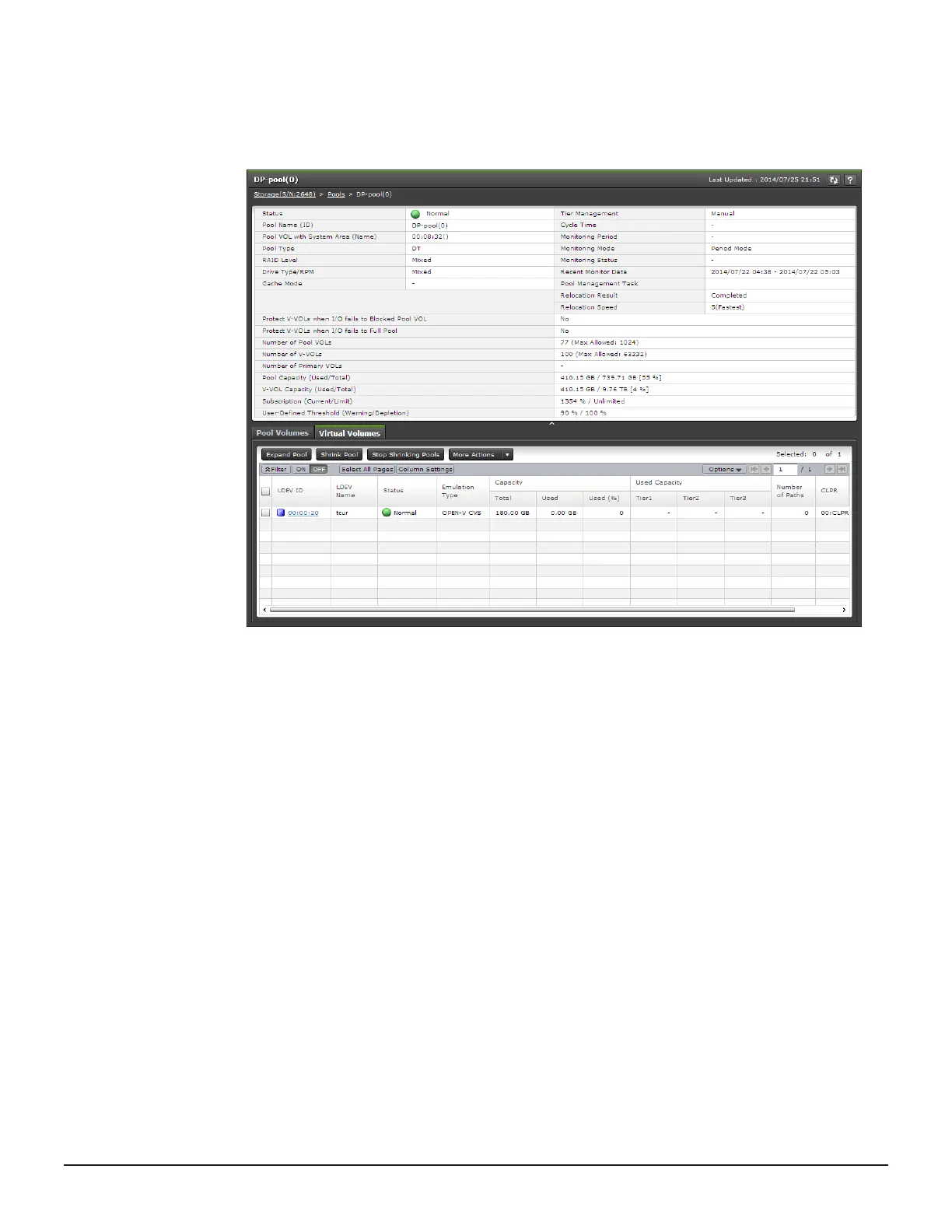2. In the Pools tab, click the name of the pool for which you want to edit
virtual volumes.
3. In the Pool Name window, select the Virtual Volumes tab.
4. In the Virtual Volumes tab, from the list of volumes, select the check
boxes for the V-VOLs you want to change, and then click More Actions
> Edit LDEVs.
Monitoring and maintaining Thin Image 189
Hitachi Thin Image User Guide for Hitachi Virtual Storage Platform G Series and F Series
