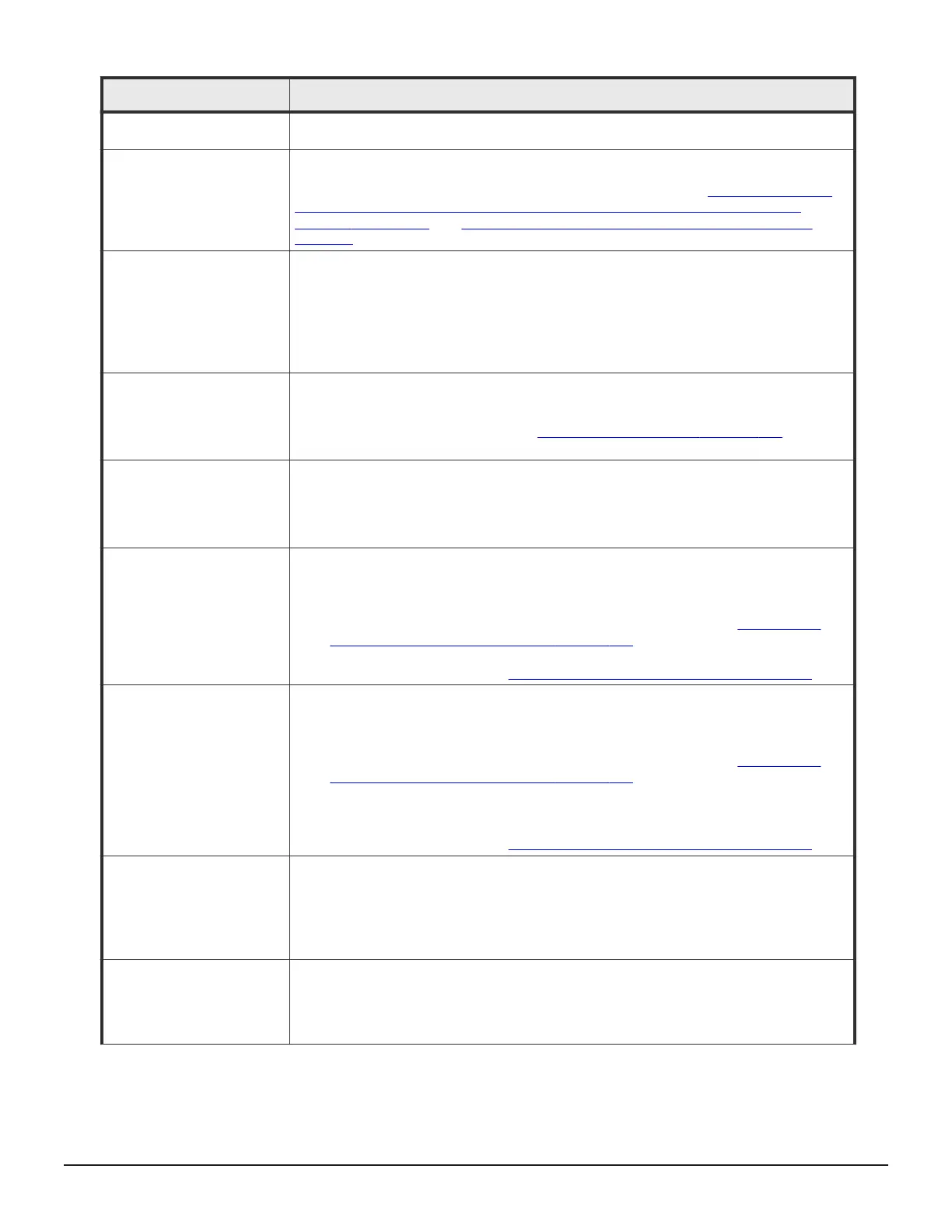Problem Causes and solutions
• Execute the inqraid CCI command and verify that the volume is not used by HTI,
and then try the pair creation again.
A timeout occurs and the
CCI command ends
abnormally (error code
EX_EWSTOT).
Cause: The consistency group contains an HTI pair whose status cannot be changed.
Solution: Resolve the error condition and perform pair tasks (see Notes on using Thin
Image primary volumes as TrueCopy, ShadowImage, or Universal Replicator pair
volumes on page 222 and Notes on storing snapshot data, and on cloning pairs on
page 223).
HTI pairs are not displayed
in the volume list.
Causes:
• You have not created the HTI pairs.
• The filtering function is prohibiting the displaying of the pairs.
Solutions:
• Create the HTI pairs.
• Change the settings in the Display Filter dialog box.
An error occurred while
restoring the pair.
Cause: A volume is blocked because a failure occurred in the data drive.
Solution:
1. Delete the blocked HTI pair (see Deleting Thin Image pairs on page 146).
2. Contact customer support.
A volume is blocked. Causes:
• A failure occurred in at least two data drives.
• The breaker was turned off once and then the power supply switched on.
Solution: Contact customer support.
A problem occurred in the
host application for
monitoring the volumes.
Cause: Access to the volume is rejected.
Solution:
1. Stop the host application monitoring the volumes.
2. Split all of the pairs ("PSUS" status or an unpaired volume) (see Splitting Thin
Image pairs to store snapshot data on page 136).
3. Start the monitoring application on the host and check whether the host has
access to pair volumes (see How Thin Image pair status changes on page 37).
A virtual volume cannot be
recognized correctly after
the host server is booted/
rebooted or the command
for recognizing a device is
performed.
Cause: Access to the volume is rejected.
Solution:
1. Stop the host application monitoring the volumes.
2. Split all of the pairs ("PSUS" status or an unpaired volume) (see Splitting Thin
Image pairs to store snapshot data on page 136).
3. Reboot the host server or run a command that causes the system to recognize
the device.
4. Start the monitoring application on the host and check whether the host has
access to pair volumes (see
How Thin Image pair status changes on page 37).
The host computer
attempts to access the port
and an error occurs.
Cause: A port may go offline because access to a volume on another port has been
rejected.
Solutions:
• Wait until the process has completed, and then retry the task.
• If a host application is installed to monitor the volume, stop the application.
HDvM - SN times out
frequently.
Causes:
• HDvM - SN cannot respond to the SVP because the load is too heavy.
• The time-out period is not an adequate length.
Solutions:
Troubleshooting Thin Image 199
Hitachi Thin Image User Guide for Hitachi Virtual Storage Platform G Series and F Series
