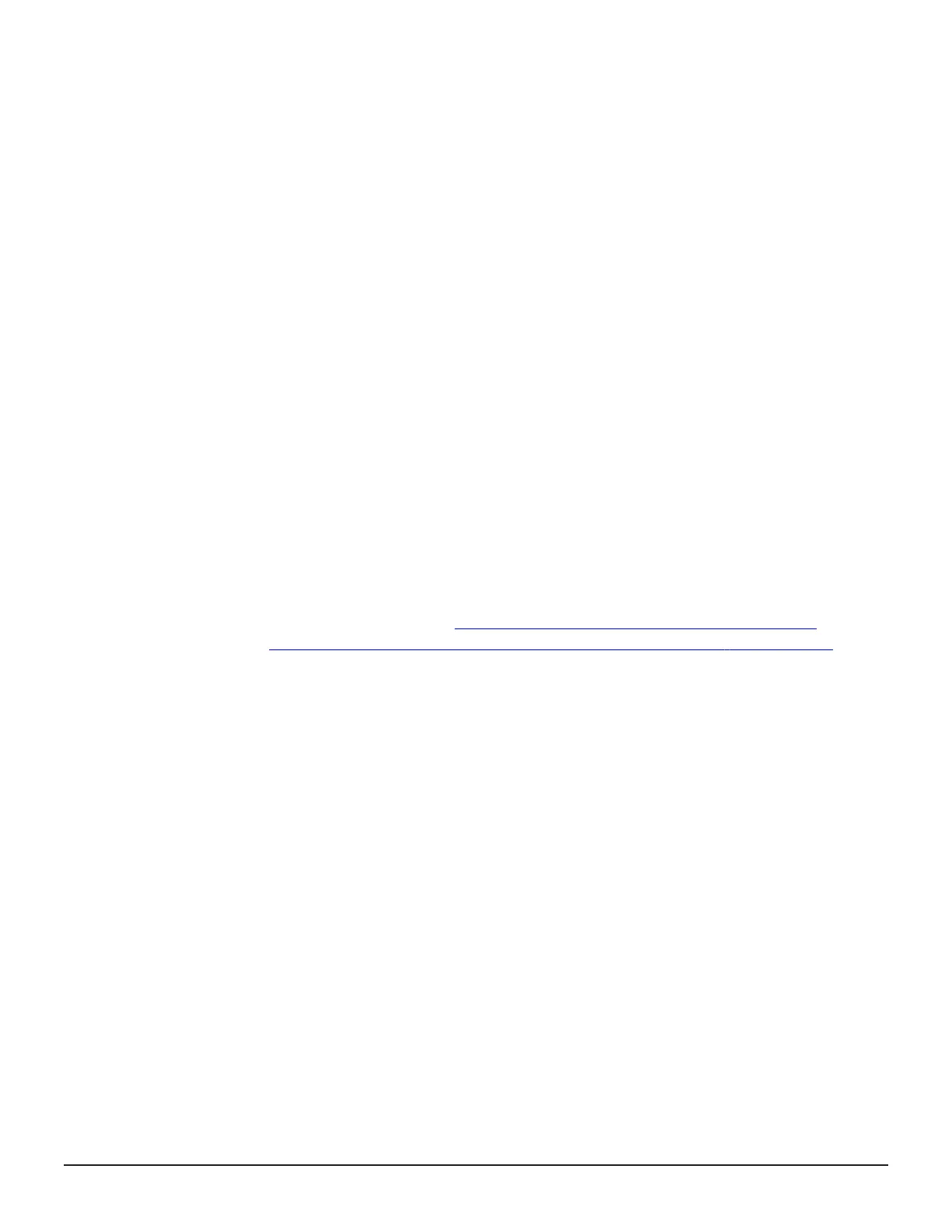• Reference code 601xxx, 604xxx, or 606xxx: The pool usage rate of
capacity ensured for writing exceeds the threshold.
• Reference code 602xxx or 605xxx: The pool is blocked.
• Reference code 602ffe: Multiple pools are blocked.
• Reference code 603000: The Snapshot Estimated Manageable Capacity is
less than the following values, depending on the storage system model:
○ VSP G200: 12 TB
○ VSP G400, G600, G800 or VSP F400, F600, F800: 20 TB
○ VSP G1000, G1500, and VSP F1500: 128 TB
• Reference code 624000: You have reached capacity in the shared memory.
xxx indicates the pool ID. For details about reference codes of SIMs, contact
customer support.
For VSP G1000 and G1500, and VSP F1500, you can check the SIMs
occurring in storage systems from a Device Manager - Storage Navigator
window. For information about the Device Manager - Storage Navigator
windows you can use for checking SIMS, see the Provisioning Guide for your
storage system.
Use the following workflow to implement fixes:
1. Complete one of the following:
• For reference code 601xxx, 602xxx, 604xxx, 605xxx, 606xxx,
or 602ffe:: Recover the pool ("Normal" status).
For more information about the countermeasures to take when the
pool capacity ensured for writing exceeds the threshold and when a
pool was blocked, see
Workflow for correcting pool-related failures
(SIM = 601xxx, 602xxx, 604xxx, 605xxx, and 606xxx) on page 200.
• For reference code 624000:: Complete one of the following:
- Delete unused pools.
- Delete unused Thin Image pairs.
- Delete unused DP-VOLs.
- Shrink the capacity of the HDP, HDT, or active flash pool.
• For reference code 603000:: Perform one of the tasks listed for
reference code 624000 above. Although task completion is not a
requirement, if it is not completed some time after reference code
603000 was issued, then reference code 624000 might be reported.
Enabling the Disable the alert notification of shared memory space
warning option in the Edit Local Replica Options window inhibits the
alarm notification of reference code 603000.
2. (VSP G1000, G1500, and VSP F1500) Clear the SIM from the storage
system. Depending on the SIM's reference code, one of the following
occurs:
• The SIM is automatically completed.
• You manually complete the SIM.
3. (Optional) Use HDvM - SN to confirm that the SIM completed normally.
208 Troubleshooting Thin Image
Hitachi Thin Image User Guide for Hitachi Virtual Storage Platform G Series and F Series
