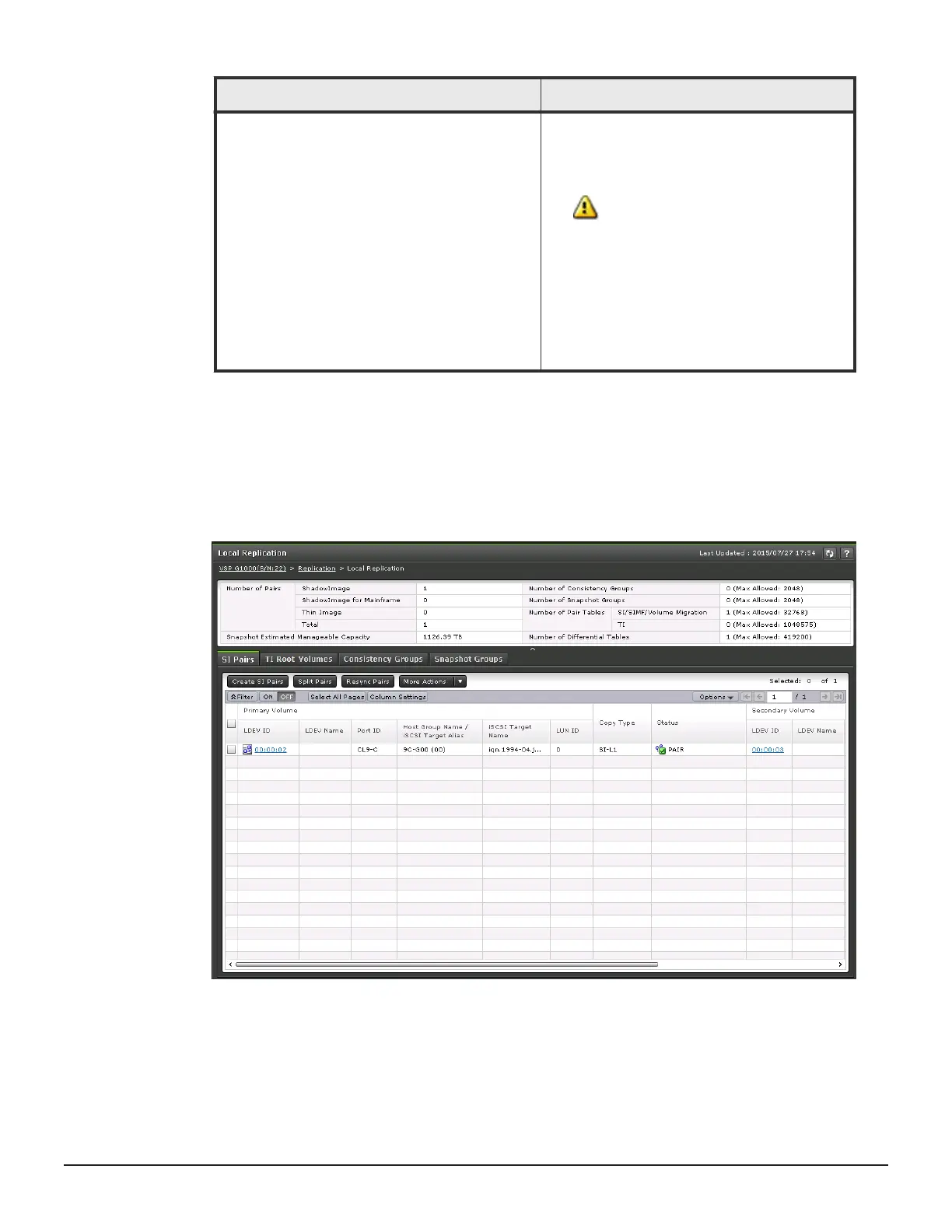Item Description
you can create using the remaining shared
memory capacity. This value varies depending
on the amount of HTI P-VOLs you add or delete
and the number or HTI pairs you create.
The icon is displayed if this item is less
than the following values, depending on the
storage system model:
• VSP G200: 12 TB
• VSP G400, G600, G800: 20 TB
• VSP G1000, G1500, and VSP F1500: 128 TB
Note: This value does not guarantee that the
HTI pairs of the indicated capacity have been
successfully created.
SI Pairs tab
This tab only shows SI pairs to which you are allocated the P-VOL or the S-
VOLs.
The following image shows this tab on the Local Replication window.
The following table lists the items on this tab.
230 Thin Image GUI windows and wizards
Hitachi Thin Image User Guide for Hitachi Virtual Storage Platform G Series and F Series
