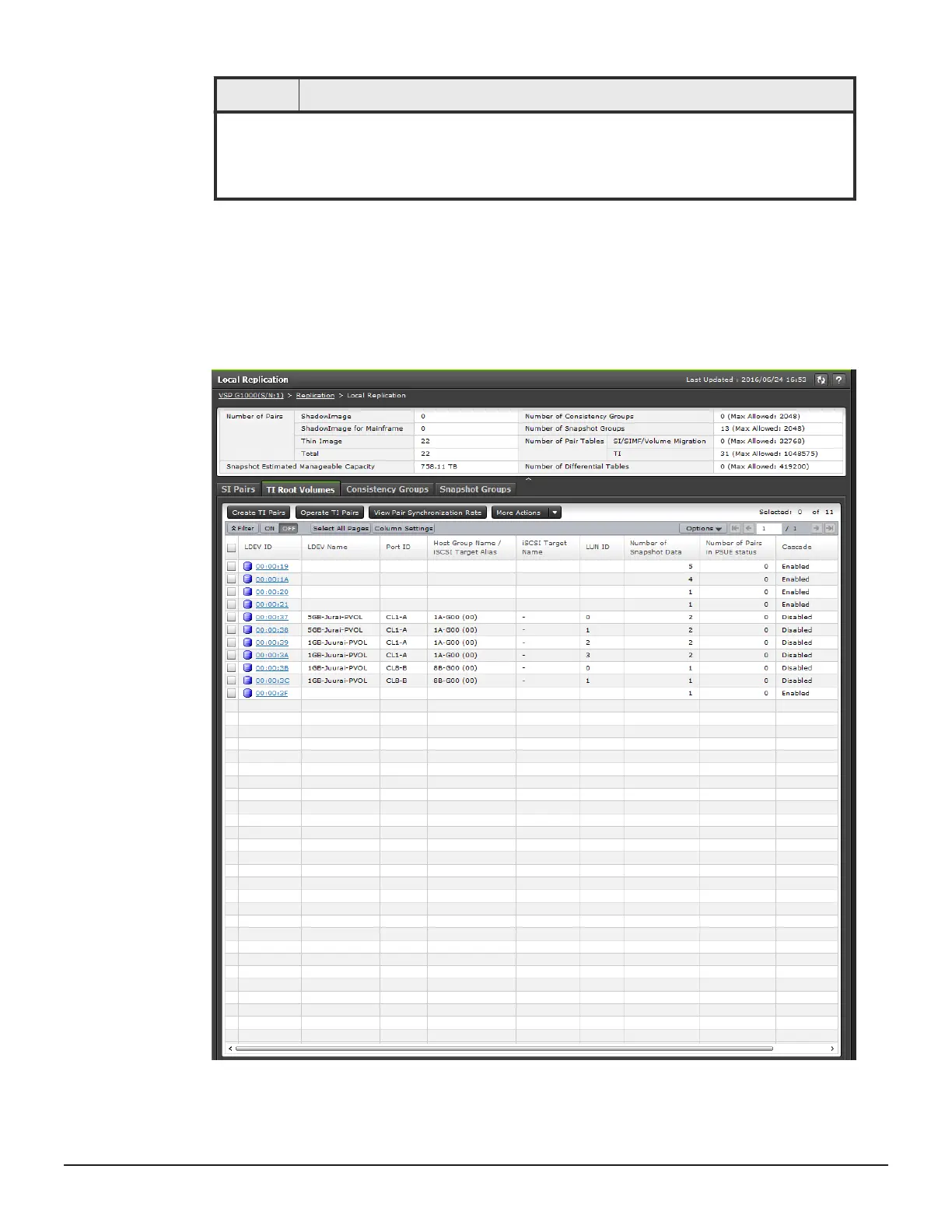Item Description
* These items are not shown in the table by default. You must add them using the Column
Settings window.
For more information about how to add items to a table using this window, see the System
Administrator Guide.
TI Root Volumes tab
This tab shows only Thin Image pairs that have P-VOLs to which you are
allocated.
The following image shows this tab in the Local Replication window.
Thin Image GUI windows and wizards 235
Hitachi Thin Image User Guide for Hitachi Virtual Storage Platform G Series and F Series
