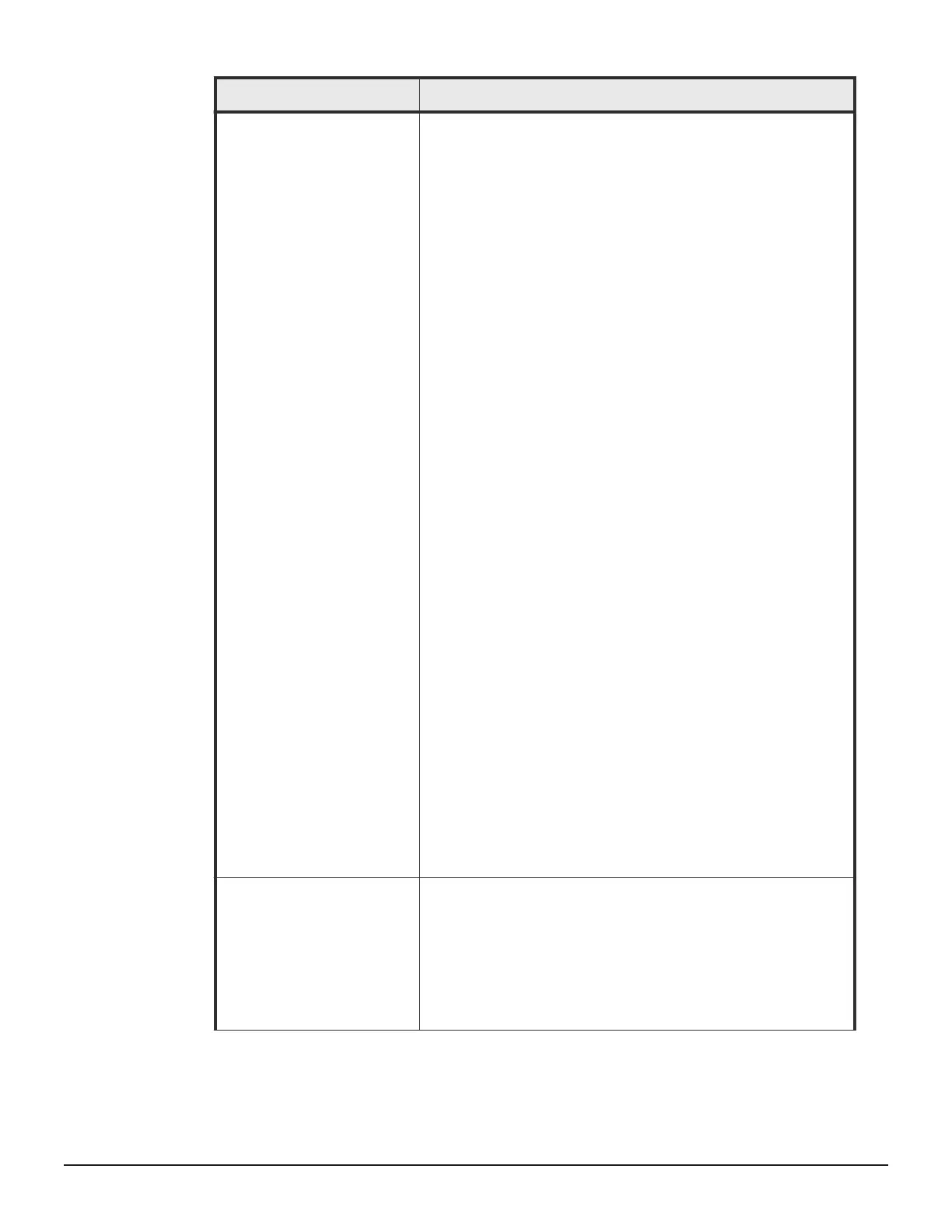Item Description
• If the pair status is COPY(PD)/COPY, COPY(SP)/COPY, or PSUS
(SP)/PSUS, the copy progress rate is displayed.
• If the pair status is PAIR, PSUS, COPY(RS-R)/RCPY, or PSUE,
the synchronization rate between P-VOL and S-VOL is
displayed.
• If the pair status is COPY(RS)/COPY changed from PSUE, the
copy progress rate is displayed.
• If the pair status is COPY(RS)/COPY changed from other than
PSUE, the synchronization rate between P-VOL and S-VOL is
displayed.
• If the pair status is SMPL(PD), a hyphen is displayed.
SIz:
• If the pair status is PENDING, SP-Pend/TRANS, or V-Split/
SUSPVS, the copy progress rate is displayed.
• If the pair status is DUPLEX, Split/SUSPOP, Resync-R/REVRSY,
or Suspend/SUSPER, the synchronization rate between P-VOL
and S-VOL is displayed.
• If the pair status is Resync/PENDING, changed from Suspend/
SUSPER, the copy progress rate is displayed.
• If the pair status is Resync/PENDING, changed from other than
Suspend/SUSPER, the synchronization rate between P-VOL and
S-VOL is displayed.
• If the pair status is Deleting/TRANS, a hyphen is displayed.
For Thin Image pairs where the cascade attribute is disabled, the
rate at which the Thin Image S-VOL matches the next new
generation of the S-VOL. If the S-VOL is the latest one, the storage
system computes the synchronization rate by comparing the S-VOL
with the P-VOL.
For Thin Image pairs where the cascade attribute is enabled, the
following information is displayed depending on the pair status:
• The pair status is PAIR, PSUS, or PSUE. The pair
synchronization rate shows the rate that current S-VOL data
matches that of the next generation of the S-VOL. If the S-VOL
is the latest one, the synchronization rate is computed by
comparing the S-VOL with the P-VOL.
• The pair status is COPY, PSUS(SP), RCPY, or SMPL(PD). The
progress rate of each process is displayed.
Secondary Volume
The S-VOL information.
Values:
• LDEV ID: The S-VOL's LDEV identification number. Click to
open the LDEV Properties window.
• LDEV Name: The S-VOL's LDEV name.
• CLPR: The S-VOL's CLPR ID.
• Virtual Storage Machine: The model type and serial number
of the virtual storage machine to which the S-VOL belongs.
Thin Image GUI windows and wizards 241
Hitachi Thin Image User Guide for Hitachi Virtual Storage Platform G Series and F Series
