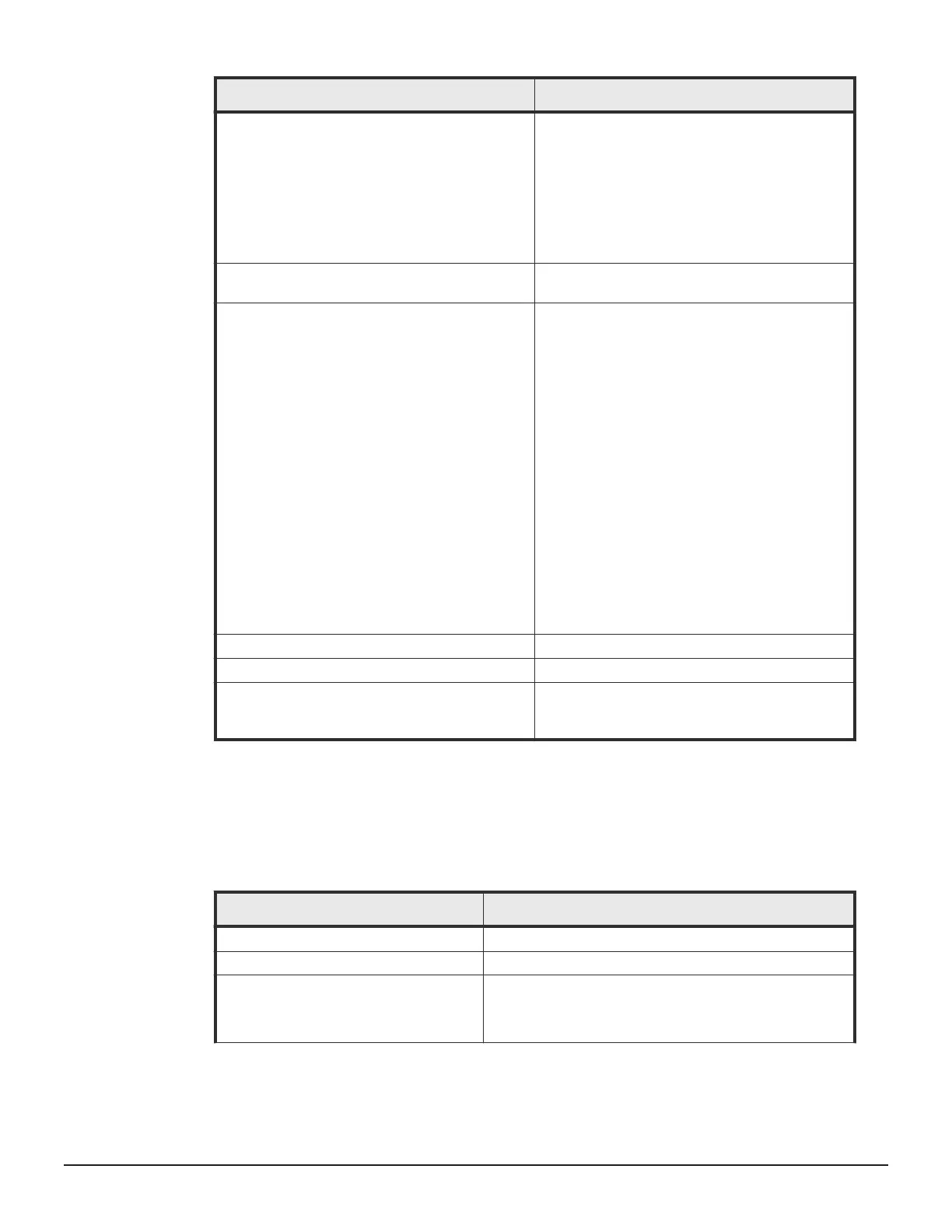Item Description
Volume, Prefix, and Initial Number, and then
select Snapshot Group Configuration.
• Use Existing: Select Snapshot Group
Configuration, and then select the snapshot
group you want to use from the Available
Snapshot Groups table. If you select All in
Snapshot Group Configuration, enter a value
for Number of Snapshot Data per Primary
Volume.
Number of Snapshot Data per Primary Volume The number of snapshot data per primary
volume.
Snapshot Group Configuration The configuration of the snapshot data.
Values:
• P-VOL Straddle: When you select Create
New in Snapshot Group, creates a snapshot
group that straddles multiple primary
volumes. When you select Use Existing in
Snapshot Group, adds snapshot data to an
existing snapshot group that you select in
the Available Snapshot Groups table as
straddling multiple primary volumes.
• Per P-VOL: Creates a snapshot group for
each primary volume. You can select this
option if you select Create New in Snapshot
Group.
• All: When you select Create New in Snapshot
Group, creates a new snapshot group and
adds all snapshot data to it. When you select
Use Existing in Snapshot Group, adds all
snapshot data to an existing snapshot group.
Prefix The fixed character prefix of the snapshot group.
Initial number The initial number of the snapshot group.
Add button Click to move the selected volumes from the
Available Primary Volumes table to the Selected
Primary Volumes table.
Available Snapshot Groups table
The following table lists the items in the Available Snapshot Groups table on
the Create TI Pairs window.
This table is displayed if you select Use Existing in Snapshot Group.
Item
Description
Snapshot Group The snapshot group name.
Number of Pairs The number of snapshot group pairs.
New Snapshot Group Indicates whether the snapshot group is new or existing.
Values:
• Yes: Newly created snapshot group.
254 Thin Image GUI windows and wizards
Hitachi Thin Image User Guide for Hitachi Virtual Storage Platform G Series and F Series
