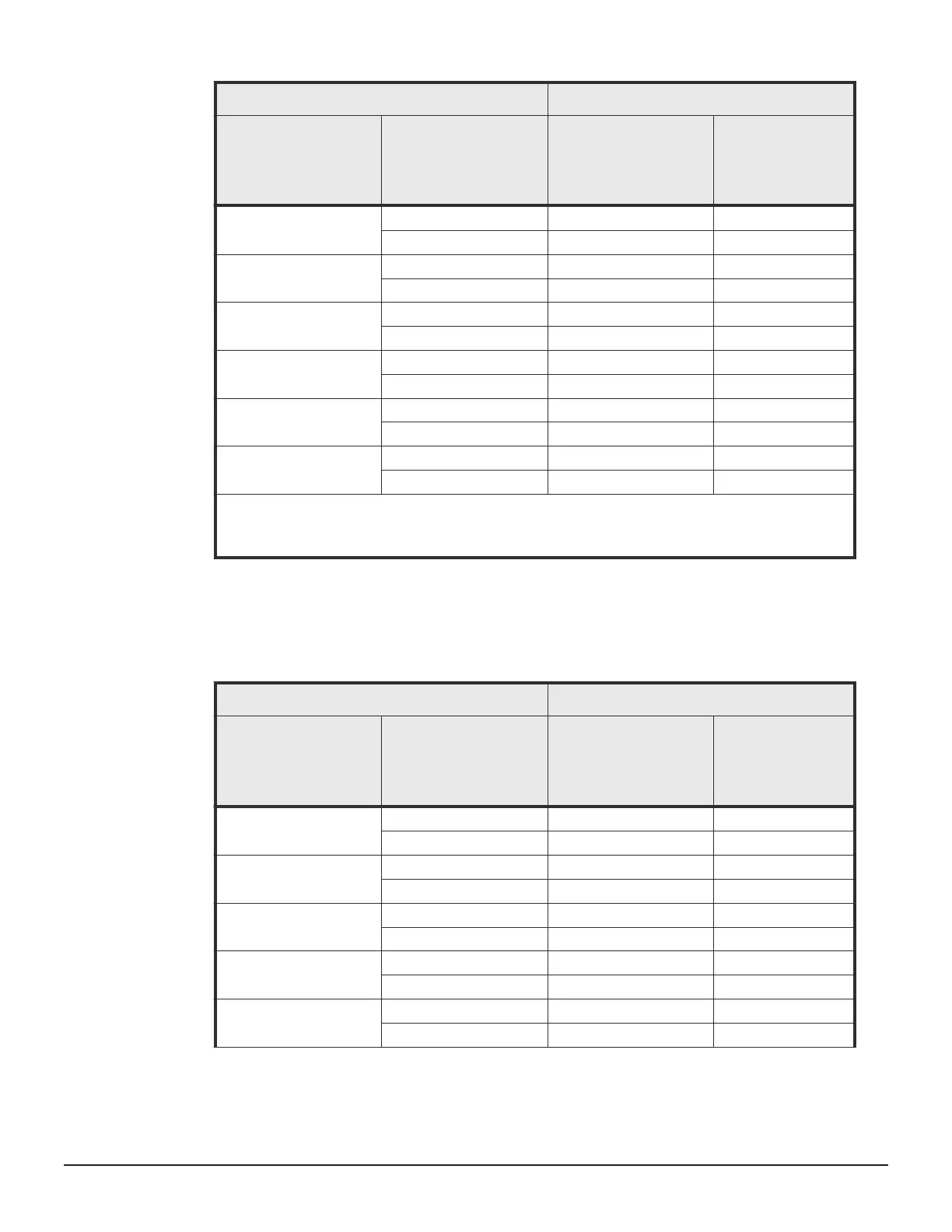HTI volume Access attribute to be assigned
Pair status Volume Read/Write
Read Only
Protect
S-VOL Disable
COPY P-VOL Yes Yes
S-VOL Yes No
PAIR, PFUL P-VOL Yes Yes
S-VOL Yes Yes
PSUS, PFUS P-VOL Yes Yes
S-VOL Yes Yes
SMPL(PD) P-VOL Yes Yes
S-VOL Yes No
RCPY P-VOL Yes No
S-VOL Yes No
PSUE P-VOL Yes Yes
S-VOL Yes No
Legend:
Yes: You can perform the setting
No: You cannot perform the setting.
The following table shows the Thin Image pair status that is required to use
Data Retention Utility to assign access attributes to some Thin Image P-VOLs
and S-VOLs when also using CCI to assign Data Retention Utility access
attributes.
HTI volume
Access attribute to be assigned
Pair status Volume
Read/Write
Read Only
Protect
S-VOL Disable
COPY P-VOL Yes Yes
S-VOL Yes No
PAIR, PFUL P-VOL Yes Yes
S-VOL Yes Yes
PSUS, PFUS P-VOL Yes Yes
S-VOL Yes Yes
SMPL(PD) P-VOL Yes Yes
S-VOL Yes No
RCPY P-VOL Yes No
S-VOL Yes No
46 Overview of Thin Image
Hitachi Thin Image User Guide for Hitachi Virtual Storage Platform G Series and F Series
