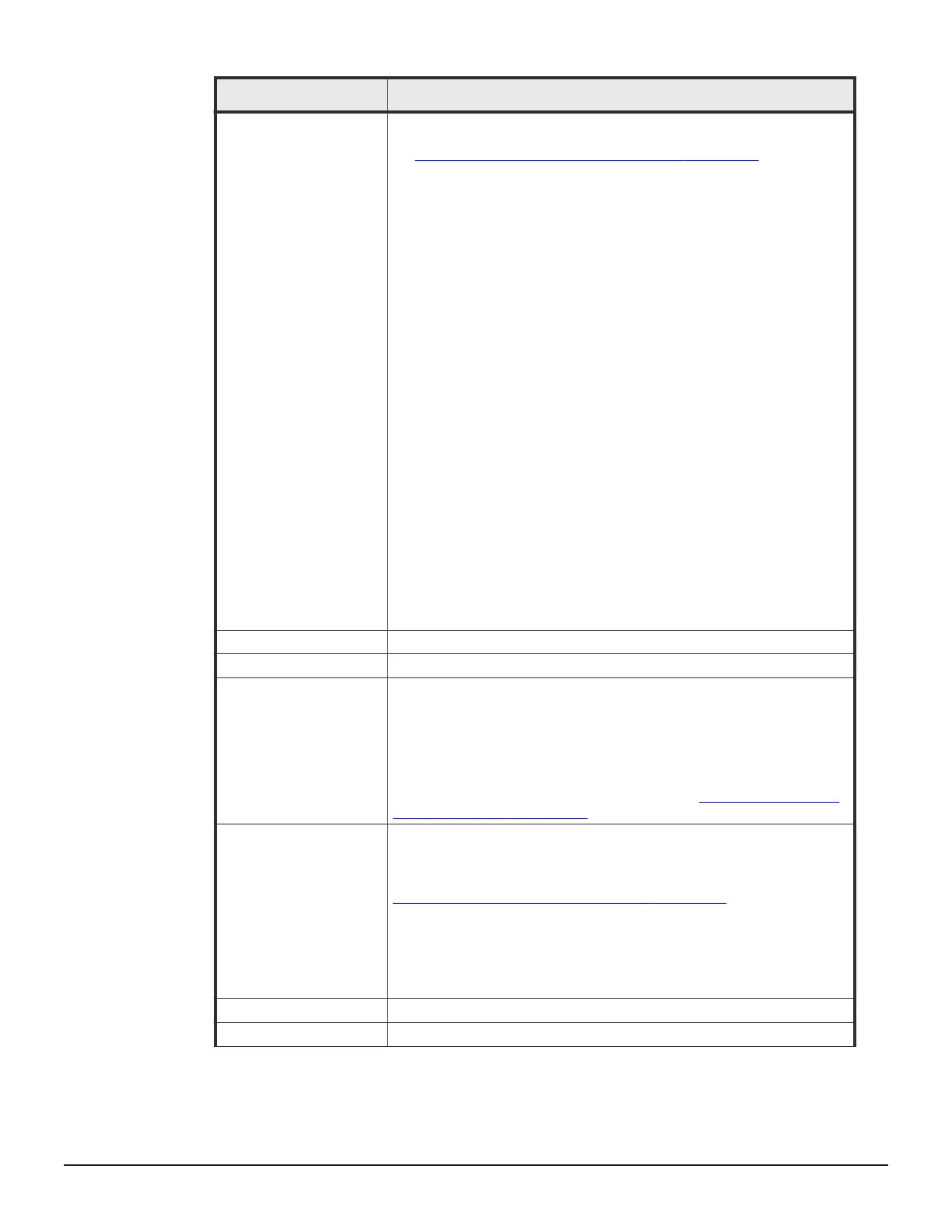Item Requirement
To maintain performance levels, use the following configurations:
• Place normal volumes and pool-VOLs in separate parity groups (see
Thin Image licensed capacity requirements on page 68).
• Ensure that pool-VOLs consist of LDEVs from more than one parity
group.
You cannot specify the following volumes as HTI pool-VOLs:
• LDEV whose LDEV status is other than Normal, Correction Access, or
Copying.
• Volumes that are already being used as HTI P-VOL or S-VOLs.
• Volumes that are already contained in HTI, HDP, HDT, or active flash
pools.
• Volumes used as migration plans or pair volumes for another
product.
• Volumes for which you have used the Data Retention Utility to set
Read Only, Protect, or S-VOL Disable attributes.
• (VSP G1000, G1500, and VSP F1500) Cache Residency Manager
volumes.
• Command device volumes.
• GAD volumes with the reservation attribute.
• GAD volumes for quorum disks.
• External volumes with the Data Direct Mapping attribute.
• DP-VOLs with the Data Direct Mapping attribute.
Note: The following restrictions apply to volumes used in the same data
pool:
• Volumes must be in the same resource group.
• External pool-VOLs must have the same cache mode, either enabled
or disabled.
• When using both internal and external volumes, the external
volumes must have cache mode enabled.
Emulation type
OPEN-V
RAID level All RAID levels are supported.
Data drive type You can use SAS and SSD.*
Regardless of the type of the volume (internal volume or external
volume), you can use pool-VOLs with different drive types in the same
pool. For best performance, use pool-VOLs with the same drive type in
the same pool.
For more information about data drive type, see
Pool creation and data
drive type priority on page 106.
CLPR Registering pool-VOLs to Cache Logical Partition Numbers (CLPRs) in
pools:
You can register pool-VOLs assigned to different CLPRs in a pool (see
Workflow for registering virtual volumes on page 107).
Changing CLPRs:
You can change CLPRs in the parity group belonging to the pool-VOL. In
this case, regardless of the CLPR in the pool-VOL, the CLPR ID in the
parity must be the same as that of the P-VOL that you are using.
Pool limit 1,024
Volume capacity 8 GB to 4 TB
72 Thin Image system and planning requirements
Hitachi Thin Image User Guide for Hitachi Virtual Storage Platform G Series and F Series
