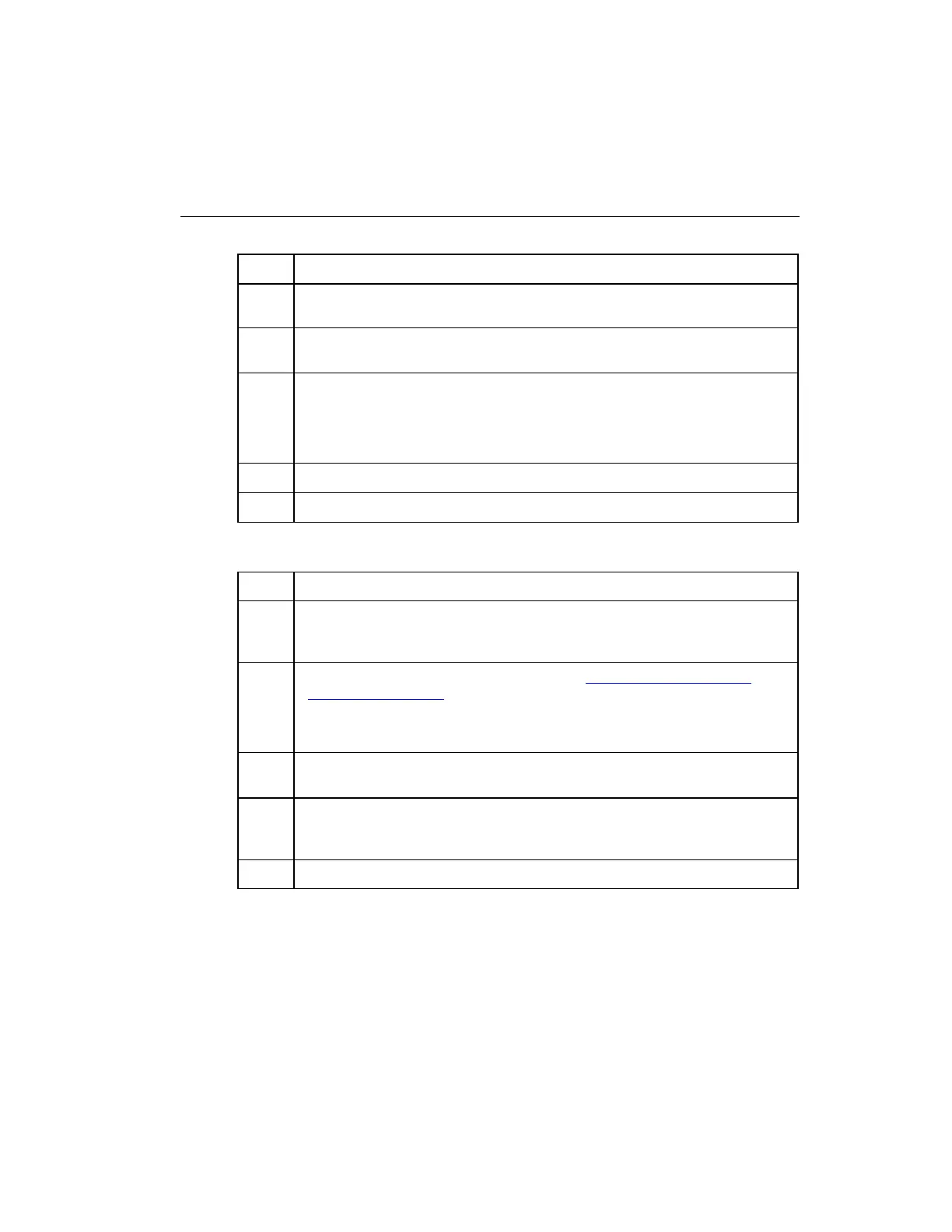Series 8 C300 Controller User's Guide
Honeywell
9. C300 Controller Maintenance
9.3. C300 Controller module and IOTA replacement
Connect violet IOLINK cable to IOL2A and IOL2B for IOLINK 2 interface
of the controller.
Install the two-wire twisted pair Battery cable onto the MEMORY HOLD-UP
connector on the left side of the IOTA board.
Insert the controller module onto IOTA board making sure that the controller
circuit board mates properly with the IOTA board connector.
Secure the controller module to the IOTA board with two screws located at
each side of the plastic cover.
The controller will boot-up into an ALIVE state or a NODB operating state.
In Control Builder, perform a 'Load with Contents' to the controller.
To replace a redundant or secondary controller IOTA, perform the following steps.
In Control Builder open either the primary or secondary C300 FB and select
the Redundancy tab. Click the Disable Synchronization button to set the
Auto-Synchronization State parameter to "DISABLED."
Perform steps 1 through 17 of the procedure to replace a non-redundant
controller IOTA board.
Note that there is additional orange REDUNDANCY cable connected to the
IOTA.
The controller will boot-up into an unsynchronized secondary redundancy
state with BKUP operating state.
From either the primary or secondary C300 FB form Redundancy tab, click
the Enable Synchronization to initiate synchronization and allow auto-
synchronization.
The controller will now display a synchronized redundancy state.
