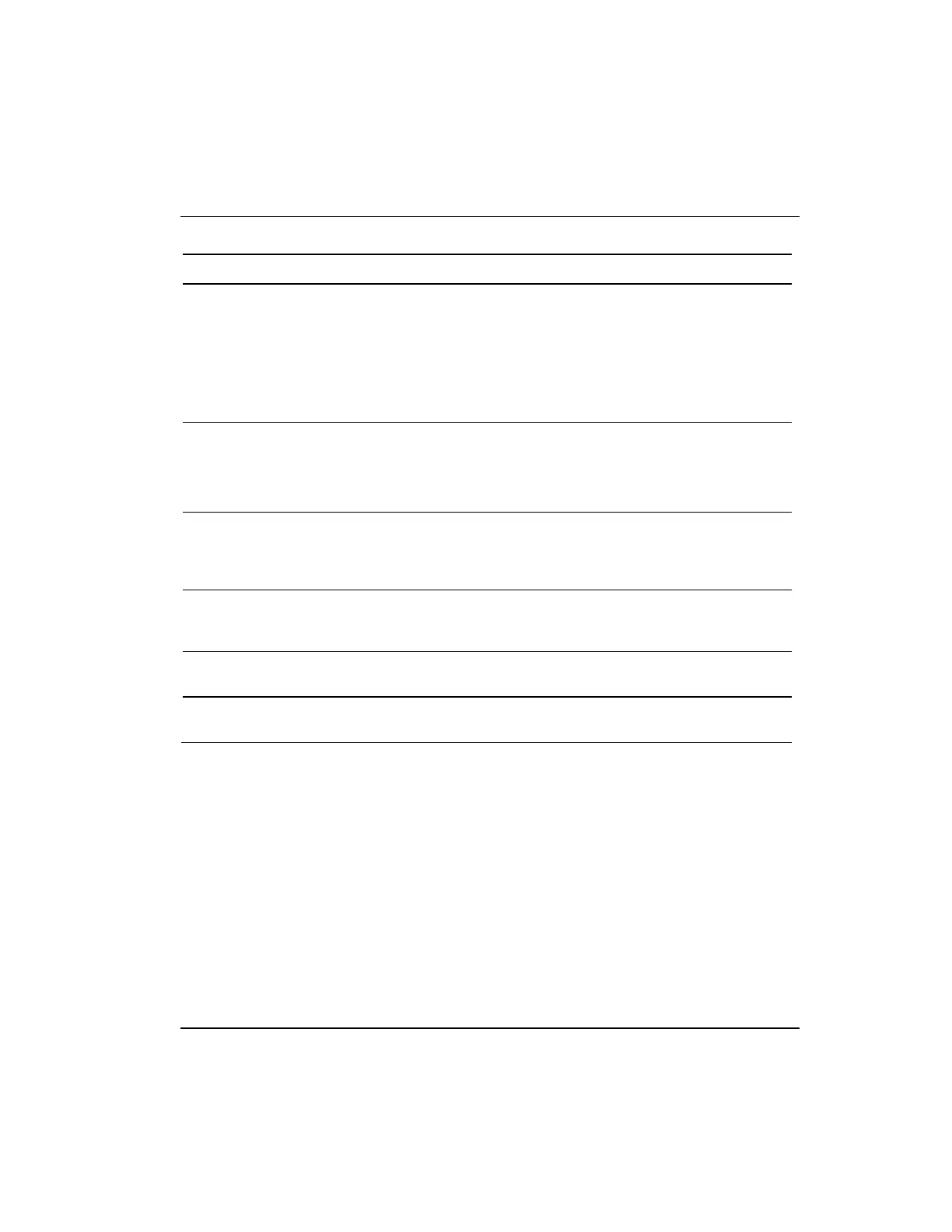Series 8 C300 Controller User's Guide
Honeywell
4. C300 Controller Configuration
4.2. Create C300 Controller and CEE function blocks
In the Temperature High Alarm (degC)
field, accept the default or enter a value
at which an alarm is generated for
controller hardware high temperature.
Press <Tab>.
Note setting this value at 0 disables the
temperature high alarm.
Moves cursor to the CPU Free Low
Alarm (%) field.
Accept the default or enter the desired
value. Press <Tab>.
Note: Do not set lower than the default
value of 20%.
Moves cursor to Simulation Node
Configuration section.
If this block is to be loaded to a
simulation environment, select the Load
to simulation Environment check box.
Press <Tab>.
Moves cursor to Host IP Address field
If the controller is to be a SIMC300
controller you must enter the IP Address
of the SIMC300 controller. Press <Tab>.
Moves the Cursor moves to the Host
Name field.
Enter the host name of the SIMC300
controller if it does not appear in the field.
Click Server History tab.
The Server History configuration form
appears.
