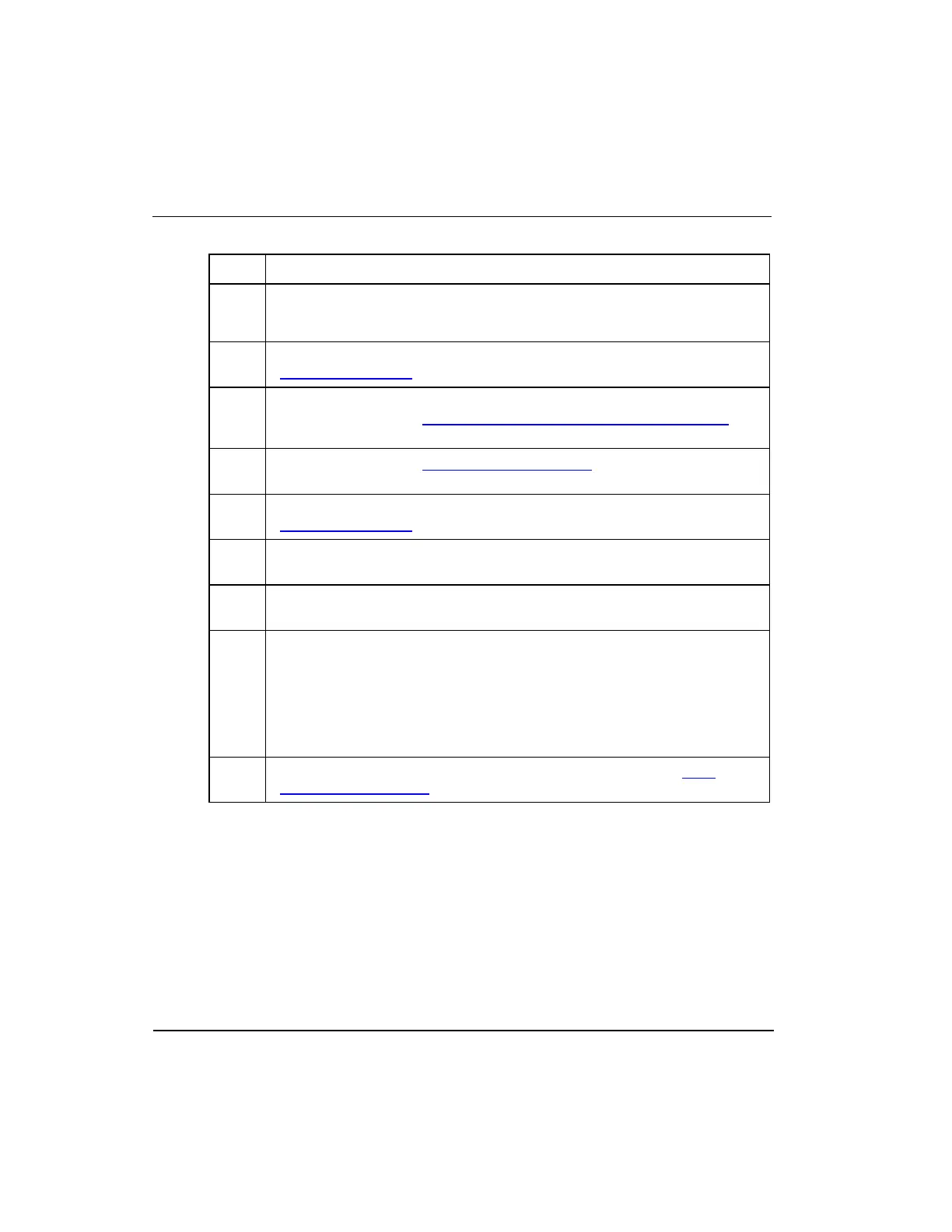Series 8 C300 Controller User's Guide
Honeywell
4. C300 Controller Configuration
4.9. Reset Device Index and IP address of a controller
If you are only assigning another Device Index to a controller - Go to Step 5.
If moving the controller to a different location or FTE network - Go to Step 2.
Shutdown the controller using Control Builder. Refer to the procedure
Initiating a Shutdown to shutdown the controller.
Uninstall the controller module and IOTA.
Refer to the procedure To replace a non-redundant controller IOTA board
and follow the steps only to remove the controller and IOTA.
Refer to the procedure C300 Controller installation to install the controller in
its new location. Go to step 7.
Shutdown the controller using Control Builder. Refer to the procedure
Initiating a Shutdown to shutdown the controller.
Set the FTE DEVICE INDEX rotary switches on the controller IOTA to the
new Device Index.
Using ESD precautions, short the two RESET pads on the right side of the
IOTA, (labeled RP) to restart the controller.
On restart, the controller will:
Clear its user memory database and transition to the NODB state.
Clear the old Device Index retained in memory.
Assume the new Device Index set in the FTE DEVICE INDEX and
request an IP Address based on this new Device Index.
In the Control Builder, configure as a new controller. Refer to the C300
Controller Configuration to configure a new controller.
