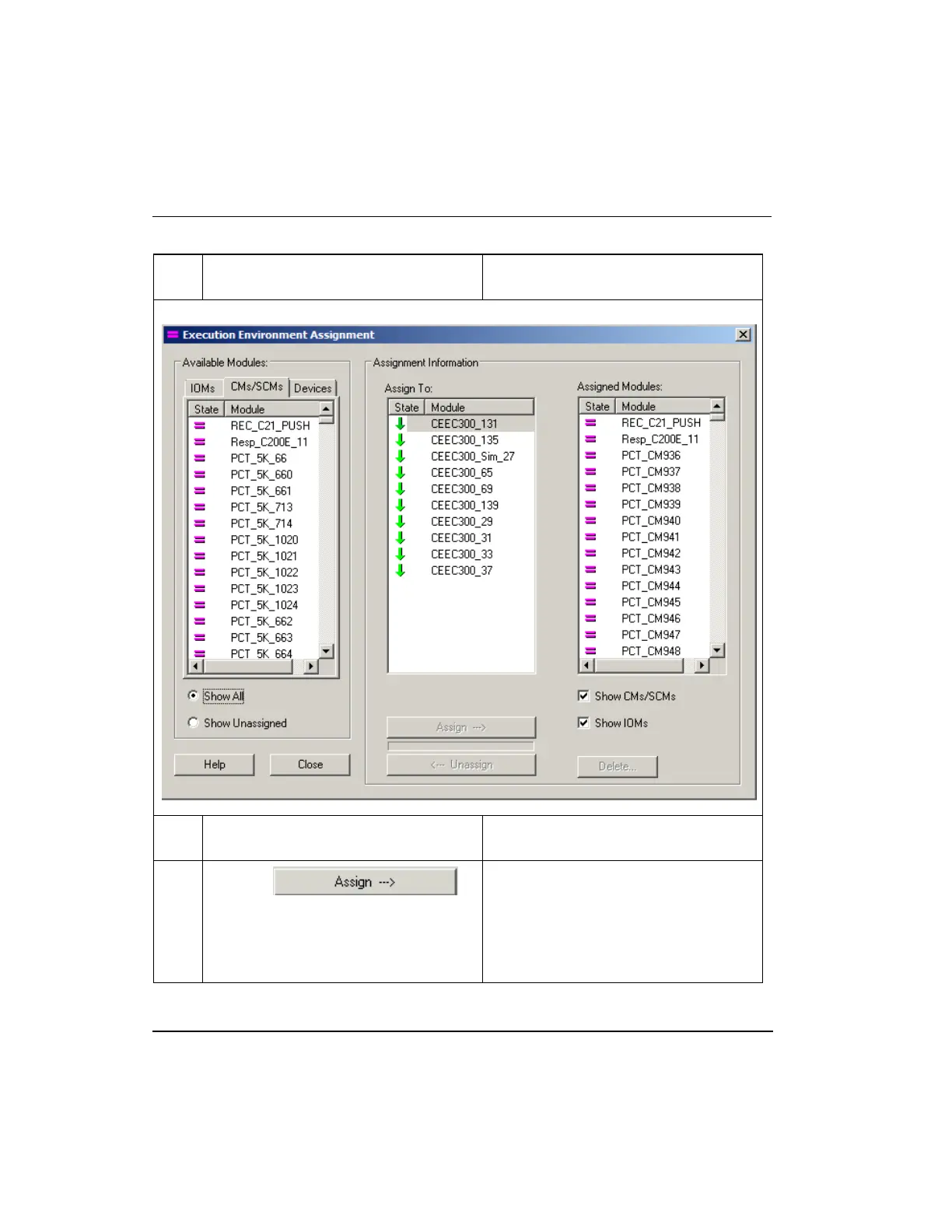4. C300 Controller Configuration
4.13. Assign I/O Modules to C300 IOLINK blocks
Series 8 C300 Controller User's Guide
Honeywell
With IOMs tab selected, click desired
IOM to be assigned to given IOLINK.
Highlights selection and configured
IOLINKs appear in the Assign To list.
Accept default IOLINK selection or click
desired IOLINK in list.
Be sure correct IOLINK is selected in list.
Selected IOM is assigned to the selected
IOLINK and appears in the Assigned
Modules list.
Note: You may need to select the
IOLINK in the list to view the IOM just
assigned to it.
