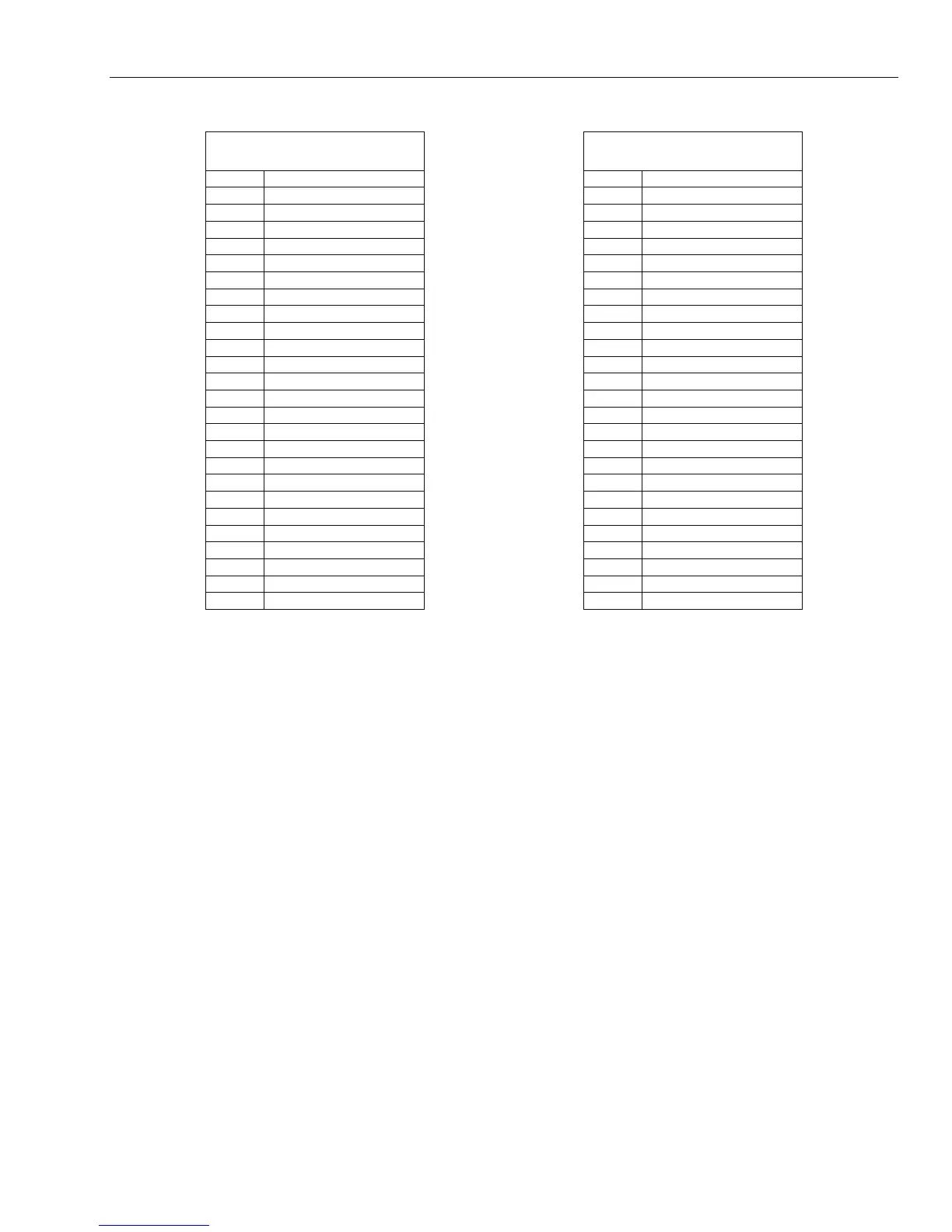GX-Series Control Panel Installation and Setup Guide
6-57
Zone Function
Zone Function
01 Final 27 Remote Access
02 Exit 28 Video
03 Intruder 29 Video Exit
04 24 Hours 30 Intruder Delay
05 Security 31 Log Delay
06 Dual 32 Set Log
07 Entry 33 Custom-A
08 Push Set 34 Custom-B
09 Keyswitch 35 Exitguard
10 Secure Final 36 Mask
11 Part Final 37 Urgent
12 Part Entry 38 PA Unset
13 PA 39 Keyswitch Reset
14 PA Silent 40 Bell Fail
15 PA Delay 41 Intr Low
16 PA Delay Silent 42 Intr High
17 Link 43 PSU Fault
18 Spare 44 Not Used
19 Fire 45 Not Used
20 Tamper 46 Not Used
21 Bell Tamper 47 Vibration
22 Beam Pair 48 ATM-1
23 Battery Low 49 ATM-2
24 Line Fail 50 ATM-3
25 AC Fail 51 ATM-4
26 Log 52 Alarm Extend
Table 6-16. Available Zone Functions
01 Final {Not for UL installations}
Zones programmed as Final initiate the unsetting (disarming) procedure and terminate setting (arming)
procedure; opening the Final zone when the system or group is set (armed) starts the entry timer; opening
and then closing the Final zone during the exit procedure sets the system or assigned groups, providing all
the zones are closed. The opening (+) and closing (–) of Final zones during the setting (arming) and
unsetting (disarming) procedures are recorded in the event log. Pressing the * key when programming a
Final zone doubles the entry time of the group.
Opening a Final zone during the exit time is reported on the keypad as an open zone; the Entry/Exit
Horns bleep rapidly to indicate that the zone is open.
NOTE: The termination feature of a Final zone can be extended to terminate the setting (arming) of multiple
groups by pressing the * key when assigning a group to the zone. Refer to the Star * Group Function.
02 Exit
Zones that protect the entry and exit routes are programmed as Exit. During the setting (arming) and
unsetting (disarming) procedures Exit zones have a non-alarm operation. If the Exit zone is activated while
the system is set (armed) - without the unsetting (disarming) of the group being initiated - an Intruder
alarm condition is activated.
Opening an Exit zone during the exit time is reported on the keypad as an open zone; the Entry/Exit
Horns bleep rapidly to indicate that the zone is open.
NOTE: The Exit zone can be assigned to multiple groups by pressing the * key when assigning a group to the
zone. This allows an Exit zone to be activated in a group which is not currently being unset (disarmed)
without activating an Intruder alarm. Refer to the Star * Group Function.
