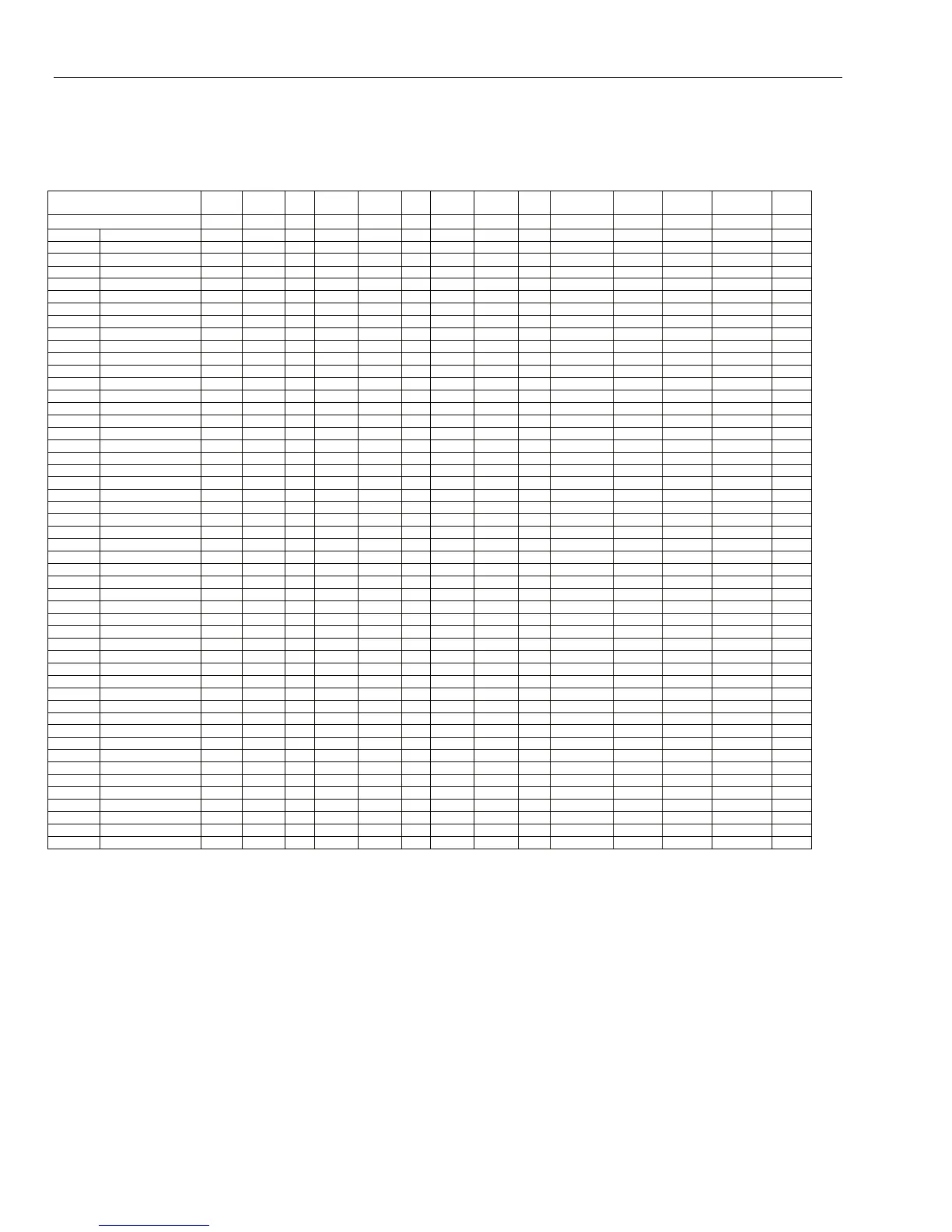GX-Series Control Panel Installation and Setup Guide
6-68
Output Functions
The following table shows all the outputs and the zone functions and conditions that result in their
activation.
Output Functions Bells Strobe PA Intruder Tamper
24
Hrs Reset
Switch
DC Set Engineer Spare Ready Security
AC
Fail
Zone Function 01 02 03 04 05 06 07 08 09 10 11 12 13 14
01 Final
S S - S T - X - - - - A - -
02 Exit
S S - S T - - - - - - A - -
03 Intruder
S S - S T - - - - - - A - -
04 24 Hours
S S - S T A - - - - - A A -
05 Security
S S - S T - - - - - - A - -
06 Dual
S S - S T - - - - - - A - -
07 Entry
S S - S T - - - - - - A - -
08 Push Set
- - - - T - X - - - - - - -
09 Keyswitch
- - - - T - X X S - - - - -
10 Secure Final
S S - S T - X - - - - A U -
11 Part Final
S S - S T - X - - - - A - -
12 Part Entry
S S - S T - - - - - - A - -
13 PA
A A A - T - - - - - - A - -
14 PA Silent
- - A - T - - - - - - A - -
15 PA Delay
A A A - T - - - - - - A - -
16 PA Delay Silent
- - A - T - - - - - - A - -
17 Link
? ? ? ? ?T ? ? ? ? ? ? ? ? ?
18 Spare
- - - - T - - - - - - - - -
19 Fire
A A - - T - - - - - - - - -
20 Tamper
S S - S A - - - - - - A - -
21 Bell Tamper
A S - S A - - - - - - A - -
22 Beam Pair
S S - S T - - - - - - A - -
23 Battery Low
- - - - T - - - - - - - - -
24 Line Fail
- - - - T - - - - - - - - -
25 AC Fail
- - - - T - - - - - - - - A
26 Log
- - - - T - - - - - - A - -
27 Remote Access
- - - - T - - - - - - - - -
28 Video
S S - S T - - - - - - A - -
29 Video Exit
S S - S T - - - - - - A - -
30 Intruder Delay
S S - S T - - - - - - A - -
31 Log Delay
- - - - T - - - - - - - - -
32 Set Log
- - - - T - - - - - - - - -
33 Custom-A
? ? ? ? ?T ? ? ? ? ? ? ? ? ?
34 Custom-B
? ? ? ? ?T ? ? ? ? ? ? ? ? ?
35 Exit Guard
L L L L LT L L L L L L L L L
36 Mask
S S - S T - - - - - - A - -
37 Urgent
A A - A T - - - - - - A -
38 PA Unset
- - U - T - - - - - - U -
39 Keyswitch Reset
- - - - T X - - - - - - - -
40 Bell Fail
- - - - - - - - - - - - - -
41 Intr Low
S S - S T - - - - - - A - -
42 Intr High
S S - S T - - - - - - A - -
43 PSU Fault
- - - - T - - - - - - - - -
44-46 Not Used
- - - - - - - - - - - - - -
47 Vibration
A A - A T - - - - - - A - -
48 ATM-1
A A - A T - - - - - - A - -
49 ATM-2
A A - A T - - - - - - A - -
50 ATM-3
A A - A T - - - - - - A - -
51 ATM-4
A A - A T - - - - - - A - -
52 Alarm Extend
A A - A T - - - - - - A - -
Key:
S = Activates when system is set (armed)
P = Activates when system is Part set (Part armed)
U = Unset (disarmed)
A = Activated in any condition
- = No effect
? = Activation dependant on system programming
X = Activates during Exit Time
E = Activates during Entry
L = Switches output off if linked to destination output
T = Activates if zone resistance is less than value for tamper s/c or greater than value for tamper o/c
O = Activates when zone is omitted (bypassed)
Table 6-21. Output Activations per Zone
