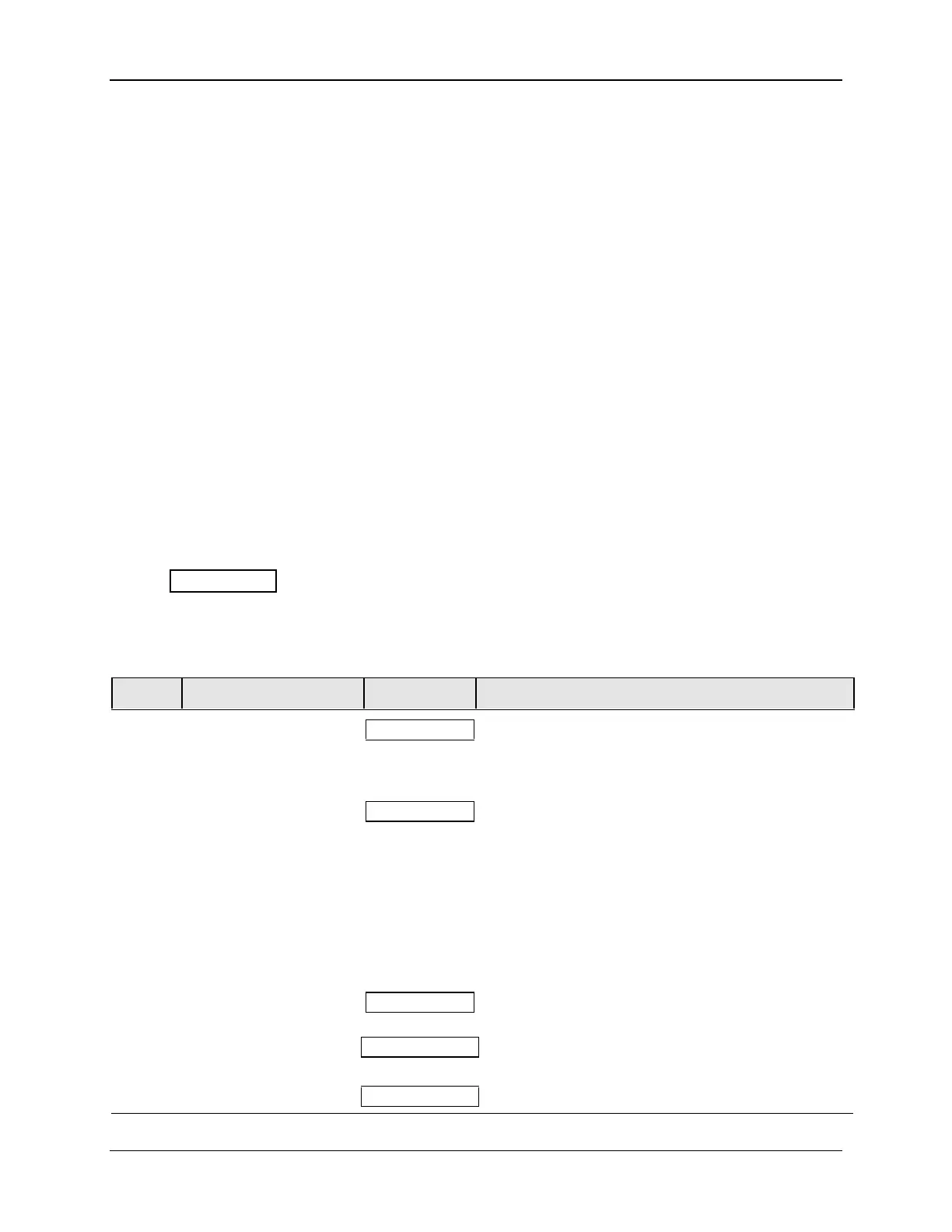Troubleshooting/Service
100 UDC2300 Controller Product Manual 12/00
9.4 Three Position Step Output Calibration
Three position step control
Three Position Step Control Output Models without Motor Position Indication
(Model Numbers 230B-EE-XX-X0, DC230B-AA-XX-X0)
This model only requires that the “Motor Time” be entered as shown in the calibration
procedure.
Equipment needed
None.
Connections
Apply power and allow the controller to warm up 30 minutes before you calibrate.
Leave all field wiring connected to the rear terminals.
Procedure
The procedure for calibrating the 3 Position Step control output is listed in Table 9-5.
The numeric codes are also listed. Make sure LOCKOUT in Tuning Set Up group is set
to NONE. See Subsection 4.5.
ATTENTION
These prompts only appear when “TPSC” is selected in the algorithm
group function prompt.
Table 9-5 3 Position Step Output Calibration Procedure
(Numeric Code 40000)
Step Description Press Action
1
Enter Calibration Mode
SET UP
Until you see
Upper Display =
CAL ( - - - - )
Lower Display = TPSC (40000)
2
Set Motor Traverse
Time
NOTE: This is the time it
takes the motor to travel
from 0 % to 100 %.
FUNCTION
Until you see
Upper Display = a value
Lower Display = MTR TI (40001)
[▲] [▼]
until the proper motor stroke time is reached (see the
motor specs or measure the time)
Range of setting = 5 to 1800 Seconds
3
Exit the Calibration
Mode
FUNCTION
The controller will store the 100 % value.
DISPLAY
Or
SET UP
To exit the calibration mode.
