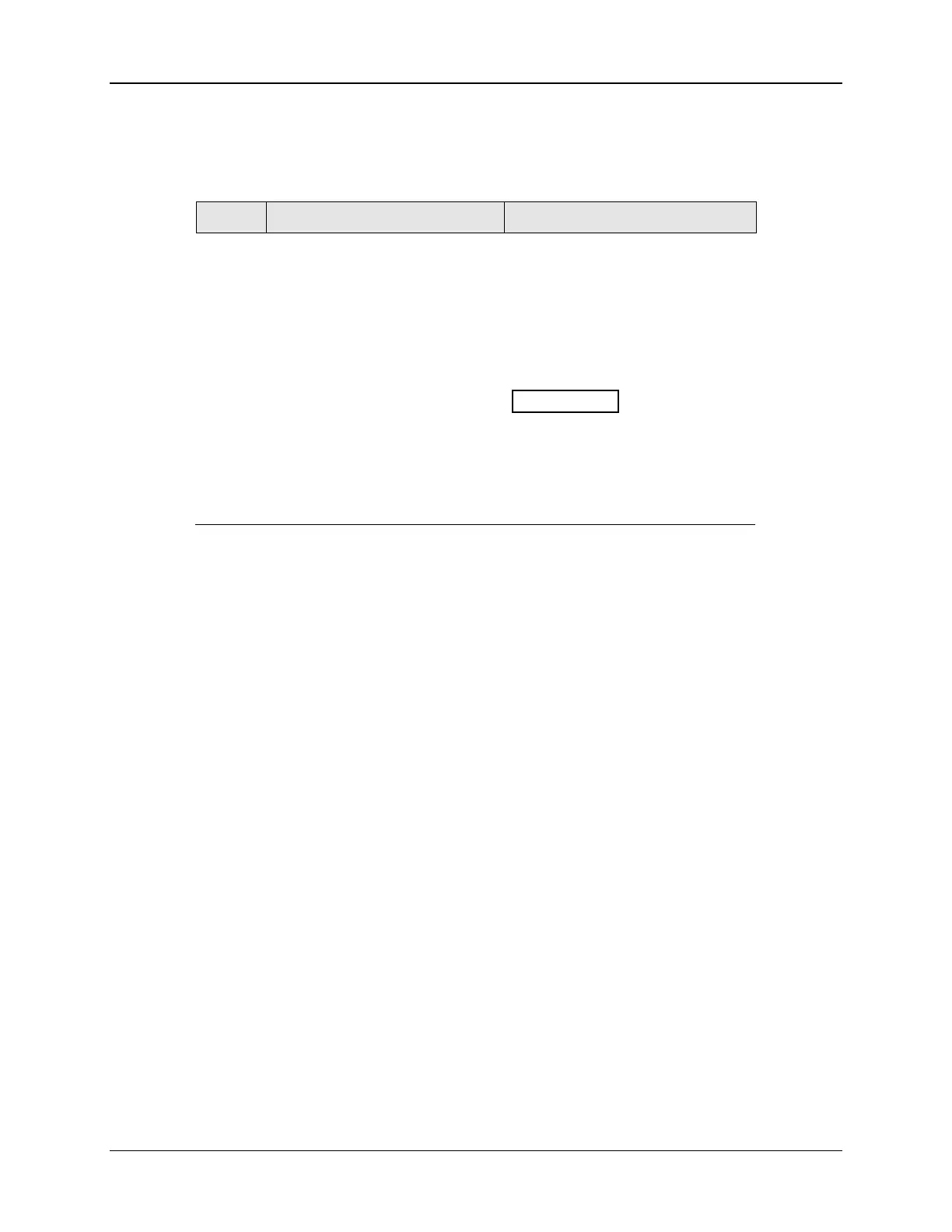Troubleshooting/Service
12/00 UDC2300 Controller Product Manual 113
Procedure #6
Table 10-10 explains how to troubleshoot a Keyboard failure.
Table 10-10 Troubleshooting a Keyboard Failure
Step What to do How to do it
1
Make sure the keyboard is
connected properly.
Withdraw the chassis from the
case and visually inspect the
connection.
2
Controller Keyboard or specific
keys may be LOCKED OUT via
the security code.
Use your four-digit security code
number to change the lockout
level. Refer to Section 4 –
Configuration.
ATTENTION
Using “1000” as a
security code number will override
the 4-digit code previously
entered.
3
Replace the display/keyboard if
any keys are not functioning.
Installation instructions supplied
with new display/keyboard.
