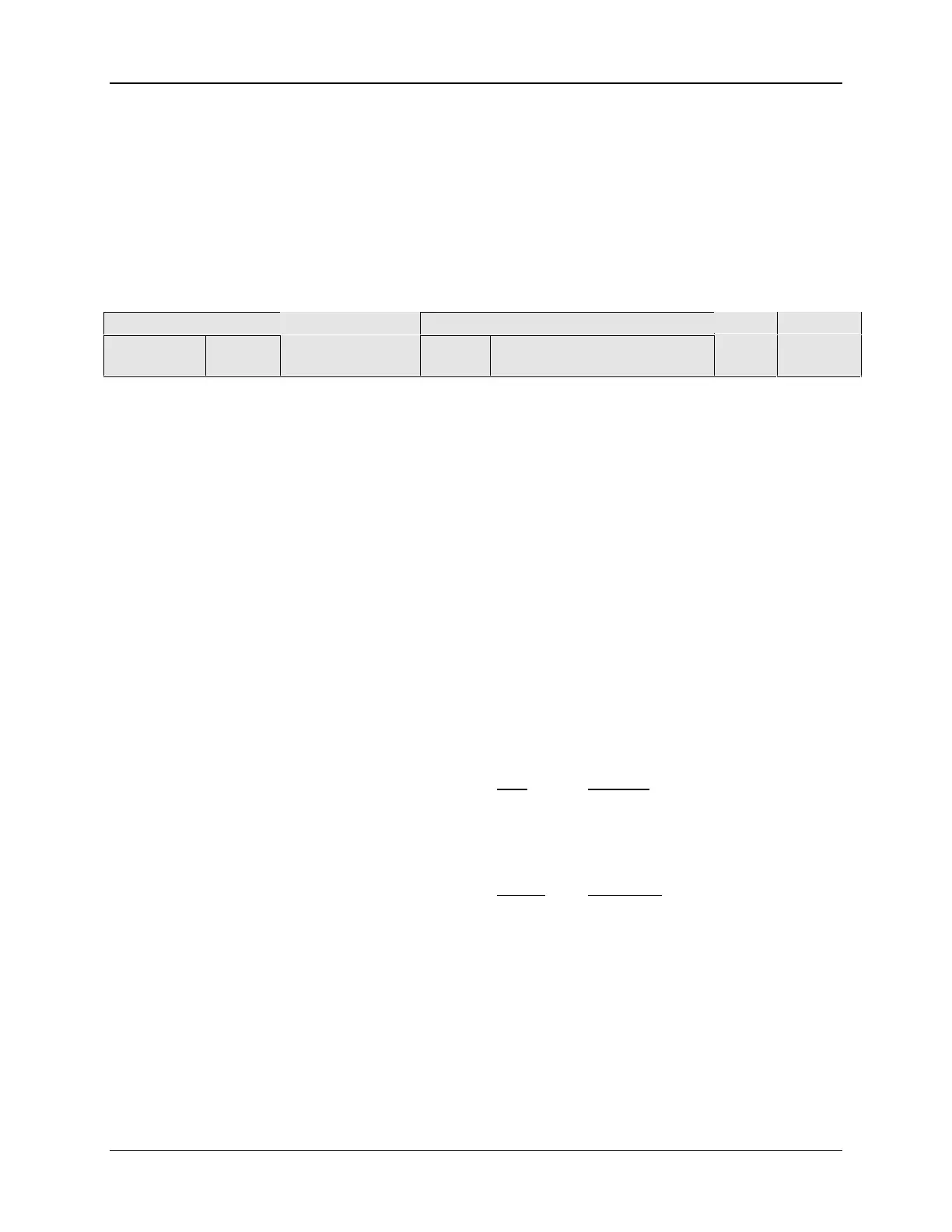Configuration
12/00 UDC2300 Controller Product Manual 39
4.13 Communications Set Up Group
Introduction
The Communications group lets you configure the controller to be connected to a host
computer via RS422/486 or Modbus® protocol.
Function Prompts
Table 4-12 Communications Group (Numeric Code 1000)
Prompt Selection or Range of Setting
English Numeric
Code
Description
Numeric
Code
English
Factory
Setting
Reference
Guide
Page
COMSTA 1001
Communications
State
0
1
2
DIS Disable
R422 RS-422/485
MODB Modbus
DIS —
ComADD 1002
Station Address 1 to 99 0
SDENAB 1003
Disable/Enable
Shed function
0
1
DIS Disable
ENAB Enable
Note: If Control Algorithm is 3
Position Step Control then this
must be enabled.
ENAB
SHDTIM 1004
Shed Time 0 to 255 Sample Periods 0
PARITY 1005
Parity 0
1
Odd
Even
Odd
BAUD 1006
Baud Rate 0
1
2
3
2400 Baud
4800 Baud
9600 Baud
19200 Baud
2400
TX_DLY 1007
Response Delay 1 to 500 milliseconds 1
WS_FLT 1008
Word/Byte Order
for floating point
communications
data
0
1
2
3
Byte Contents
0 seeeeeee
1 emmmmmmm
2 mmmmmmmm
3 mmmmmmmm
Choice Byte Order
FP_B 0123
FPBB 1032
FP_L 3210
FPLB 2301
FP_B
