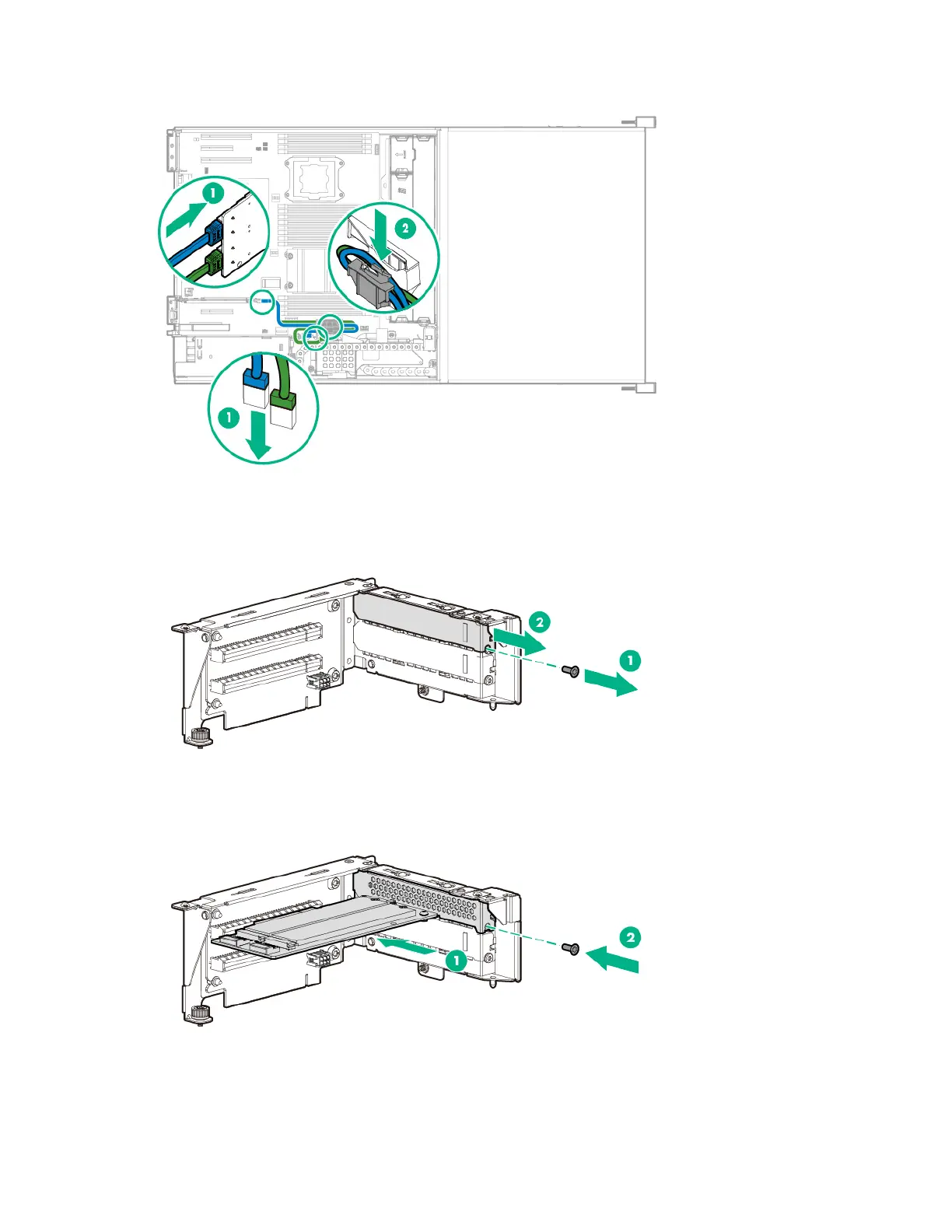Hardware options installation 100
— M.2 SSD cabling from the onboard PCIe3 x16 expansion slot 2
7. To install the M.2 SSD enablement board in the PCI riser cage, do the following:
a. Remove the PCI riser cage (on page 34).
b. Remove the riser slot cover.
c. Install the M.2 SSD enablement board. Verify that the board is firmly seated in the slot.
— M.2 SSD enablement board installed in the PCIe3 x8 riser board slot 3
