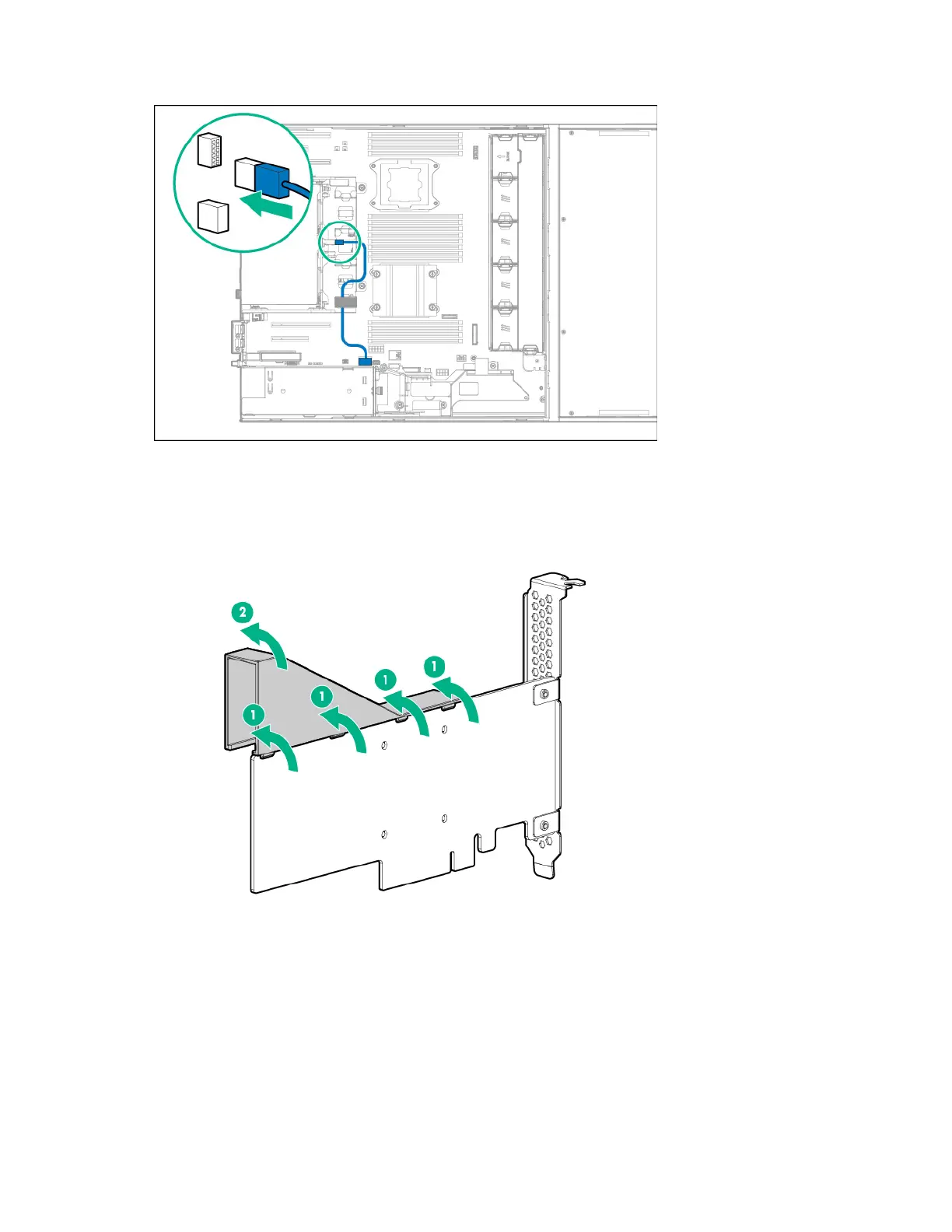Hardware options installation 72
4.
Secure the cable in the rear drive cage cable clip.
Install the H240 HBA and its Mini-SAS x4 cables
In the six-bay SFF rear drive configuration, the H240 HBA is supported in the low-profile PCIe expansion
slots 1, 2, 5, 6, and 7.
1. Remove the air scoop from the HBA.
2. Remove the full-height bracket from the HBA, and attach the low-profile bracket.
For more information, see the documentation that ships with the option.
