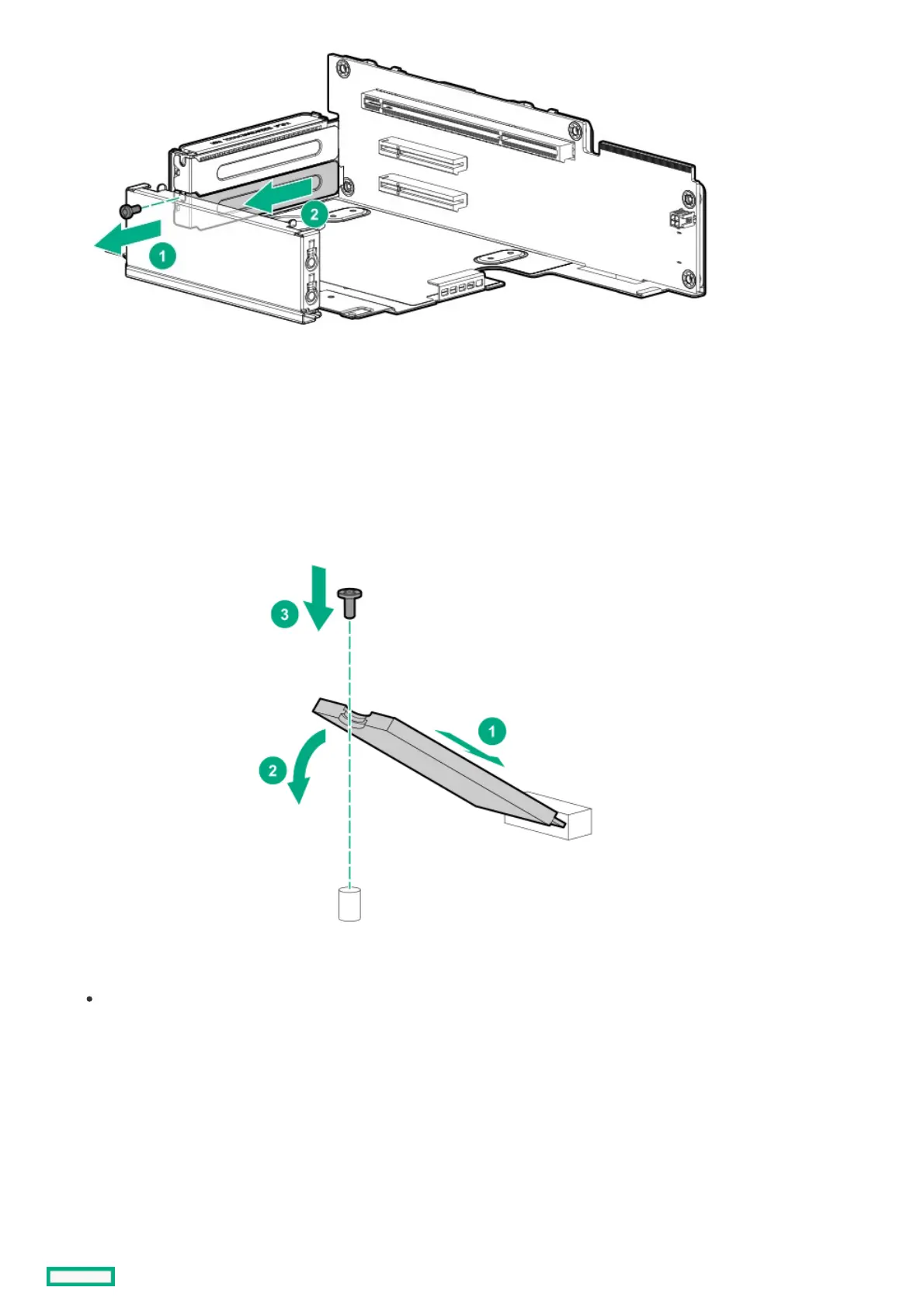7. Install the NVMe M.2 SSD on Bay 1 of the adapter card:
a. Insert the SSD into the SSD slot at a 45 degree angle.
b. Carefully press the SSD down to the horizontal position.
c. Install the SSD mounting screw.
d. Repeat the process for Bay 2 if you are installing a second SSD module.
8. Install the M.2 adapter, with the SSD modules installed, on the PCIe cage and secure it with T-15 screw.
M.2 adapter installed in slot 1
