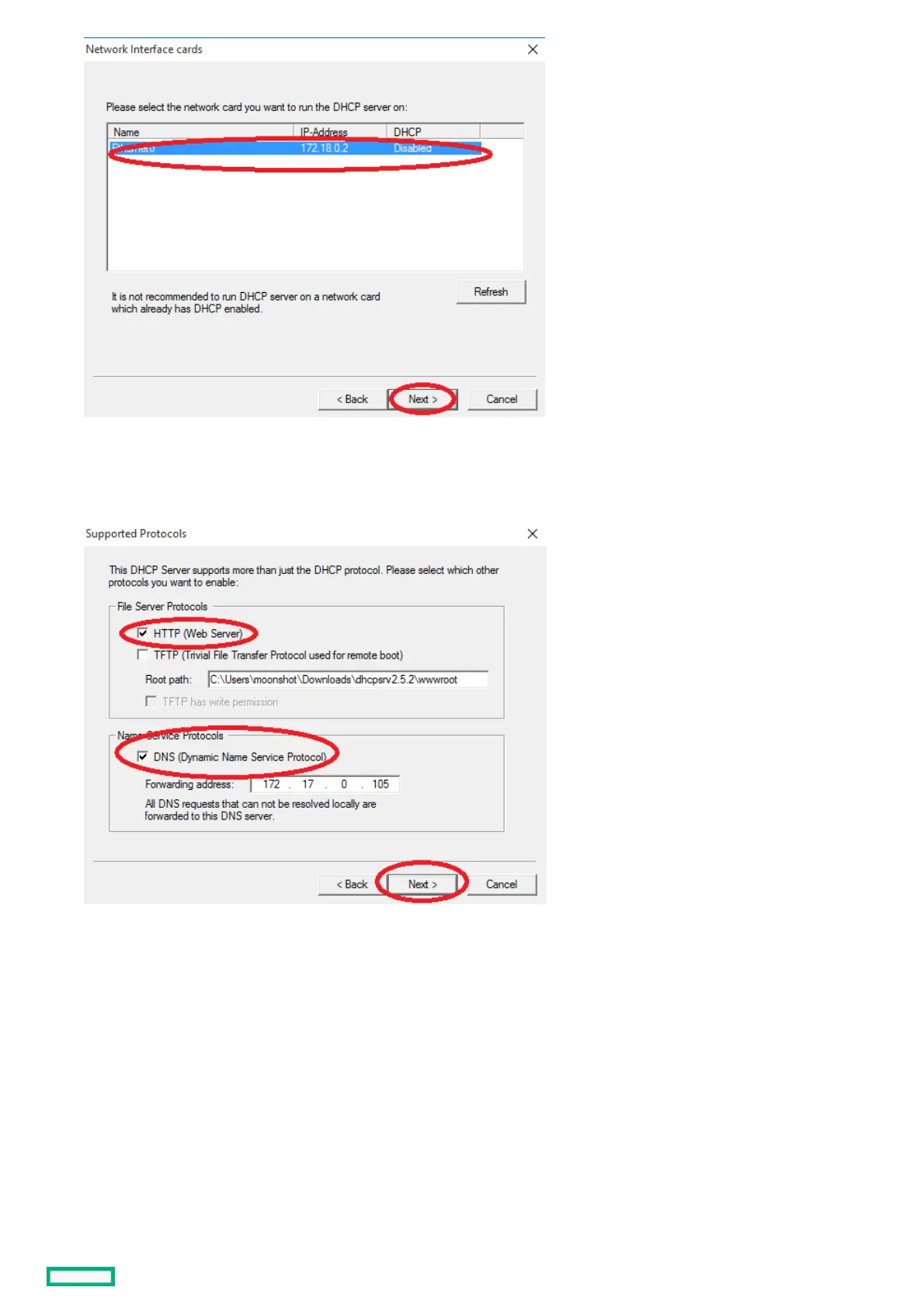The Supported Protocols window appears.
10. Select the HTTPHTTP box, and optionally, the DNSDNS box, and then click the NextNext button.
The Configuring DHCP for Interface window appears.
11. Enter the range of IP addresses that your DHCP server can use to assign to DHCP clients, and then click the NextNext button.
Since you are using this service for only temporarily assigning an IP address to your iLO, this pool has to be just one or two available
IP addresses.
