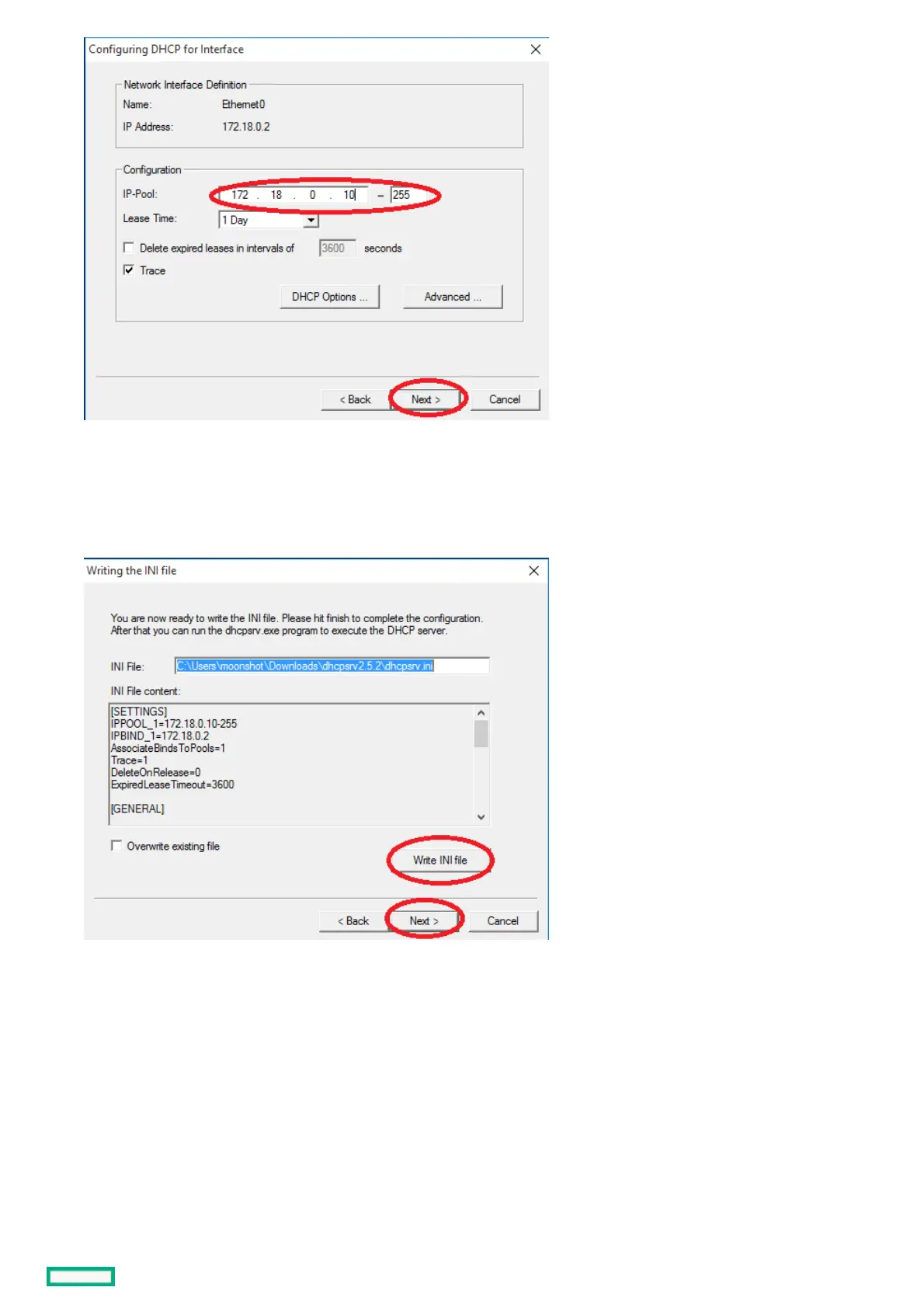The Writing the INI file window appears.
12. Click the Write INI fileWrite INI file button, and then click the NextNext button.
Clicking the Write INI file button saves the configuration file, and enables you to start the service.
The DHCP server window appears.
13. Click the AdminAdmin button.
A confirmation window appears.
