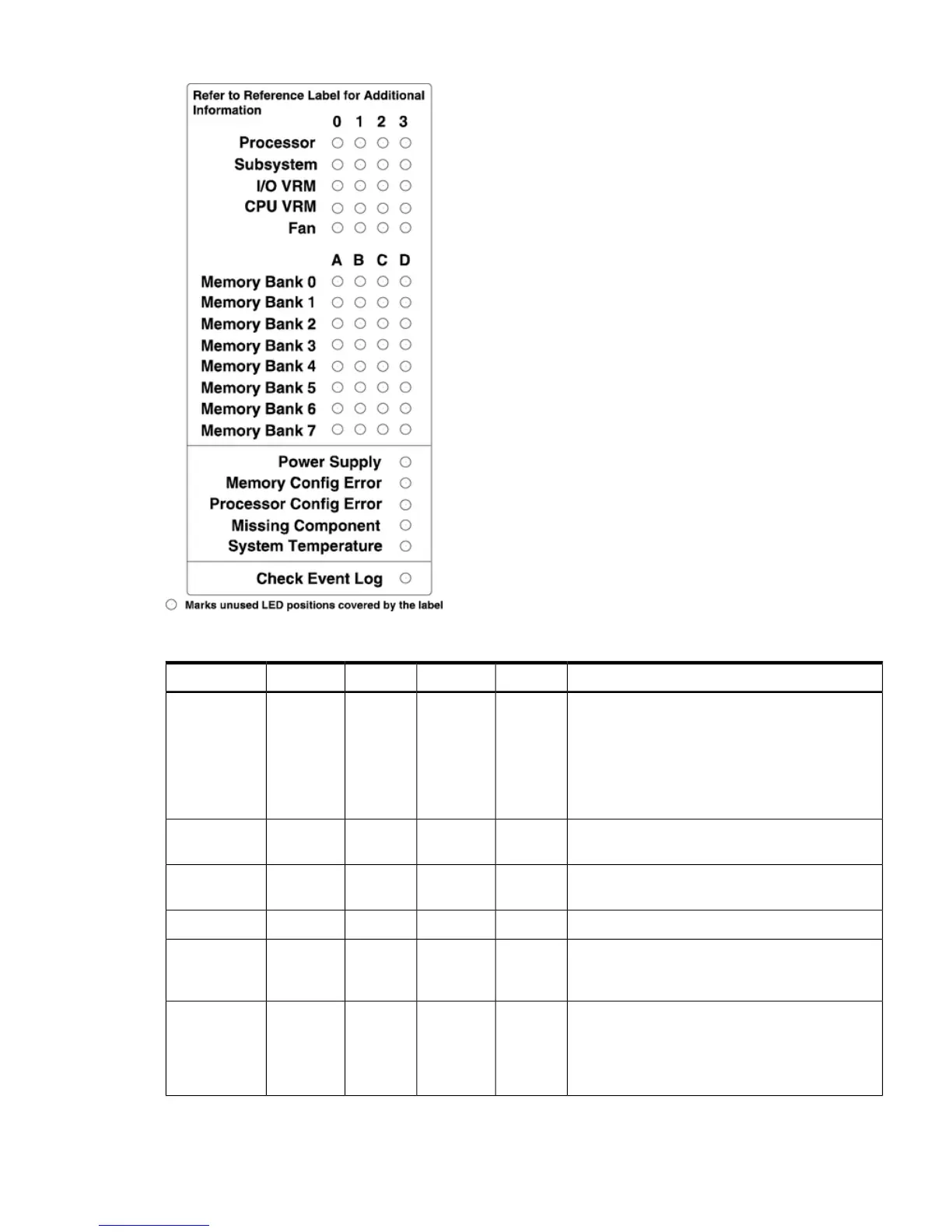Figure 5-4 QuickFind Diagnostic Label
Table 5-4 QuickFind Diagnostic Panel LED Definitions
DetailsLED3LED 2LED 1LED 0Item
If the Server LED (on front panel) is in the attention
or fault state and the processor LED is on, the
processor or voltage regulator has failed. Replace
the processor module in the specified socket. If the
thermal LED is in the warning or critical state and
the processor LED is on, the processor exceeded
the warning or critical level.
Socket 3Socket 2Socket 1Socket 0Processor
A soldered voltage regulator has failed. Replace
the specified board.
n/aI/O boardMemory
board
CPU boardSubsystem
A plug-in voltage regulator has failed. Replace I/O
baseboard.
n/a3 volt5 volt12 voltI/O VRM
n/an/an/an/an/aCPU VRM
One or both fans in a fan module have failed.
Replace the module. Fan 2 is in front of the power
supplies.
n/a210Fan Module
The specified DIMM has failed. Replace the DIMM.
If all the LEDs for a rank (0-7) are lit, and the
memory config error LED is lit, the DIMMs in the
specified rank are mismatched. Replace
mismatched DIMMs.
DIMM
xD
DIMM xCDIMM xBDIMM xAMemory Bank
X (0-7)
Troubleshooting Using LED Indicators 101
