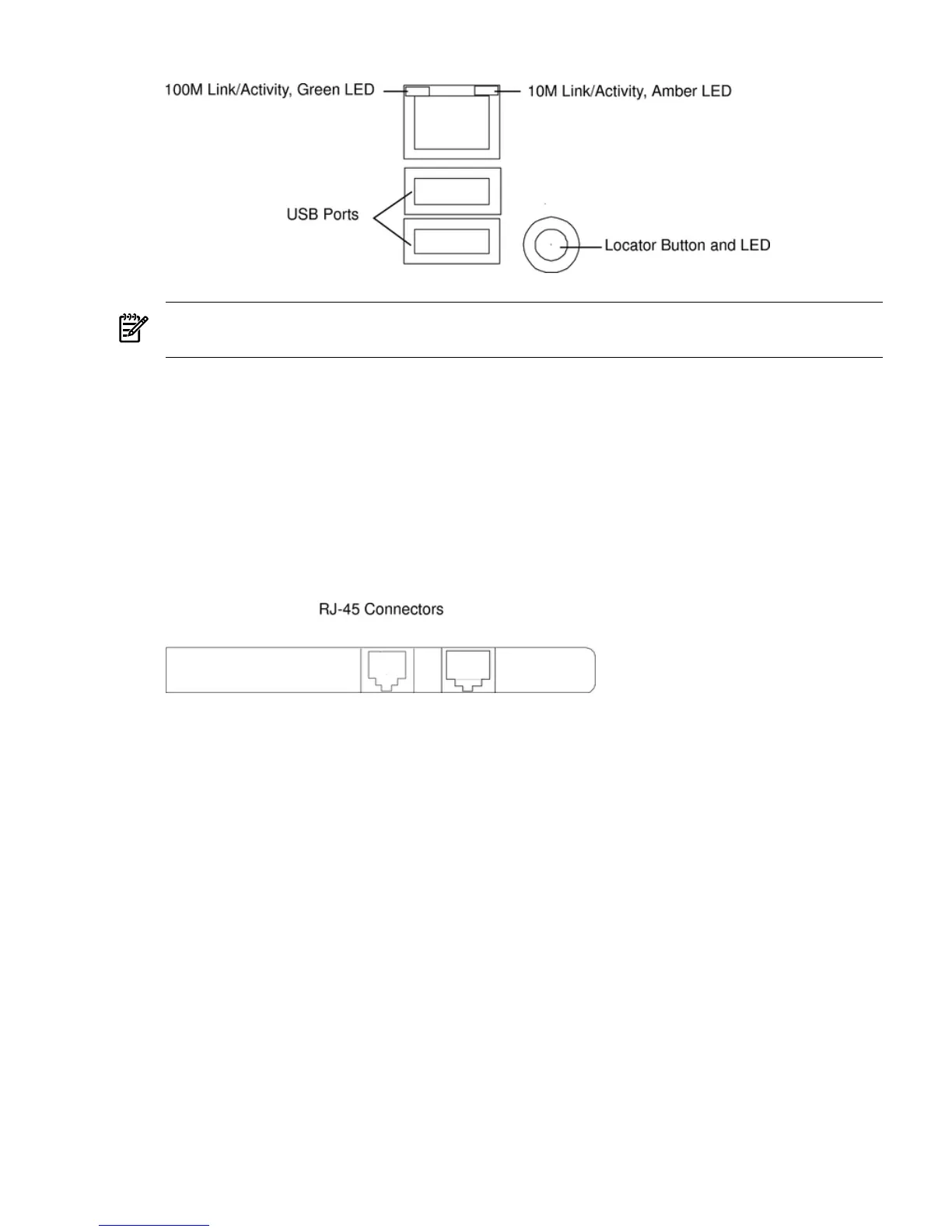Figure 2-9 Alternate iLO MP LAN LEDs
NOTE: For more information, and for troubleshooting information regarding the iLO MP LAN
LEDs, see “iLO MP LAN Port Link/Activity LED Display” (page 104).
Locator LED and Button
An LED and button is provided on the rear panel of the server. Another single blue LED and
button is on the front control panel that enables or disables the locator function. For the location
of the locator button, see Figure 2-8.
Gigabit Ethernet Card LAN Ports (Core I/O)
The 2-port core I/O Gigabit ethernet card uses two RJ-45 LAN connectors. These connectors have
no LEDs. Figure 2-10 shows the two core I/O LAN ports.
Figure 2-10 Core I/O LAN Port LEDs
Internal Controls, Ports, and LEDs
The HP Integrity rx4640 server contains internal controls, switches, and LEDs inside the server.
This includes a diagnostic LED panel located under the top panel; and reset buttons, switches,
and LEDs located on the I/O baseboard.
QuickFind Diagnostic Panel
The QuickFind diagnostic panel has 58 single color LEDs and one multi-color LED for temperature.
The LEDs are normally off. The appropriate LED is turned on when an error is detected or a
replacement part is required. You can access the QuickFind diagnostic panel by removing the
top cover. See “Removing the Top Cover” (page 36). Figure 2-11 shows the QickFind diagnostic
panel LEDs.
Internal Controls, Ports, and LEDs 25
