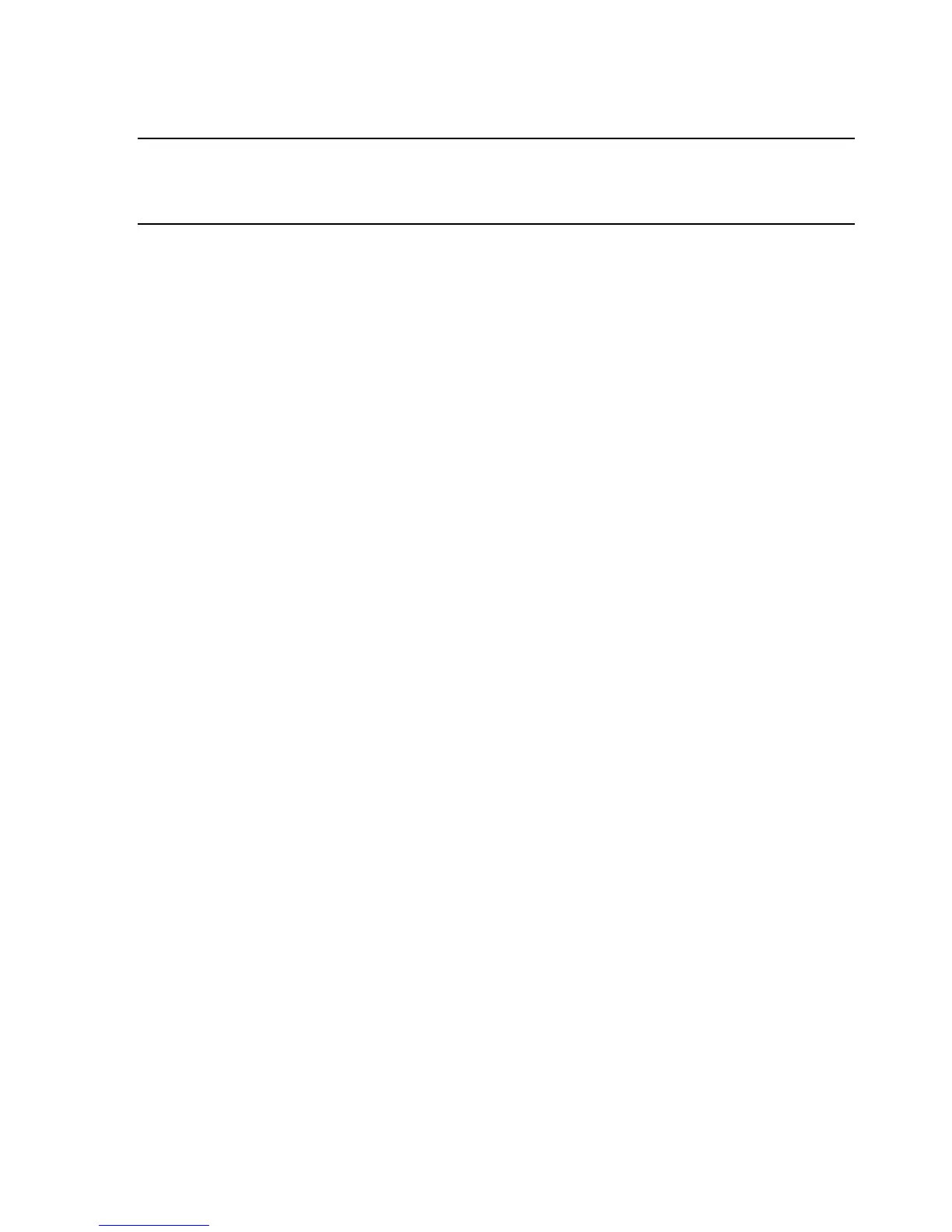If a valid state is entered and is different from the current state of a CPU, its status changes on
the next boot. The last remaining configured CPU in a server cannot be deconfigured.
Example C-7 cpuconfig Command
Shell> cpuconfig
PROCESSOR INFORMATION Proc Arch Processor
CPU Speed Rev Model Family Rev State
--- ------- --------- ------- ----- ------ -----
0 560Mhz B1 0 31 0 Sched Deconf
1 560Mhz B1 0 31 0 Active
default
Enables you to restore non-volatile memory (NVM) to default values and clear NVM storage
values.
Syntax
default [efi|sal]
default clear [bmc|efi|sal]
Parameters
clear clears NVM storage values
Operation
Default sets NVM and stable store values to predefined default values. To the typical user, only
a subset of values are available for default. Issuing default clear resets the server.
errdump
Displays the contents of processor internal memory logged on the first machine check abort
(MCA) for all processors present in the server.
Syntax
errdump [mca | cpe | cmc | init | la | clear]
Parameters
mca dumps the Machine Check Abort error log
cpe dumps the Corrected Platform Error log
cmc dumps the Corrected Machine Check log
init dumps the Initialization log
la dumps the Logic Analyzer log
clear erases all of the logs (mca, cpe, cmc, init, la)
Operation
If you do not enter parameters, the usage displays. Otherwise, the specified error log is displayed.
Adding -n to the clear parameter disables the confirmation prompt. (The errdump command
can also be accessed through the server Configuration menu.)
info
Enables you to display most server information.
Syntax
info [ -b] [target]
Parameters
target: valid targets are:
all display everything
140 Utilities
