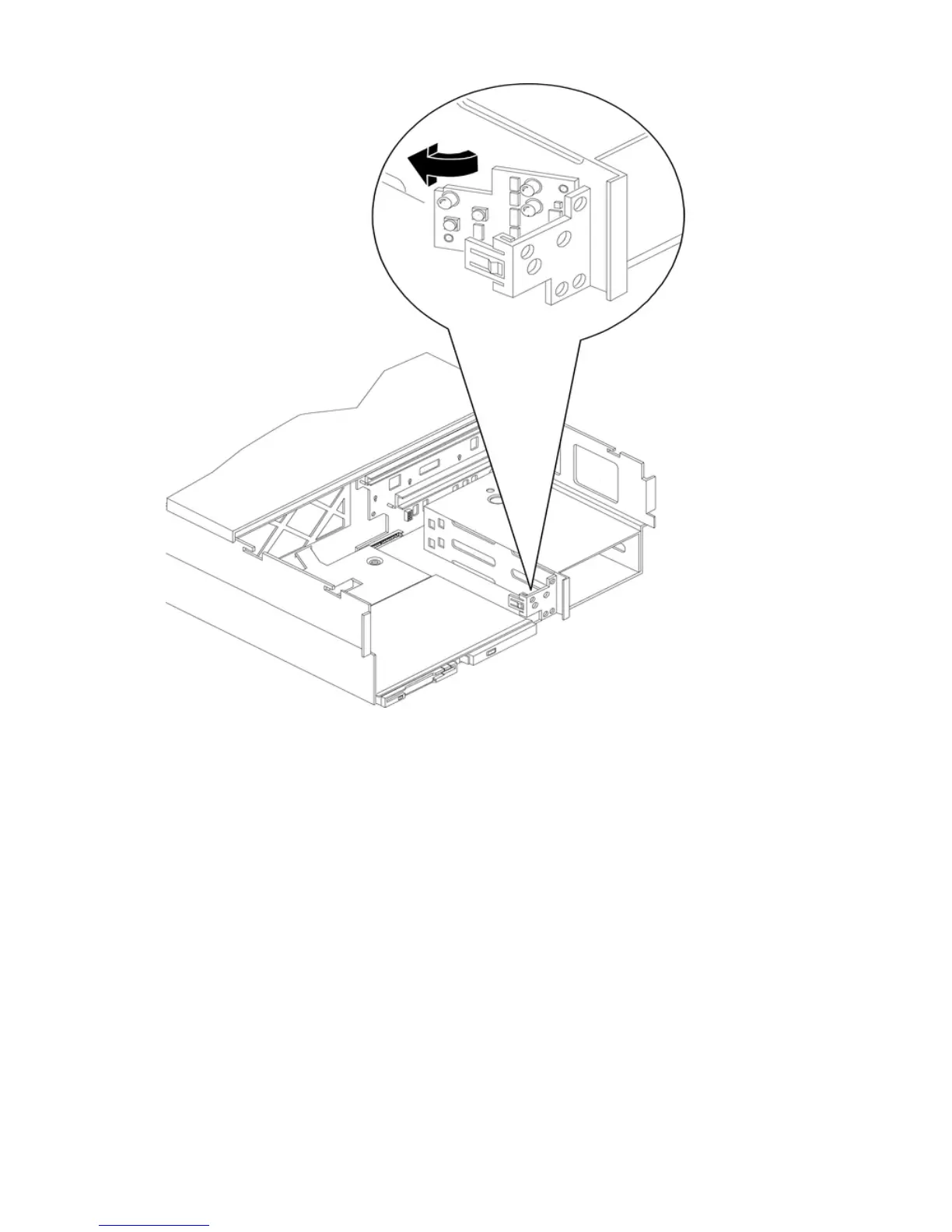Figure 4-44 Removing and Replacing the Display Board
Replacing the Display Board
To replace the display board, follow these steps:
1. Gently plug in the midplane riser board cable into the display board.
2. Hold the display board in position near the chassis and rotate it into the retaining clip until
it clicks into place.
3. Replace the front cover. “Replacing the Front Cover” (page 35).
4. Replace the front bezel. “Replacing the Front Bezel” (page 34).
5. If rack mounted, slide the server into the rack until it stops. “Inserting the Server into the
Rack” (page 32).
Removing and Replacing the Display Board 91
