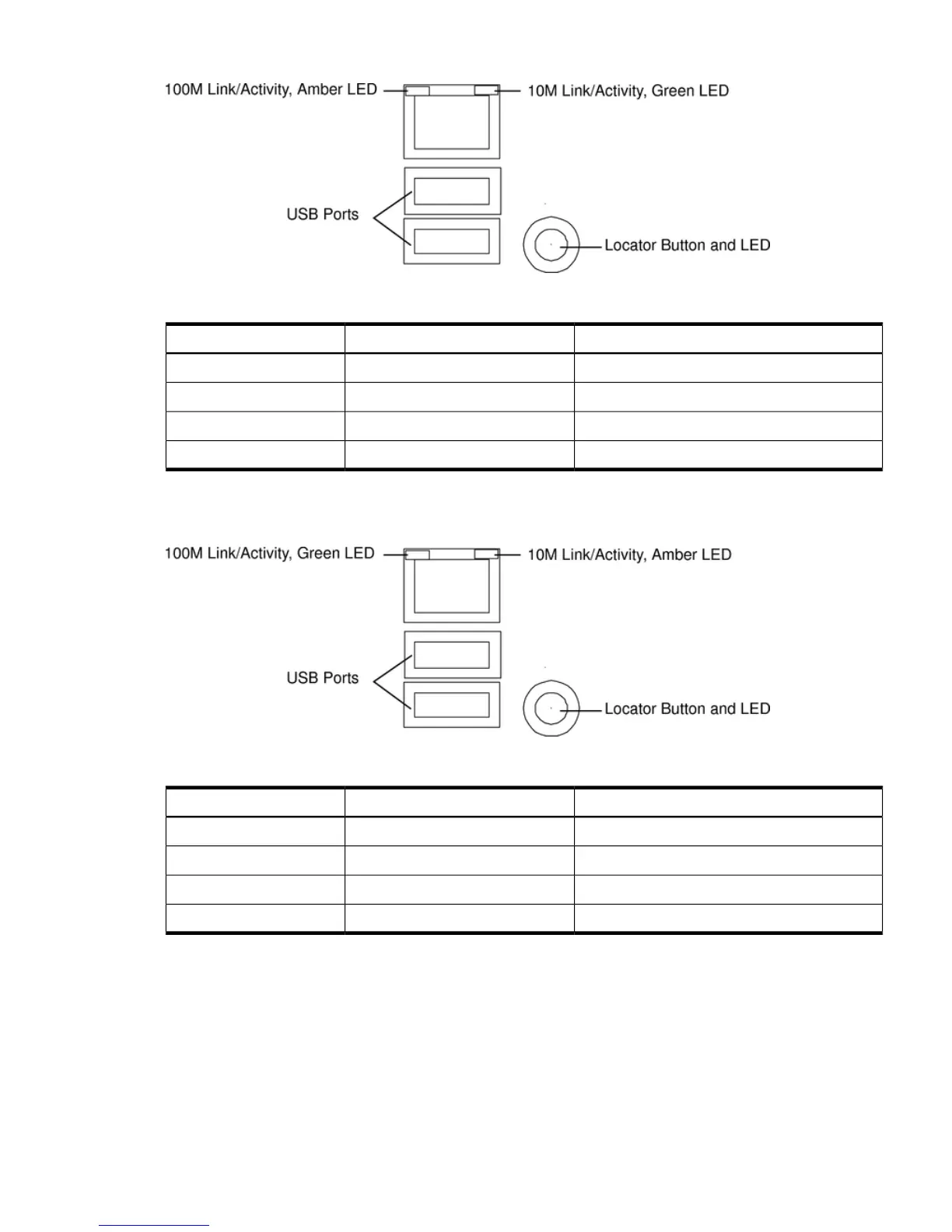Figure 5-7 iLO MP LAN LEDs
Table 5-7 iLO MP LED Status Description
StatusConditionLED
Linked at 100MBps. No activityOn100M amber
Linked at 100MBps. Activity presentBlinking100M amber
Linked at 10MBps. No activityOn10M green
Linked at 10MBps. Activity presentBlinking10M green
On other servers, the LEDs display as follows:
Figure 5-8 iLO MP LAN LEDs
Table 5-8 iLO MP LED Status Description
StatusConditionLED
Linked at 100MBps. No activityOn100M green
Linked at 100MBps. Activity presentBlinking100M green
Linked at 10MBps. No activityOn10M amber
Linked at 10MBps. Activity presentBlinking10M amber
Locator LED and Button
An LED and button is provided on the rear panel of the server. Another single blue LED and
button is on the front control panel that enables/disables the locator function. For the locator
LED and button location, see Figure 5-7.
PCI-X LEDs and Hardware Errors
The following table describes the hot-pluggable PCI-X LED error conditions.
Troubleshooting Using LED Indicators 105
