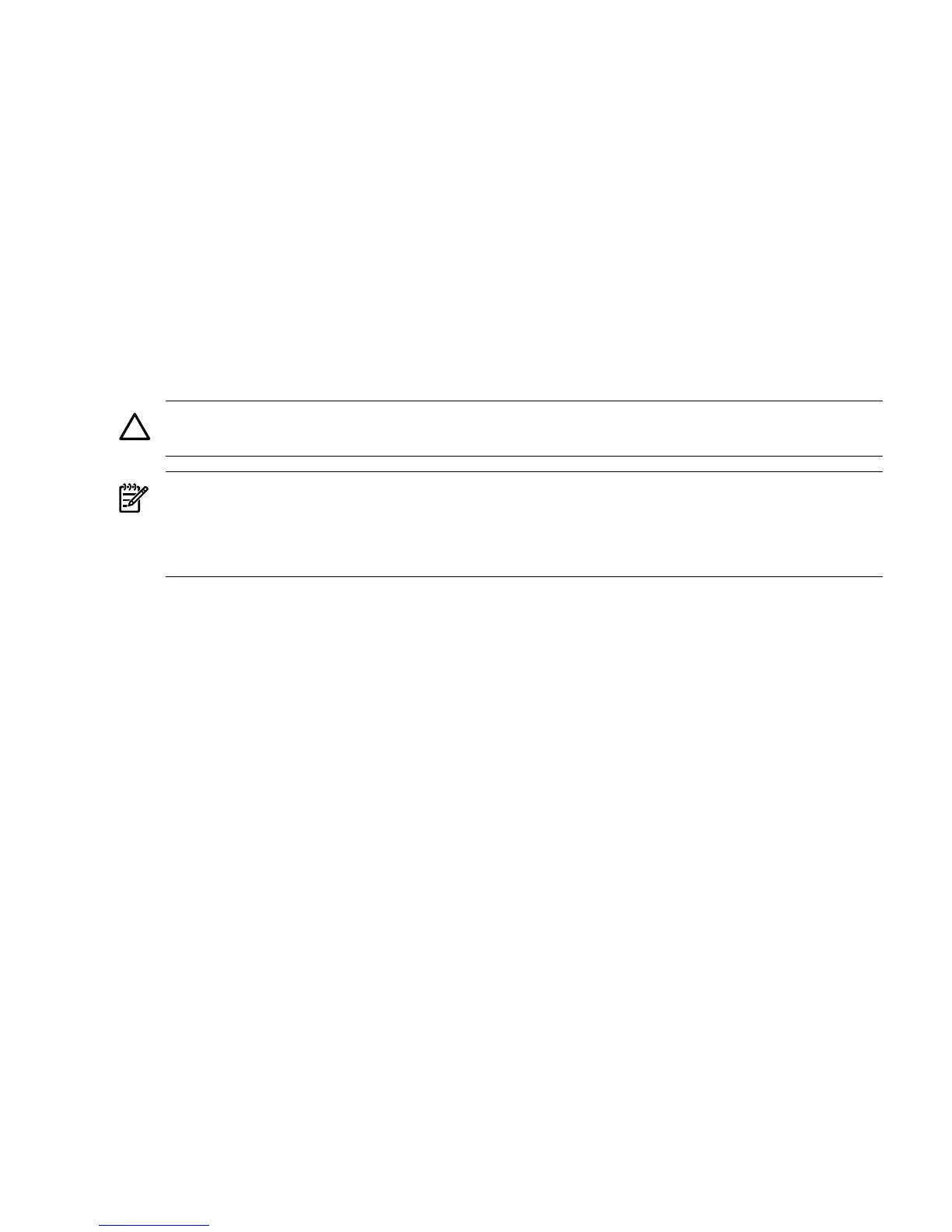9. Replace the three chassis hot-swappable fan units. See “Replacing a Hot-Swappable Chassis
Fan Unit” (page 55).
10. Replace the processor extender board. See “Replacing the Processor Extender Board”
(page 44).
11. Replace the memory extender board. See “Replacing the Memory Extender Board” (page 38).
12. Replace the top cover. See “Replacing the Top Cover” (page 36).
13. Replace the front cover. See “Replacing the Front Cover” (page 35).
14. Replace the front bezel. See “Replacing the Front Bezel” (page 34).
15. If rack mounted, slide the server back into the rack until it stops. See “Inserting the Server
into the Rack” (page 32).
Removing and Replacing the Power Supplies
The HP Integrity rx4640 server has two 200-240 VAC hot-swappable power supply units (PSU).
These PSUs are located at the rear of the HP server. The supported configuration of the server
requires a minimum of one PSU installed.
CAUTION: Observe all ESD safety precautions before attempting this procedure. Failure to
follow ESD safety precautions can result in damage to the server.
NOTE: A hot-swappable device does not require interaction with the operating system before
the device is removed from or installed into the server.
The AC power to the server does not have to be off to remove or replace a hot-swappable power
supply.
Power Supply Load Order
The supported configuration of your HP Integrity rx4640 server requires a minimum of one
200-240 VAC PSU. A second, optional hot-swappable PSU, may be installed to provide N+1
capability. Each PSU requires a separate power cord.
The left side (viewing from the rear) hot-swappable PSU is identified as P 0, the second
hot-swappable power supply is identified as P 1. Each hot-swappable PSU requires a separate
Removing and Replacing the Power Supplies 83
