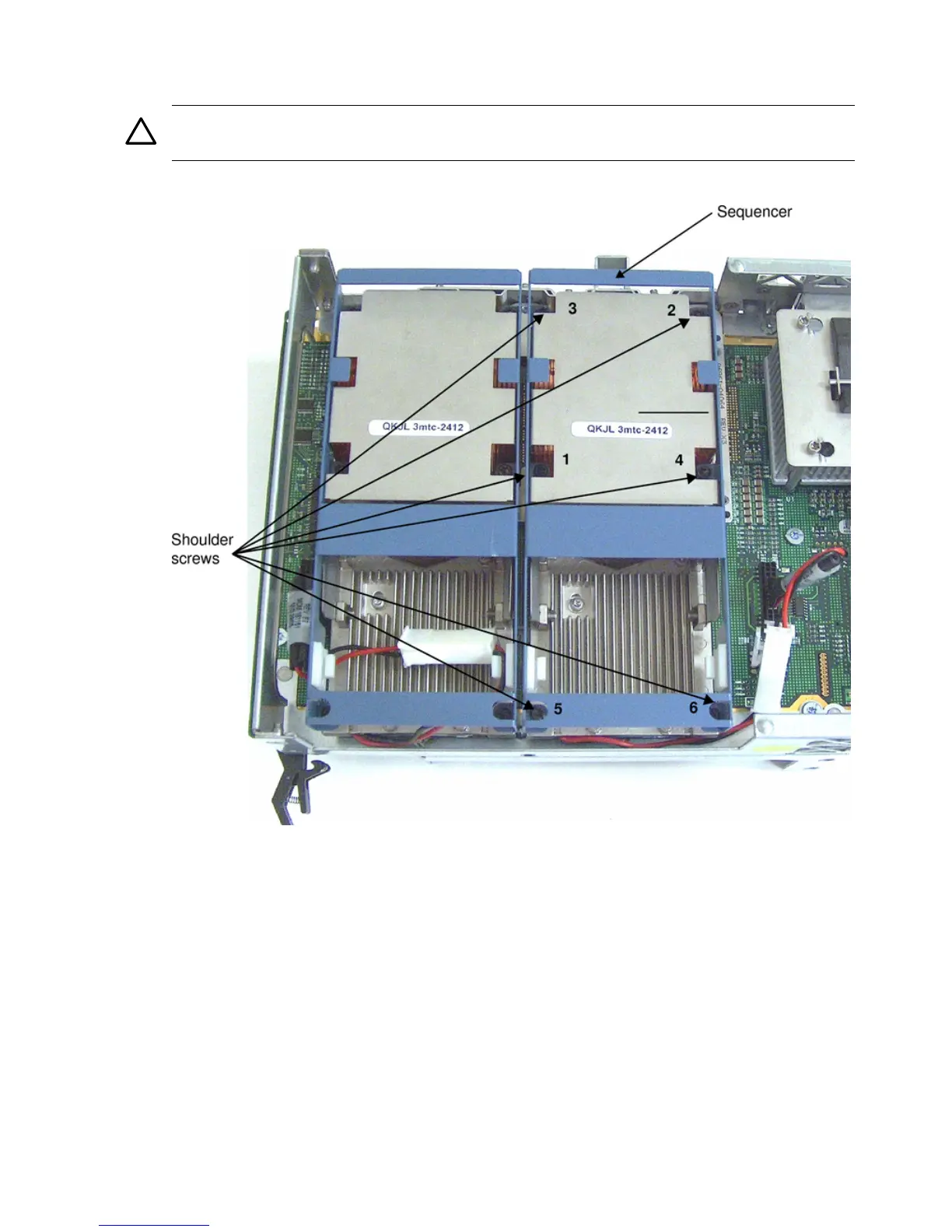12. Using the ACX-15 torx screwdriver, tighten the six shoulder screws until they just bottom
out. Follow the tightening sequence shown in Figure 4-19.
CAUTION: Do not overtighten the six shoulder screws—they may shear off if overtightened.
Stop tightening the shoulder screws when you feel them just bottom out.
Figure 4-19 Installing Sequencer on Extender Board
Removing and Replacing Hot-Swappable Chassis Fans
There are three hot-swappable chassis fan units in the server. Fan units 0, 1, and 2 are in the
center of the chassis, spanning the full chassis width. Fan units 0 and 1 are interchangeable and
52 Removing and Replacing Components
