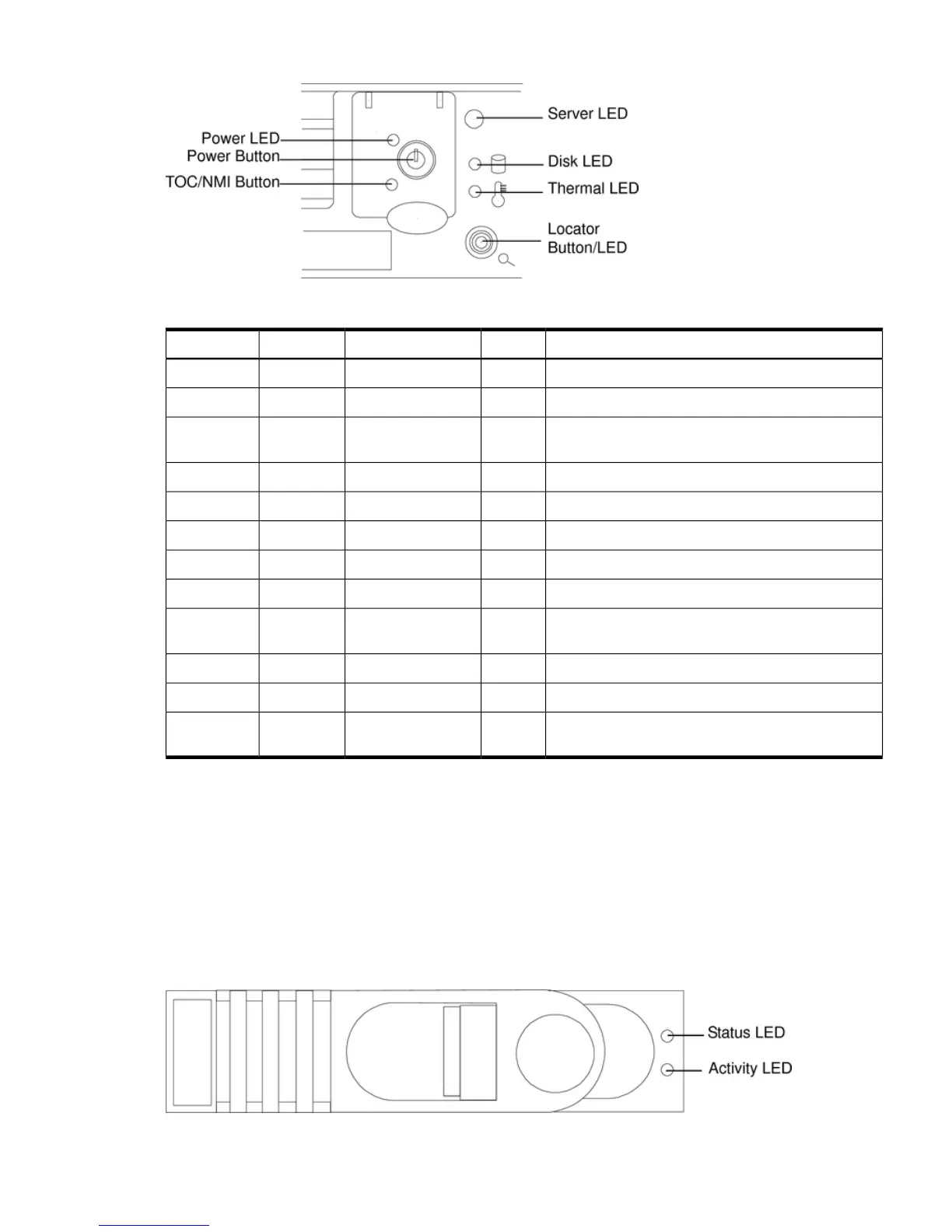Figure 5-1 Front Control Panel
Table 5-1 Front Control Panel LED Definitions
DescriptionColorFlash RateStateLED/ Button
Green: Server normal-OS up and runningGreenSteadyRunningServer
Flashing green: OS booting or at EFIGreenFlashing at 0.5HzBootingServer
Flashing yellow: Warning-server needs attention.
Redundancy lost, component failure pending
YellowFlashing at 1 HzAttentionServer
Flashing red: hard fault, server haltedRedFlashing at 2 HzFaultServer
Off: server offN/AOffOffServer
Green: power normalGreenSteadyOnPower
Flashing yellow: Housekeeping voltage presentYellowSteadyOnPower
Off: Power offOffOffOffPower
Flashing green: disk activityGreenFlashing at rate of
disk activity
Disk LED
Green: thermal OKGreenSteadyOKThermal LED
Flashing yellow-thermal warningYellowFlashing at 1 HzWarningThermal LED
Flashing blue: server locator LED may be remotely or
locally activated/deactivated
BlueFlashing at 1 HzLocator
LED/Button
Hard Disk Drive LED Indicators
The disk drives have two LEDs per drive, as shown below. Figure 5-2 and Table 5-2 show the
location and description of the hard disk drive LEDs.
Status LED The drive status LED displays green when the disk power is on, and is off
when the disk power is off.
Activity LED The drive activity LED is green and indicates disk drive activity. This LED
is controlled by the disk drive directly and turns on when a drive is accessed.
Figure 5-2 Hot-swappable Disk Drive LED Indicators
Troubleshooting Using LED Indicators 99
