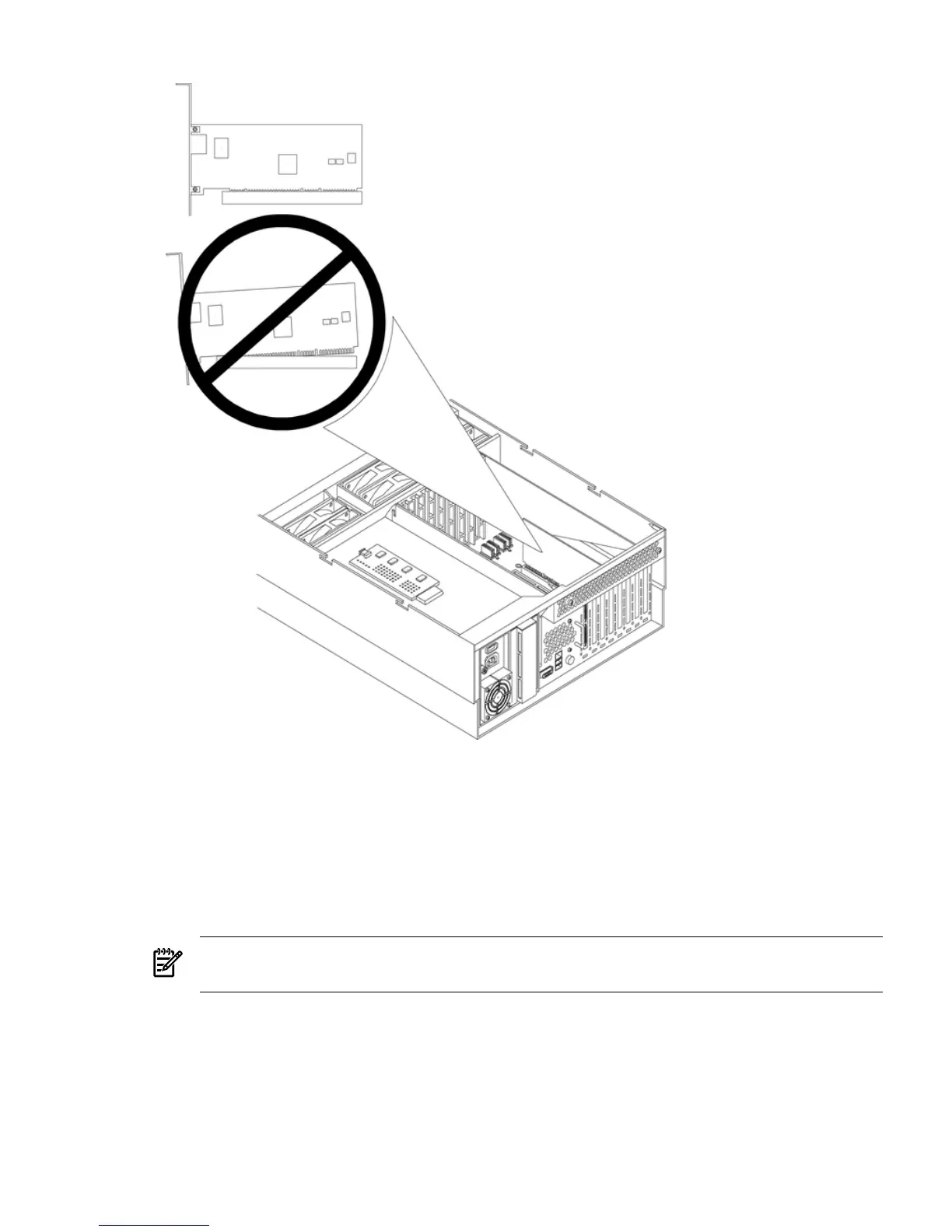Figure 4-27 Inserting PCI-X Card
Online Deletion (OL-D)
To delete a PCI-X card from an occupied slot, follow these steps:
1. If rack mounted, slide the server out from the rack until it stops. See “Extending the Server
From the Rack” (page 31).
2. Remove the top cover from the chassis. See “Removing the Top Cover” (page 36).
3. Press the attention button located on the OLX divider that controls the affected slot—the
power LED starts to blink. Wait until the power LED goes from blinking to steady-off.
NOTE: After pushing the attention button, you have five seconds to cancel the operation
by pushing the attention button again.
4. Turn the PCI-X card lock on the chassis until the manual retention latch (MRL) is free to
pull up.
5. At this point, the power to the slot is off; pull up on the manual retention latch located on
the OLX divider. Figure 4-26 shows the layout of the PCI-X card divider.
6. Remove the existing PCI-X card from the slot.
7. Push the manual retention latch down until it seats against the chassis wall.
8. Replace the top cover. See“Replacing the Top Cover” (page 36).
Removing and Replacing Hot-Pluggable PCI-X Cards 67
