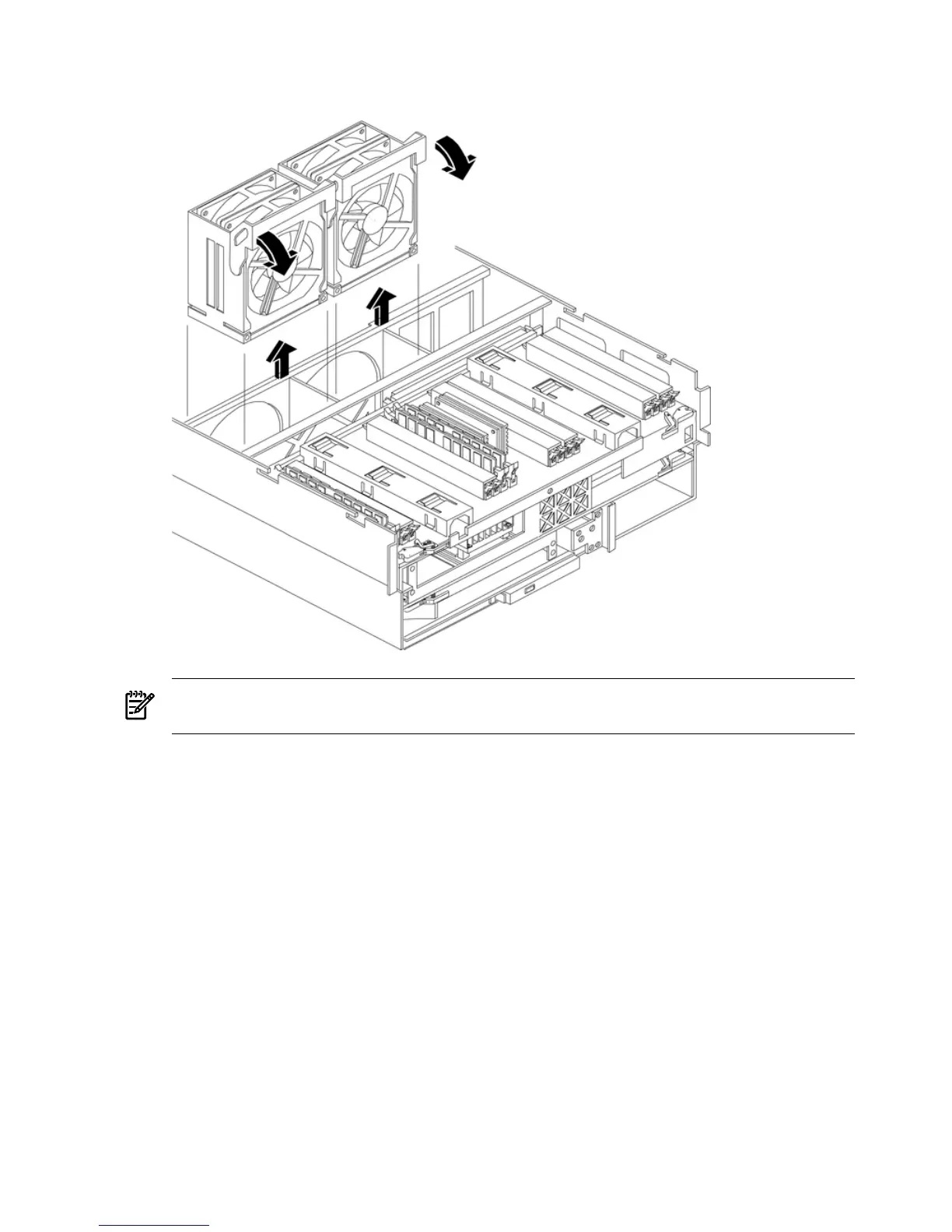3. Grasp the fan unit locking handle, tilt it up, and pull out the fan from the chassis.
Figure 4-20 Removing and Replacing the Chassis Fans 0 and 1
NOTE: When one fan unit is removed from the server, the remaining fan units operate at
full speed for two minutes. After two minutes the server goes into soft-shutdown mode.
54 Removing and Replacing Components
