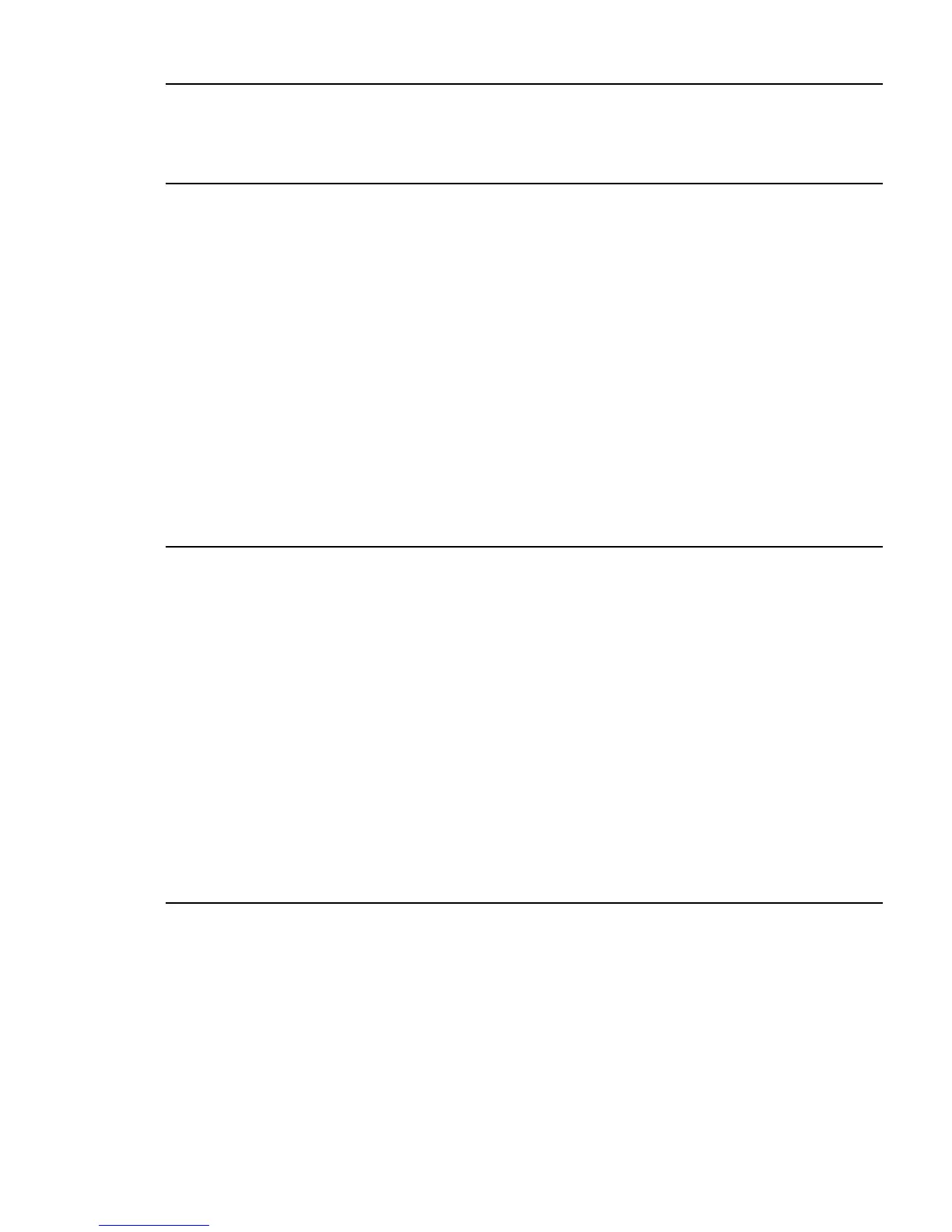Example C-13 lanaddress Command
LAN Address Information:
LAN Address Path
----------------- ----------------------------------------
Mac(00306E4C4F1A) Acpi(HWP0002,0)/Pci(3|0)/Mac(00306E4C4F1A))
*Mac(00306E4C0FF2) Acpi(HWP0002,100)/Pci(2|0)/Mac(00306E4C0FF2))
monarch
Displays or modifies the ID of the bootstrap processor. The preferred monarch number is stored
in NVM.
Syntax
monarch <cpu>
Parameters
<cpu> specifies a cpu
Operation
If specified with no parameters, monarch displays the Monarch processor for the server.
Specifying a processor number alters the preferred Monarch processor. None of these changes
takes affect until after a reboot.
Example C-14 monarch Command
Shell> monarch
Current Preferred
Monarch Monarch Possible Warnings
------- --------- -----------------
0 0
0 0
To view monarch: fs0 :\ monarch
| Processor
-----------------+-----------
current status | 0
next boot status | 0
To set the monarch processor to 1: fs0 :\ monarch 1
| Processor
-----------------+-----------
current status | 0
next boot status | 1
pdt
Displays or clears the contents of the page deallocation table.
Syntax
pdt (clear)
Parameters
<clear> clears the pdt
EFI/POSSE Commands 149
