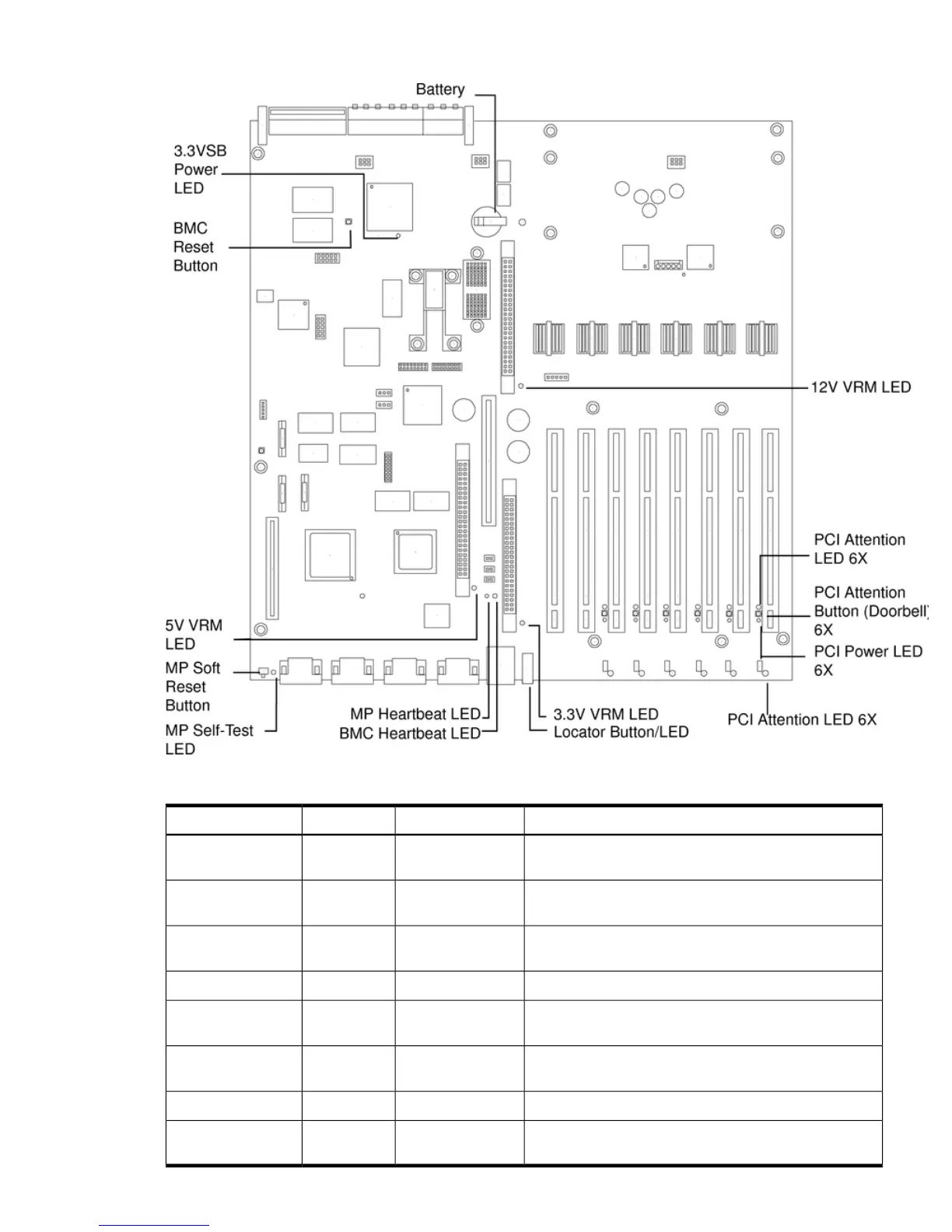Figure 5-5 I/O Baseboard LEDs, Buttons and Sensors
Table 5-5 I/O Baseboard LEDs, Buttons and Sensors
ConditionStatusColorLED/Button
12 V VRM is functioningOnGreen12 V VRM Power
LED
5 V VRM is functioningOnGreen5 V VRM Power
LED
3.3 V VRM is functioningOnGreen3.3 V VRM Power
LED
The iLO MP is functioning correctlyBlinkingGreeniLO MP Heartbeat
The iLO MP is executing the internal self test. The iLO
MP passed the internal self test.
On OffAmberiLO MP Self Test
LED
The baseboard management controller is functioning
correctly
BlinkingGreenBMC Heartbeat
Standby power is availableOnGreen3.3 VSB Power LED
Resets the iLO MP valuesPressN/AiLO MP Soft Reset
Button
Troubleshooting Using LED Indicators 103
