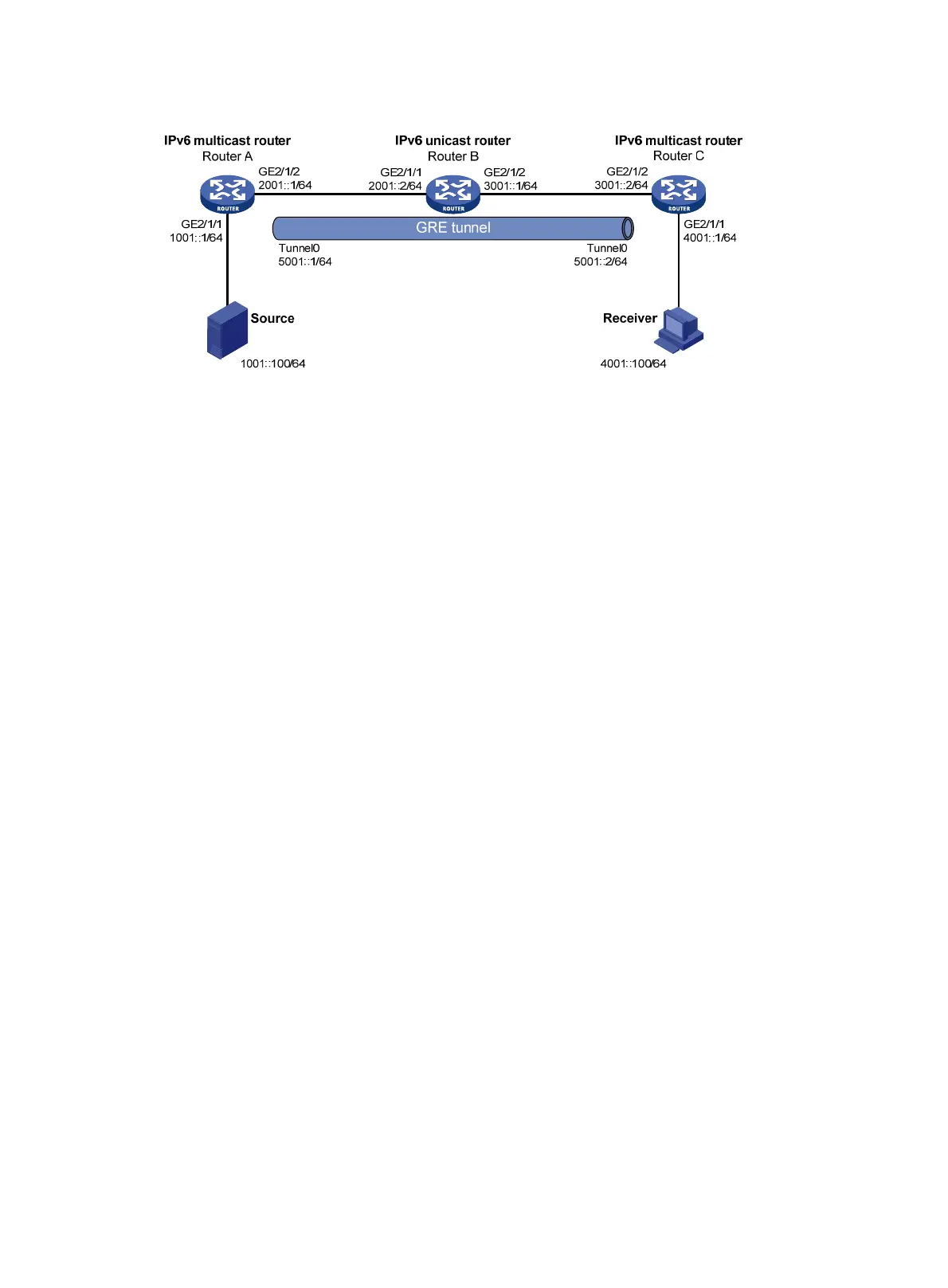252
Figure 75 Network diagram
Configuration procedure
1. Assign an IP address and prefix length to each interface according to Figure 75. (Details not
shown.)
2. Configure OSPFv3 on the routers to make sure the following conditions are met: (Details not
shown.)
{ The routers are interoperable at the network layer.
{ The routers can dynamically update their routing information.
3. Configure a GRE tunnel:
# Create interface Tunnel 0 on Router A and specify the tunnel encapsulation mode as GRE over
IPv6.
<RouterA> system-view
[RouterA] interface tunnel 0 mode gre ipv6
# Assign an IPv6 address to interface Tunnel 0 on Router A, and specify its source and destination
addresses.
[RouterA-Tunnel0] ipv6 address 5001::1 64
[RouterA-Tunnel0] source 2001::1
[RouterA-Tunnel0] destination 3001::2
[RouterA-Tunnel0] quit
# Create interface Tunnel 0 on Router C and specify the tunnel encapsulation mode as GRE over
IPv6.
<RouterC> system-view
[RouterC] interface tunnel 0 mode gre ipv6
# Assign an IPv6 address to interface Tunnel 0, and specify its source and destination addresses.
[RouterC-Tunnel0] ipv6 address 5001::2 64
[RouterC-Tunnel0] source 3001::2
[RouterC-Tunnel0] destination 2001::1
[RouterC-Tunnel0] quit
4. Enable IPv6 multicast routing, IPv6 PIM-DM, and MLD:
# On Router A, enable IPv6 multicast routing, and enable IPv6 PIM-DM on each interface.
[RouterA] ipv6 multicast routing
[RouterA-mrib6] quit
[RouterA] interface gigabitethernet 2/1/1