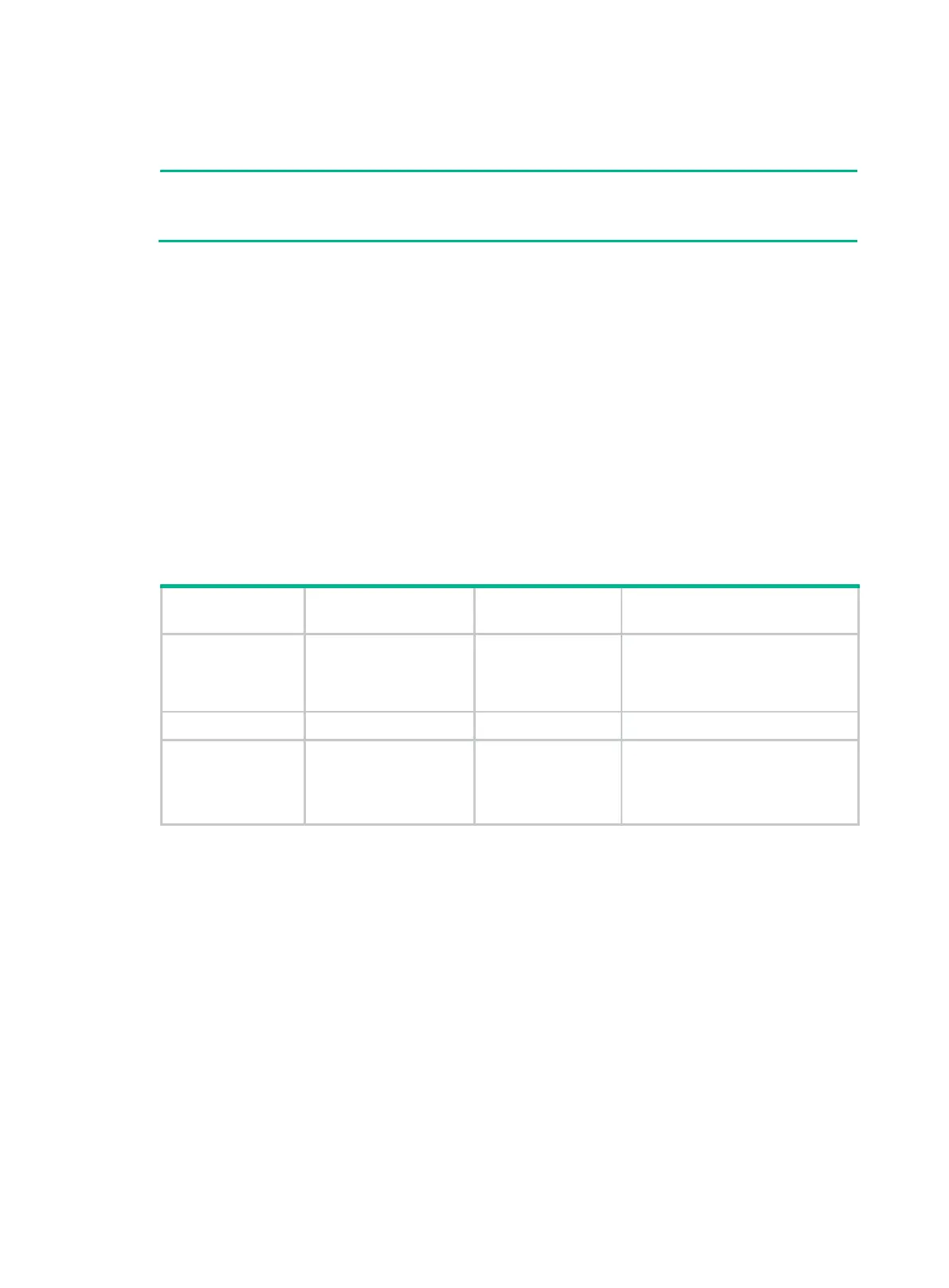67
sysname: Uses the device name as the node identifier. You can set the device name by using
the sysname command in system view. The padding format for the device name is always
ASCII regardless of the specified padding format.
sysname
is used as the node identifier, do not include any space when you set the device name.
Otherwise, the DHCP relay agent fails to add or replace the Option 82.
user-defined node-identifier: Uses a case-sensitive string of 1 to 50 characters as the node
identifier. The padding format for the specified character string is always ASCII regardless of
the specified padding format.
format: Specifies the padding format for the Circuit ID sub-option.
ascii: Specifies the padding format as ASCII.
hex: Specifies the padding format as hex.
Usage guidelines
The Circuit ID sub-option cannot carry information about interface splitting or subinterfaces. For
more information about interface splitting and subinterfaces, see Interface Configuration Guide.
If you use this command multiple times, the most recent configuration takes effect.
The padding format for the user-defined string, the normal mode, or the verbose modes varies by
command configuration. Table 11 shows how the padding format is determined for different modes.
Table 11 Padding format for different modes
Keyword (mode)
If no padding format
If the padding
If the padding format is hex
string
circuit-id
You cannot specify a
padding format, and the
padding format is
always ASCII.
N/A N/A
normal
Hex. ASCII. Hex.
verbose
Hex for the VLAN ID.
ASCII for the node
identifier, Ethernet type,
and interface number.
ASCII.
ASCII for the node identifier and
Ethernet type.
Hex for the interface number and
VLAN ID.
Examples
# Specify the padding mode as verbose, node identifier as the device name, and the padding format
as ASCII for the Circuit ID sub-option.
<Sysname> system-view
[Sysname] interface vlan-interface 10
[Sysname-Vlan-interface10] dhcp relay information enable
[Sysname-Vlan-interface10] dhcp relay information strategy replace
[Sysname-Vlan-interface10] dhcp relay information circuit-id verbose node-identifier
sysname format ascii
Related commands
dhcp relay information enable
dhcp relay information strategy
display dhcp relay information
