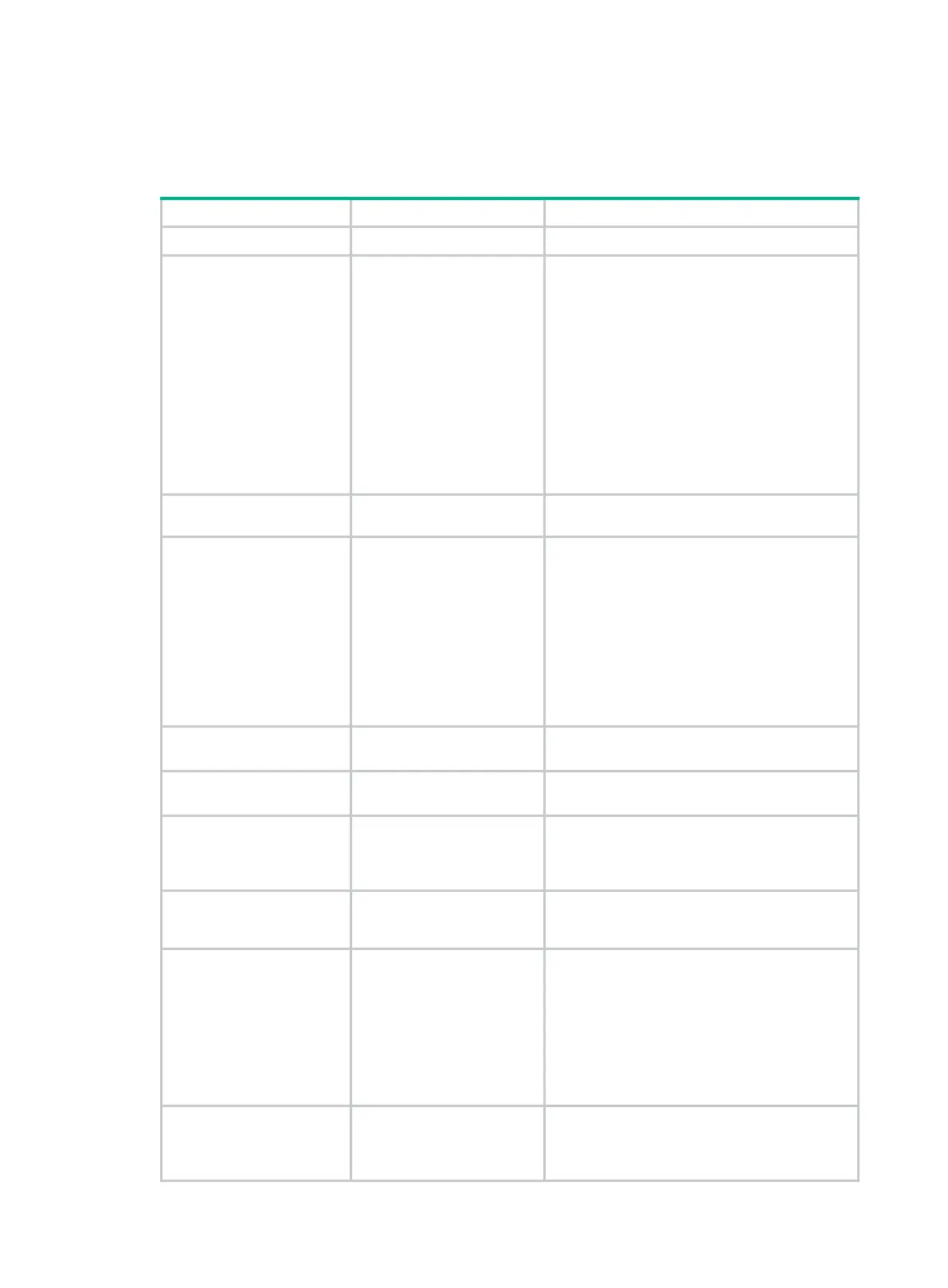29
Typically, you configure the auto-execute command telnet X.X.X.X command on the device so the
device redirects a Telnet user to the host at X.X.X.X. In this case, the connection to the current
device is closed when the user terminates the Telnet connection to X.X.X.X.
To configure common settings for VTY lines:
Step Command Remarks
1. Enter system view.
system-view
N/A
2. Enter VTY line view or
class view.
• Enter VTY line view:
line vty first-number
[ last-number ]
• Enter VTY line class
view:
line class vty
A setting in user line view is applied only to the
user line. A setting in user line class view is
applied to all user lines of the class.
A non-default setting in either view takes
precedence over a default setting in the other
view. A non-default setting in user line view
takes precedence over a non-default setting in
user line class view.
A setting in user line view takes effect
immediately and affects the online user. A
setting in user line class view does not affect
online users and takes effect only for users who
log in after the configuration is completed.
3. Enable the terminal
service.
shell
By default, terminal service is enabled.
4. Specify the protocols
for the user lines to
support.
protocol inbound
{
all
|
ssh
|
telnet
}
By default, both Telnet and SSH are supported.
This configuration is effective only for users
who log in to the user lines after the
configuration is completed.
In VTY line view, this command is associated
with the
authentication-mode
command. If
you specify a non-default value for only one of
the two commands in VTY line view, the other
command uses the default setting, regardless
of the setting in VTY line class view.
5. Define a shortcut key
for terminating tasks.
escape-key
{ character |
default
}
By default, pressing
Ctrl+C
terminates a task.
6. Specify the terminal
display type.
terminal type
{
ansi |
vt100
}
By default, the terminal display type is ANSI.
7. Set the maximum
number of lines to be
displayed on a
screen.
screen-length
screen-length
By default, up to 24 lines is displayed on a
screen.
A value of 0 disables the feature.
8. Set the size of
command history
buffer.
history-command
max-size
value
By default, the buffer saves 10 history
commands.
9. Set the CLI
connection
idle-timeout timer.
idle-timeout
minutes
[
seconds
]
By default, the CLI connection idle-timeout
timer is 10 minutes.
If no interaction occurs between the device and
the user within the idle-timeout interval, the
system automatically terminates the user
connection on the user line.
If you set the timeout timer to 0, the connection
will not be aged out.
10. Specify a command to
be automatically
executed when users
log in to the user lines.
auto-execute command
command
By default, no automatically executed
command is specified.
